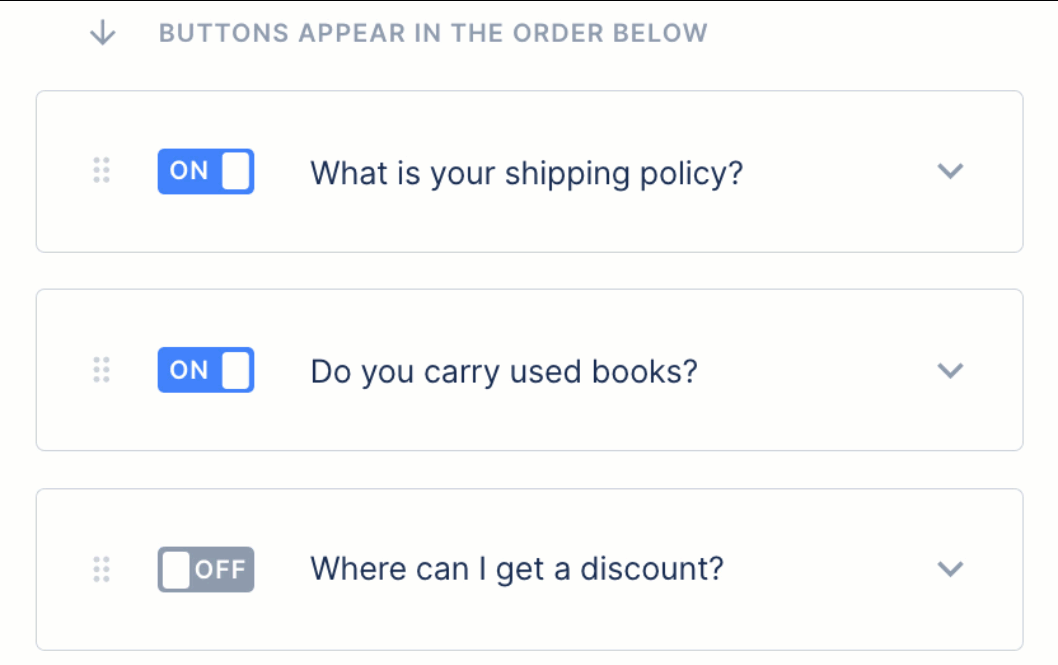Create a Quick Response (Retired Feature)Updated a year ago
Attention: As of August 2024, Quick Responses have been retired in favor of our Flows feature. Flows are a better, more flexible way to automate interactions with your customers. Quick Responses are no longer supported. Learn more.
1. Go to Automate -> your store -> Flows
2. On the Flows page, select the Quick Responses tab
2. Select Add Quick Response in the bottom left.
3. Enter the Button text (the prompt your customers will see) and the Response text (the content of the reply.
 The reply can include rich text formatting, hyperlinks, images, emojis, and Shopify product cards.
The reply can include rich text formatting, hyperlinks, images, emojis, and Shopify product cards.
4. Toggle the Quick Response on and click Save Changes.
5. You can also drag and drop the option to a new position, if needed.