Customize Help Center preferencesUpdated 11 days ago
In the Preferences tab, you can choose your Available languages and the Default language.
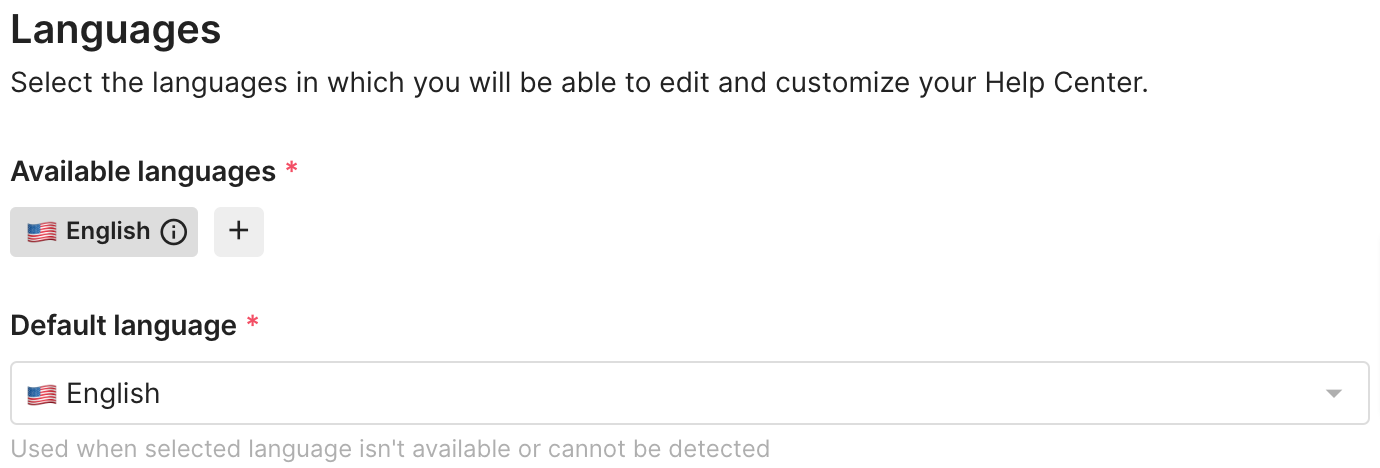
If you've selected multiple languages, Gorgias will detect the language of your visitor's browser and try to match your Help Center with that. If your Help Center doesn't support that language, Gorgias will revert to the default one you selected.
11 languages are currently supported, just like with the Chat integration:
- English (US)
- French (France)
- French (Canada)
- Czech
- Danish
- Dutch
- German
- Italian
- Norwegian
- Spanish (Spain)
- Swedish
The SEO section allows you to add tracking links and other scripts to improve your Help Center search engine - you can set the Meta Title, Meta Description, and see a Search Engine Preview.
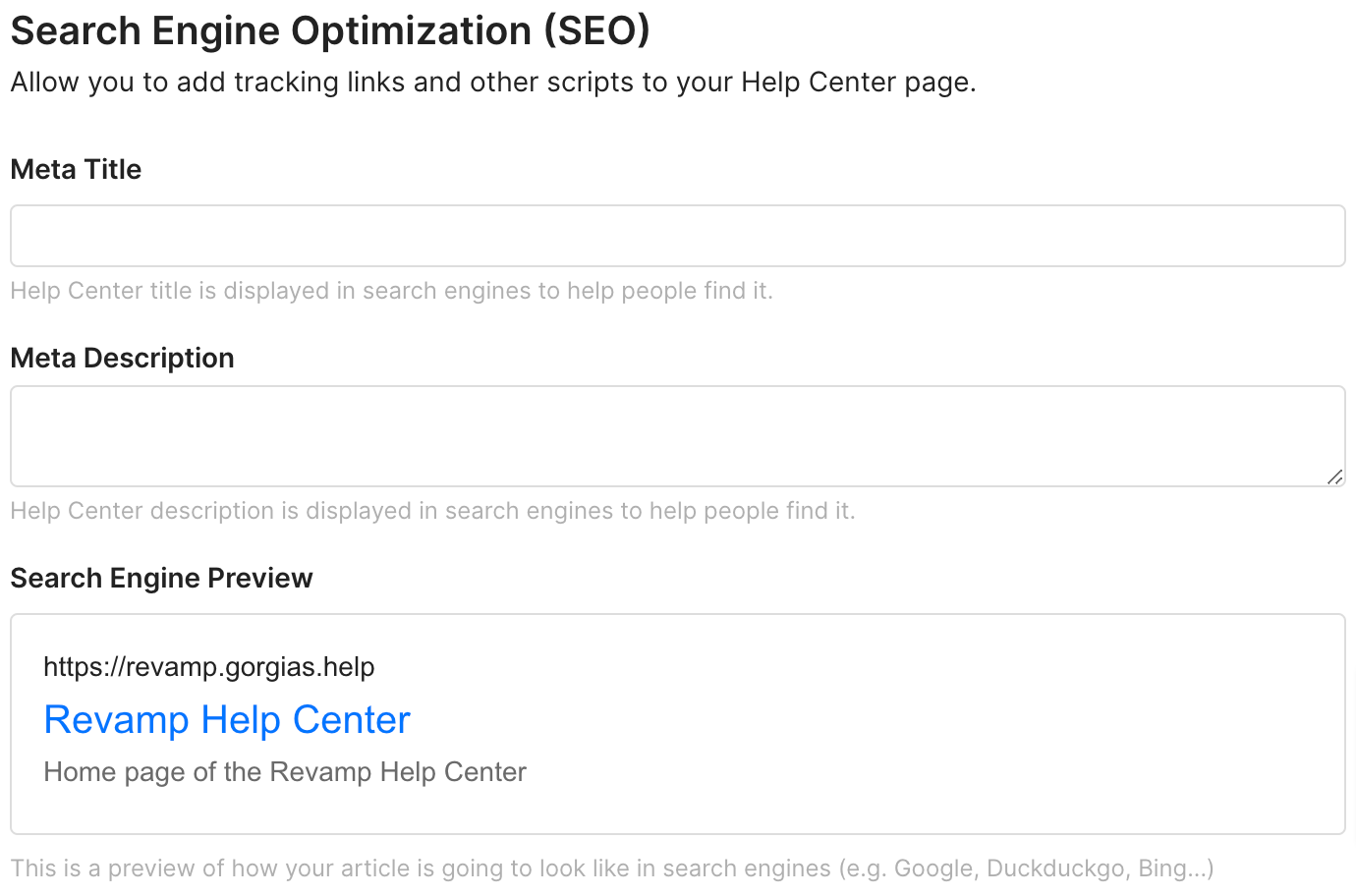
You can also set these individually in each article and category.