Flow builderUpdated 9 hours ago
The builder has a tree-type layout that reflects the multiple paths you can build for your customers, depending on the topic.
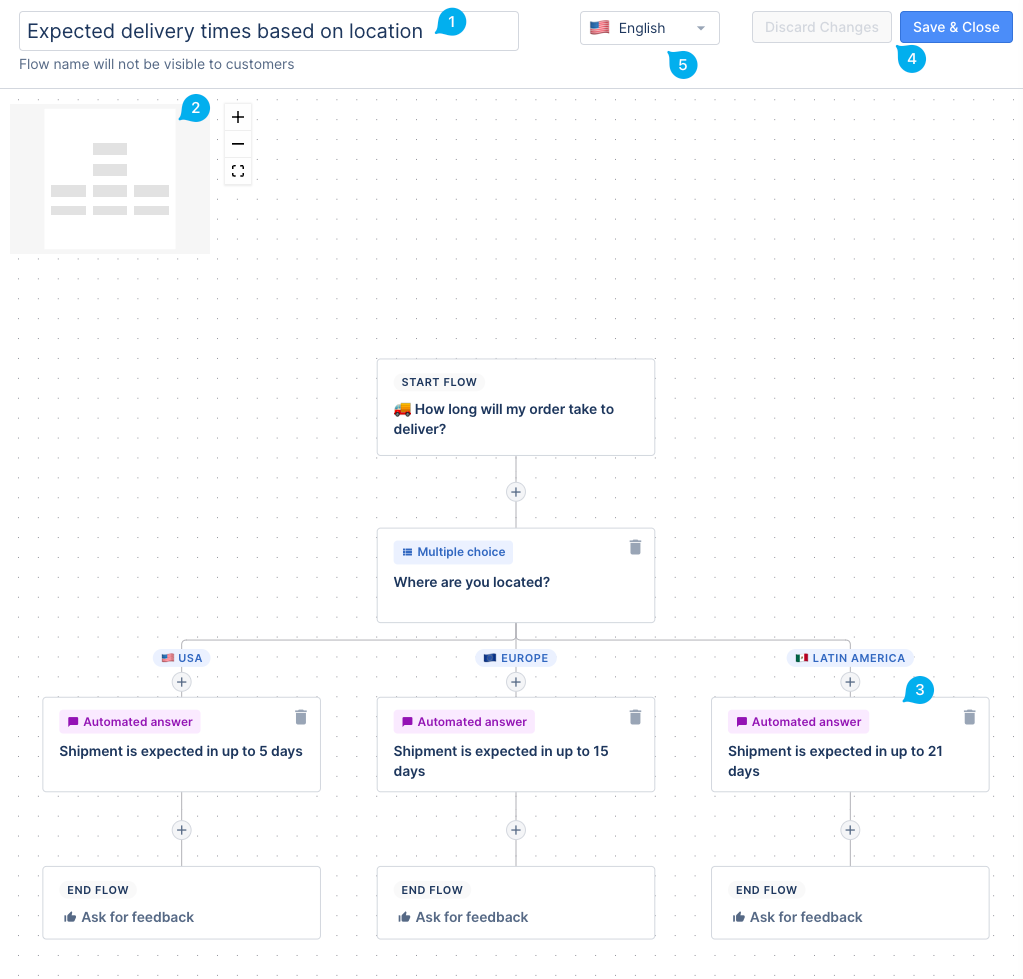
| Number | Name | Description |
|---|---|---|
| 1 | Name | For internal use only - it won't be visible to your customers. |
| 2 | Navigation panel | Use this to zoom in, out, and navigate through the builder - it's particularly helpful for large Flows. |
| 3 | Steps | Every step is a block - it can be a single action or a set of actions. |
| 4 | Buttons | Choose to discard or save the changes made to a Flow - you'll also have the Save button here for new Flows. |
| 5 | Language | Use this to translate the Flow into multiple languages. |
Using the Save option will save the incomplete Flow as a Draft so it won't be listed under Channels.