Help Center templatesUpdated 21 days ago
We're providing six general templates in your helpdesk that can get your Help Center assembled and organized quickly - just make sure you review them and add specific data related to your business before publishing them.
You can download some layout templates in .csv format here. They're organized by industry and don't include any content so, once downloaded, you need to import them to the Help Center and add the content.
Article Templates
How do I cancel my order? (Order management)
The template provides a usual cancellation policy applicable to any Shopify-ran business. The only thing you need to add is the email and/or phone number of your business.
Do you offer refunds or exchanges? (Returns & refunds)
The template includes two sections depending on whether you do or don't offer returns and refunds. You can simply delete the section that's not aligned with your policy.
The information that needs to be added to complete this article:
- YES section - the deadline to request the return/refund, products excluded from this option, your business contact information, and within how many days shoppers can expect a refund.
- NO section - the type of products that you're selling and your business contact information.
How do I make a return? (Returns & refunds)
The template includes four subtitles: Return by mail, Return in store, Refund process, and Non-Returnable items. Feel free to remove any that aren't aligned with your business policy.
To personalize the article, add within how many days the returns need to be initiated, your business email and/or phone number, the return location if returns are done by email, and the cost of the return label.
How do I track my order? (Shipping & Delivery)
The template provides the usual tracking options for Shopify businesses. To customize it, you can add the number of hours when it's expected that the order will be trackable.
What if my package gets lost or arrives damaged? (Shipping & Delivery)
The template contains two subtitles: Lost packages and Damaged packages. In the first section, add your brand name and business contact details. In the second, add your email and/or phone number and within how many hours of product arrival you expect the damages to be reported.
What is your shipping policy? (Shipping & Delivery)
The template includes two sections, depending on whether you offer international shipping or not. Simply choose the section that refers to your business and add the primary country/region of your business, the number of days the shipping usually takes, and your business contact information.
Steps
1. Navigate to Settings -> Channel -> Help Center -> your Help Center.
2. Click on the Create Article button in the top right and choose Use template - you'll see six templates that answer the most frequently asked questions relevant to any business.
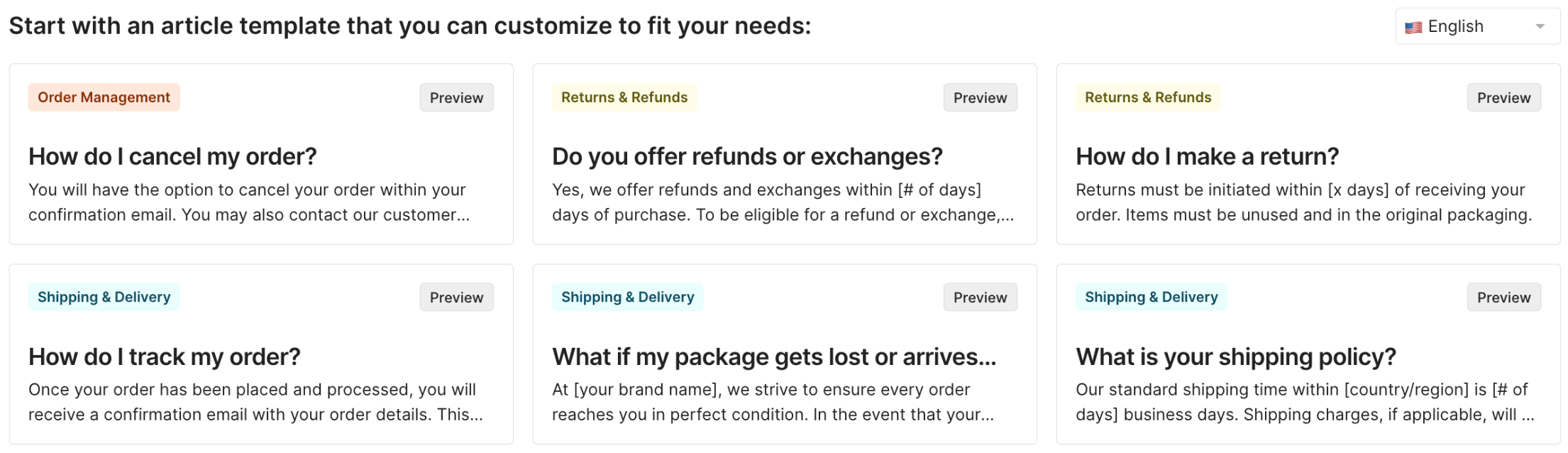 3. Add a specific template by clicking on its box and confirming with Use Template - the text editor will open in the sidebar allowing you to edit the article and add specific data relevant to your business.
3. Add a specific template by clicking on its box and confirming with Use Template - the text editor will open in the sidebar allowing you to edit the article and add specific data relevant to your business.
4. Click on the Save & Publish button when you're done.
Layout Templates
Gorgias Help Center Library FAQ
To use layout templates based on your industry, click the Download button to get access to the CSV file. After that, follow the steps below.
Types of layouts
Clothing and footwear
Furniture and homewares
Food and beverage
Pet supplies
Beauty
Subscription - General
Steps
1. In Gorgias, go to Settings -> Channels -> Help Center -> your Help Center.
2. Click on the Articles tab.
3. Click on the Import articles icon .
.
4. Drag the CSV file into the upload area, then click Import file.
5. Click Confirm Import.
Your Help Center will be configured with categories, subcategories, and articles - all you need to do now is fill in the article contents.