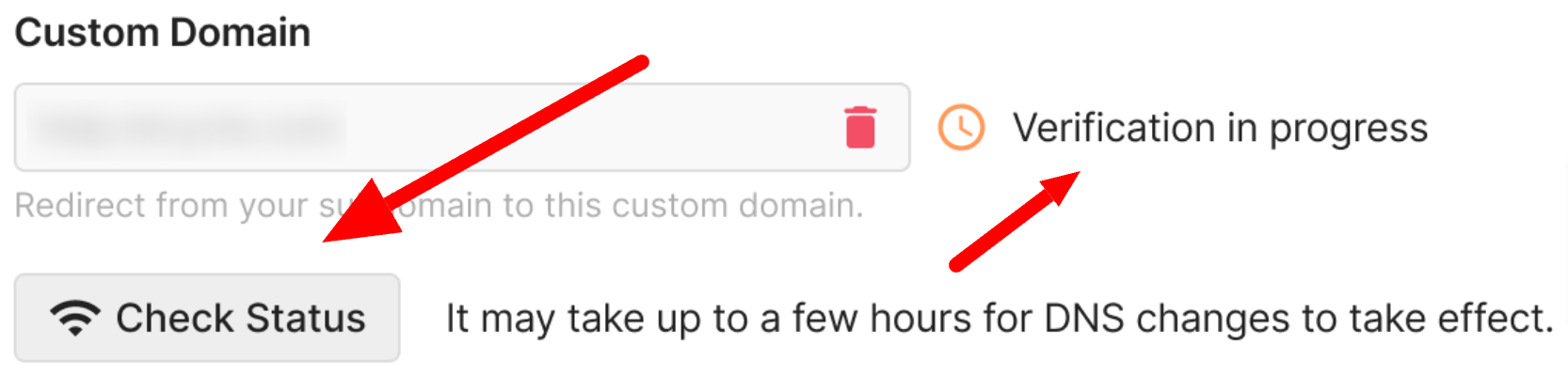Customize the Help Center domainUpdated 2 days ago
A custom domain feature lets your Help Center URL match your brand instead of being the one we provide you by default - such as help.brand-name.com instead of brand-name.gorgias.help.
Steps
1. Go to Settings → Channels -> Help Center -> your Help Center -> Publish & Track.
2. Scroll down to the Share your Help Center using a subdomain or custom domain section.
3. Go to your domain provider and then to DNS -> Records (Cloudfare in the case below, but they should all be similar).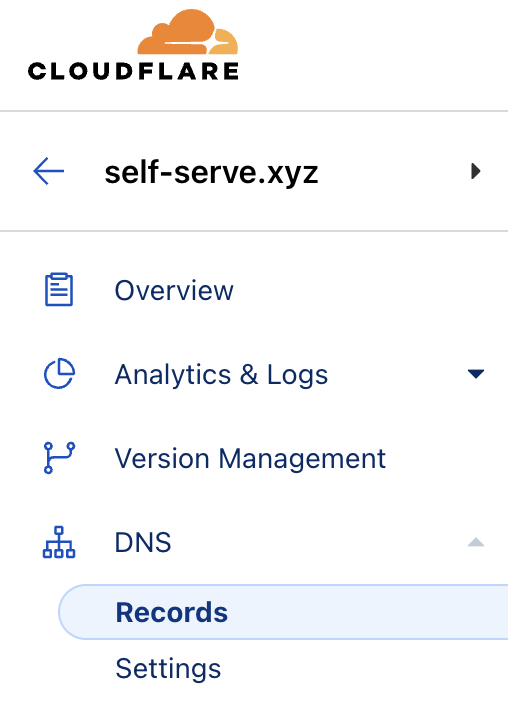
4. Click on Add record.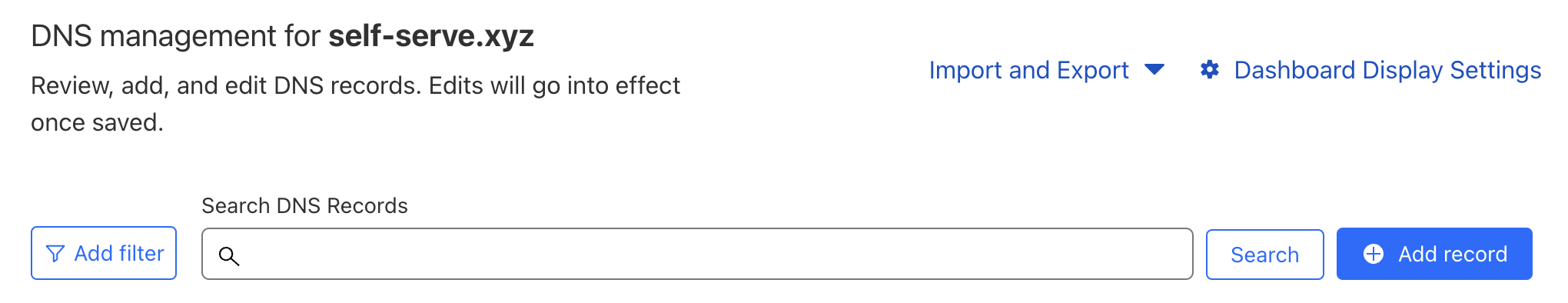
5. Select Type -> CNAME and Target -> clients.gorgias.help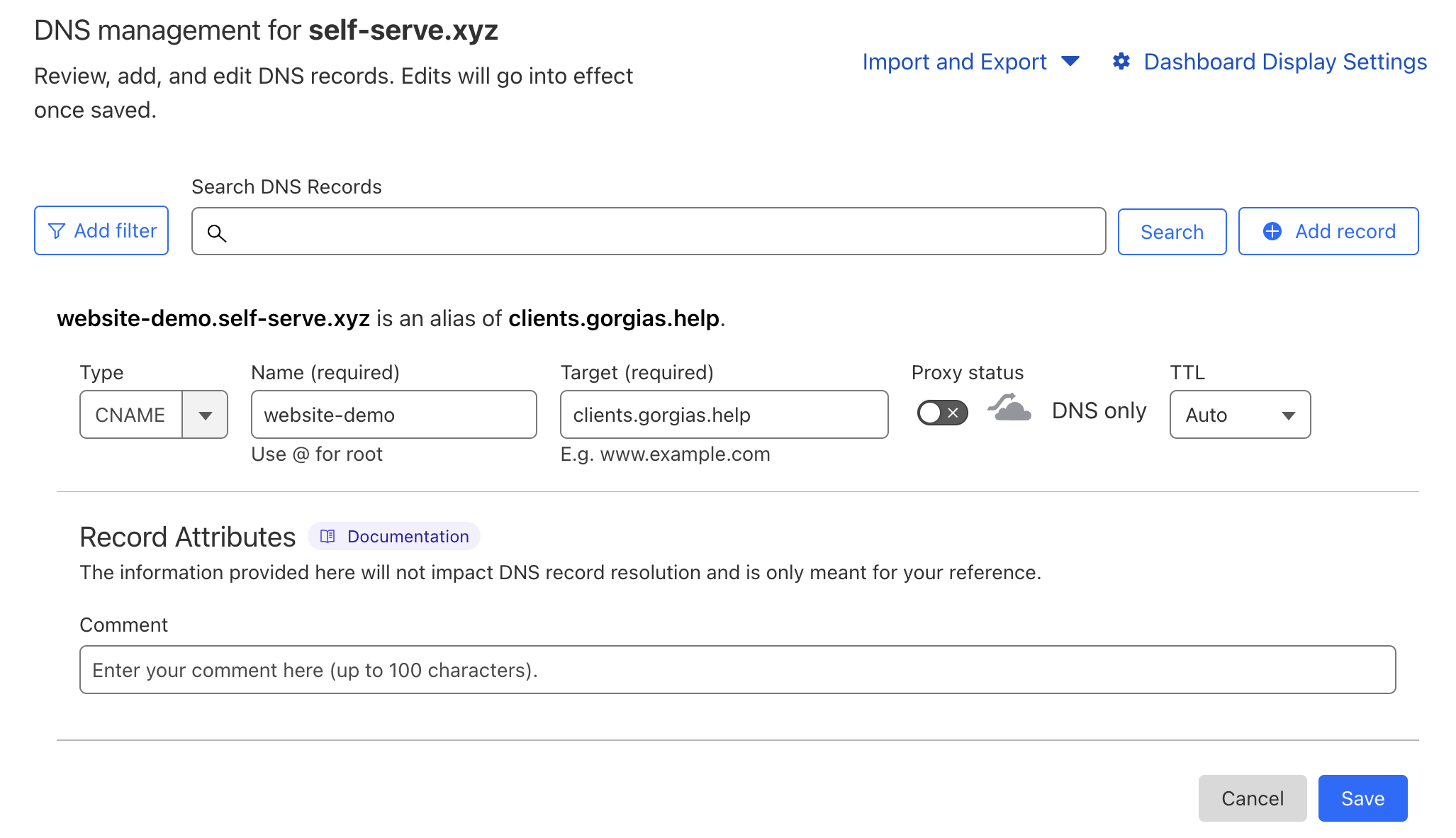
The result should look something like this: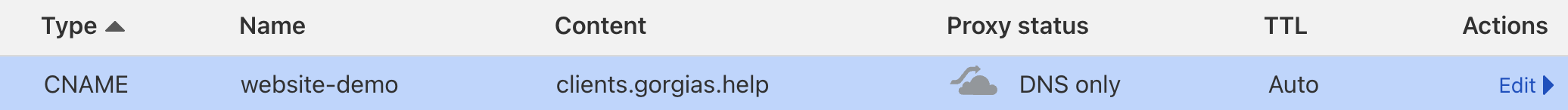
6. Go back to Gorgias, enter the same custom domain (ie. help.brand-name.com), and click Add Domain.
7. You can use the Check Status button below to see if the changes are live - the status changes to "Connected" from "Verification in progress" (it can take up to 48h).