HTML snippetsUpdated 20 days ago
HTML snippets can be used to add custom formatting to articles - outside of what's available in the editor - and are added to articles using the code view.
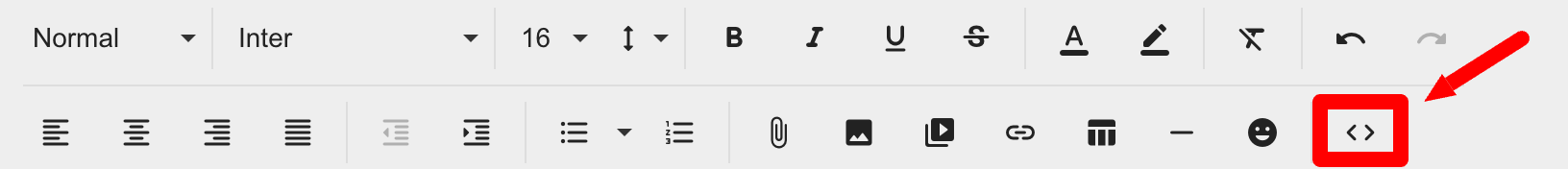
Snippets
Toggle list
This is a toggle
This is text within a toggle
<details>
<summary>
This is a toggle
</summary>
This is text within a toggle
</details>
Callout - tip
<div class="tip-callout">
This is a tip callout
</div>
Callout - warning
<div class="warning-callout">
This is a warning callout
</div>
Alert - warning
<div class="alert alert-warning">
This is a warning alert
</div>
Alert - info
<div class="alert alert-info">
This is an info alert
</div>
Alert - danger
<div class="alert alert-danger">
This is a danger alert
</div>
Alert - success
<div class="alert alert-success">
This is a success alert
</div>
Steps
1. Switch to the code view using the icon at the bottom right of the toolbar.
icon at the bottom right of the toolbar.
2. Copy the snippet you'd like to apply.
3. Paste it into the article wherever you want it.
4. Switch back to the text view.
5. Edit the text further.
6. Click on Save & Publish.