Klaviyo SMSUpdated 6 days ago
Klaviyo is a marketing platform that uses SMS and email for marketing campaigns based on customer interactions your business generates.
The integration with Gorgias allows you to:
- send targeted outbound SMS messaging campaigns based on Gorgias events
- segment customers
- have an overview of customer Klaviyo attributes in the ticket sidebar widget
- reply to reviews and easily navigate to the Reviews dashboard in Klaviyo
- include Gorgias events in your Klaviyo analytics dashboards
Note that the widget is available only for integrations with accounts that have Klaviyo SMS or Klaviyo Reviews, and it will only be visible in a Klaviyo Review or SMS ticket.
Read more about Klaviyo setup and Klaviyo Reviews.
When a shopper send an SMS message to your Klaviyo phone number, it creates a ticket in Gorgias. Each subsequent message is added to the same Gorgias ticket thread, and any reply from an agent will send an SMS back to the customer.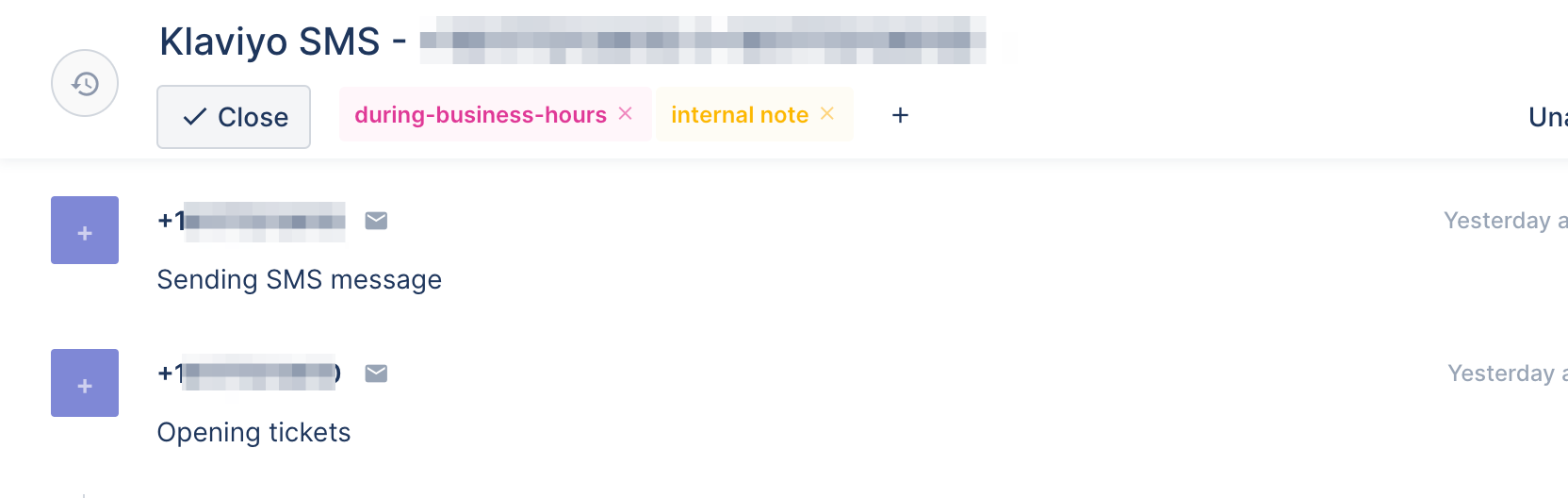
Without leaving the ticket, you have the full overview of all Klaviyo attributes, which allows you to implement various strategies when replying to a ticket, such as offering free shipping if they subscribe to your newsletter, or discount codes if they didn't have any recent orders.
It's recommended to create a macro that has under 153 characters for SMS responses. That way you'll ensure that each sent message is counted as one message only in your Klaviyo SMS plan. Learn more about Klaviyo SMS best practices.
In Gorgias, each ticket that you reply to from your helpdesk is considered one billable ticket, regardless of the number of messages sent back and forth or the length of each response.
If you need to access the activity log, unsubscribe customers, or manage their subscriptions, clicking on the Klaviyo profile widget link will take you directly to the customer's profile page in Klaviyo.
You can also tag Klaviyo SMS tickets and follow up with them if they haven't purchased anything in the meantime. The integration syncs ticket information from Gorgias to Klaviyo, which you can then use in dynamic segments. Gorgias ticket events that will sync in Klaviyo are Opened ticket, Resolved ticket, and Satisfaction survey responded.
Creating a view for Klaviyo SMS tickets
1. In Gorgias, navigate to Settings -> Productivity -> Rules
2. In the upper right corner click on Create Rule and then Create Custom Rule
3. Create a rule that would look like this and enable it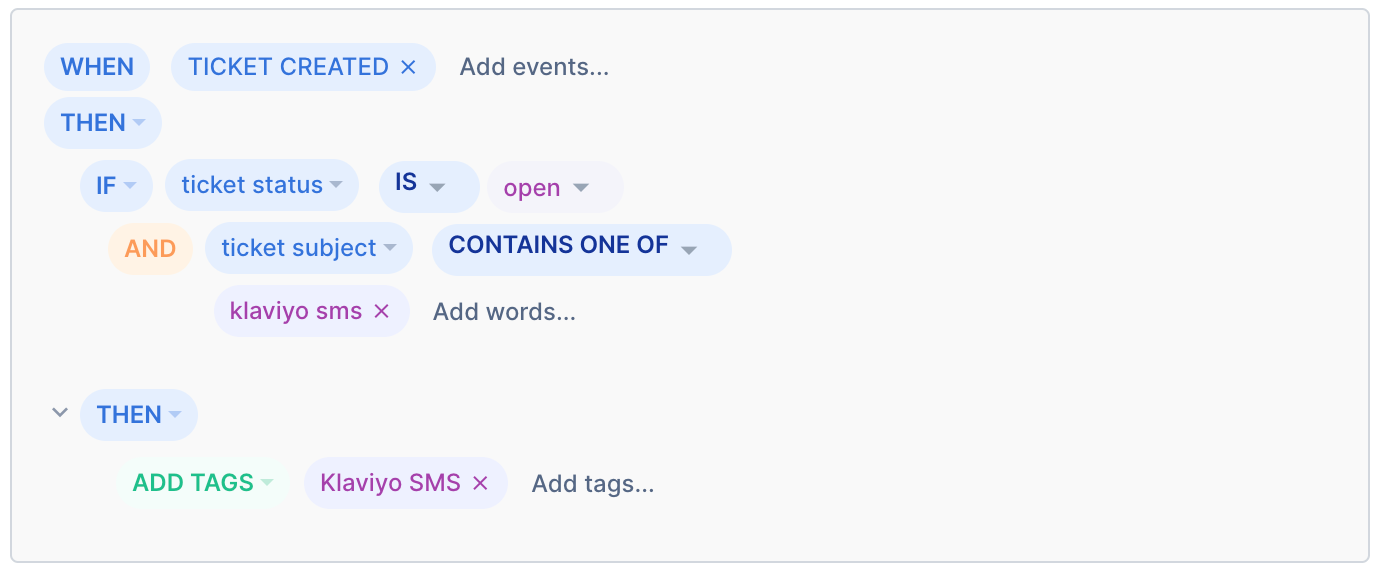
4. In the sidebar on the left, click on the + sign next to Shared views
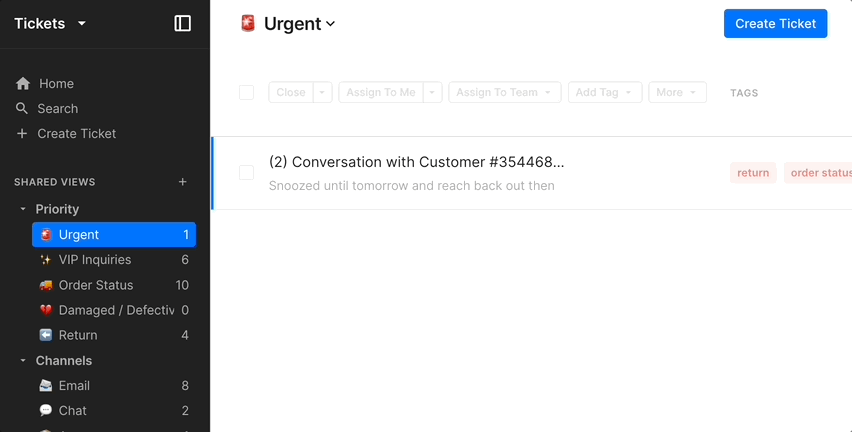
5. Set the filters to look like this and click on Create View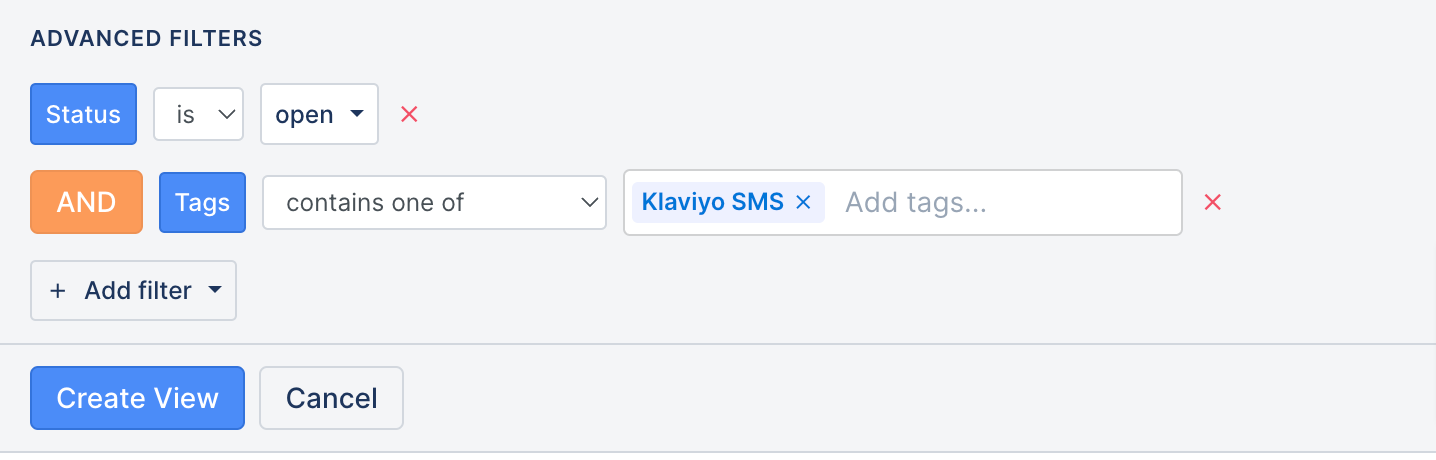
All newly created Klaviyo SMS tickets will be shown in this View until they are closed.
Klaviyo now also works with WhatsApp
If you wish to use the Klaviyo/WhatsApp integration with Gorgias, you will need to enable the 'Sync WhatsApp conversations' option in Klaviyo, as well as set up WhatsApp in Klaviyo (not necessary in Gorgias):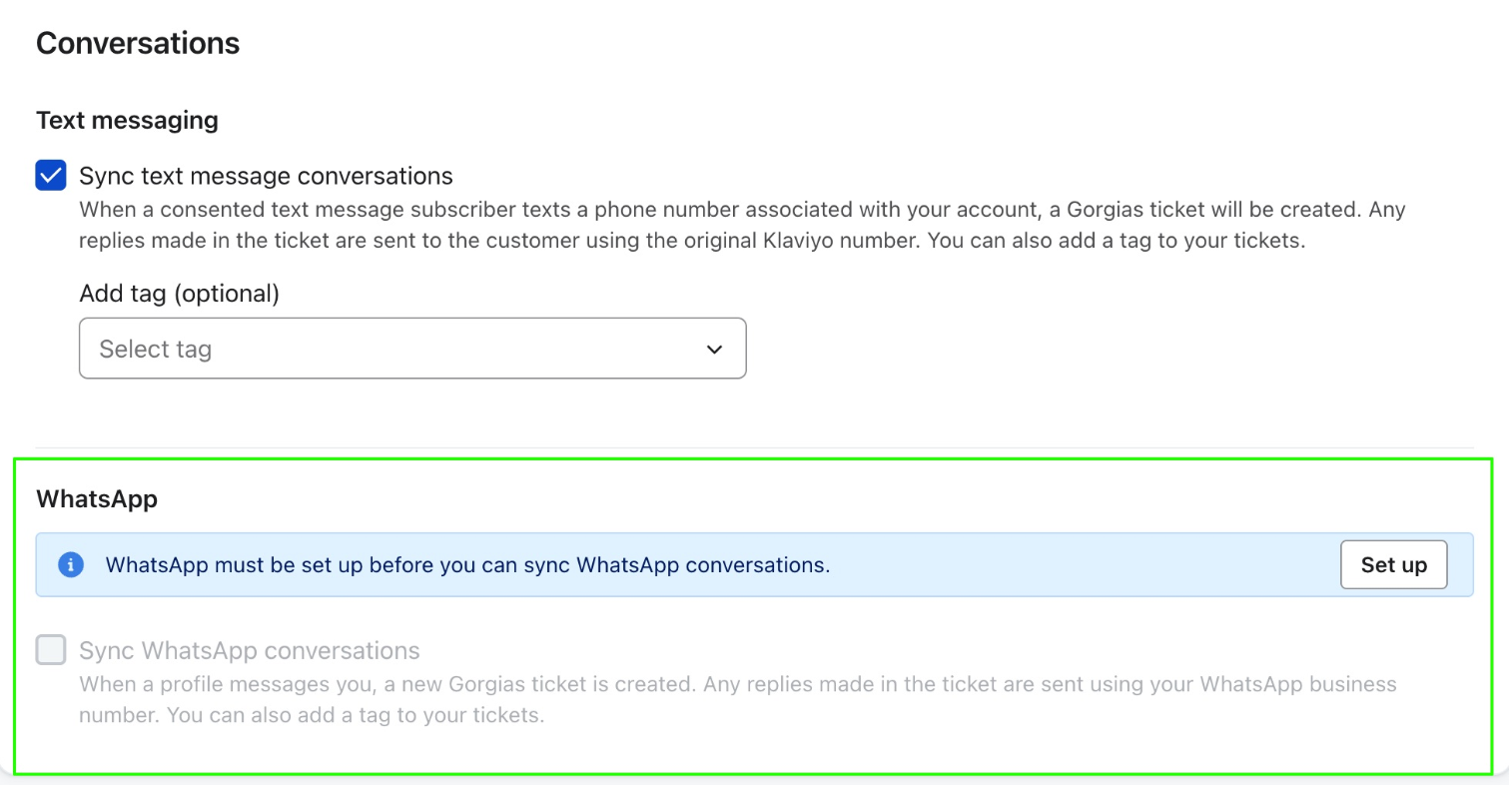
There will also be a 'Klaviyo Conversations Widget' HTTP integration in Gorgias: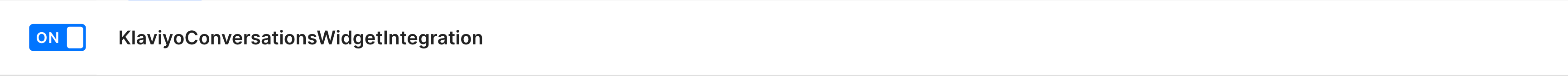
The widget won’t be visible unless the Klaviyo integration exists in Gorgias, and 'Sync WhatsApp conversations' is turned on.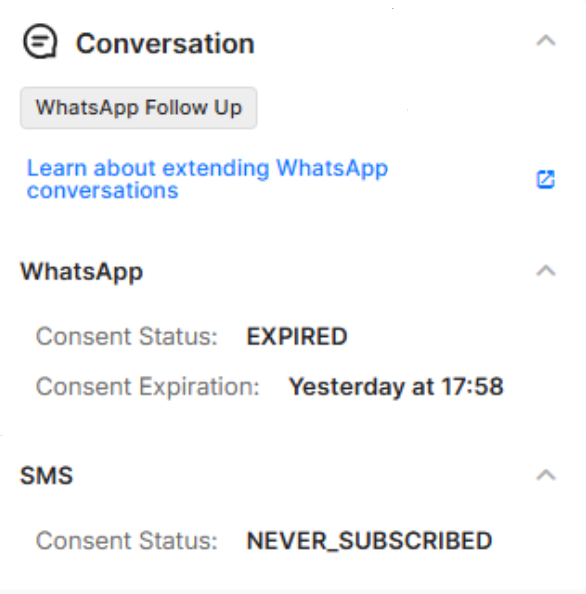
This widget is mainly used for the WhatsApp flow that appears after the 24-hour messaging window expires, and it allows support agents to request permission to continue messaging the customer.
Note that we only show the whatsapp follow up button when conversational consent has expired. If the consent is subscribed, we do not expect the button to show up at all.
FAQs
Why do Klaviyo SMS tickets reopen when I receive a new message from a customer?
Klaviyo SMS tickets do not split into a new conversation when a customer replies to an existing ticket. Instead, each customer profile has a single Klaviyo SMS ticket, and any new incoming SMS messages from that person will reopen their existing ticket to continue the conversation in a consolidated thread, regardless of how long the ticket has been closed.
This behavior differs from Gorgias-specific channels (email, chat, social media and Gorgias Voice and SMS) where tickets tickets split into new conversations when a new message is received, after a specific period of time.
I seem to be missing some of my Klaviyo tickets in Gorgias, why is that?
Tickets are created only for SMS conversations with customers who have a profile consented. The best practice is to toggle only non-consented profiles for auto-responders on your Klaviyo dashboard because that way you can use two-way messaging. It is also recommended that you phrase the auto-response in a manner that will let your customers know that the communication can be continued via SMS only if they subscribe.
How does this integration work for Australia?
Australian merchants can utilize 2-way SMS through the Gorgias-Klaviyo integration. This means that customer responses to Klaviyo SMS campaigns will appear as tickets in Gorgias from where you can respond again.
2-way messaging also works for US numbers!
Can Klaviyo SMS messages be forwarded via email?
This is not yet supported, if you forward Klaviyo SMS messages to an external email address, the SMS will also be sent to the end customer.
Limitations
- If you're using an auto-reply Rule, those messages won't reach Klaviyo customers. Messages sent using Gorgias Rules aren't sent to Klaviyo or the end customer.
- The data in the widget will only appear for Customer Profiles and Reviews, but not the SMS component, as it isn't meant to have any data in the widget, but only messages as tickets in Gorgias. However, the widget itself will also appear in SMS tickets if the customer has any data to show.
- There's no historical sync for the Klaviyo integration - SMS conversations won’t appear in Gorgias if a subscriber texted you before you set up this integration, but all further messages will sync. If a subscriber texts you once before you enable the integration and once after, the message that comes in after you set up the integration will show in Gorgias, but the one sent before won't.
- The SMS component of the integration only works when recipients are in the US, Canada, or Australia, as alphanumeric sender IDs cannot receive text messages.
- If a customer sends an image or other media via WhatsApp, the image will not be displayed in Gorgias. Similarly, you cannot send images or other media messages from Gorgias. More on this here.
Related articles
- Klaviyo Setup
- Klaviyo Reviews
- Add email to Klaviyo list via Flows
- HTTP Klaviyo actions
- Create tickets via Klaviyo's sign-up form