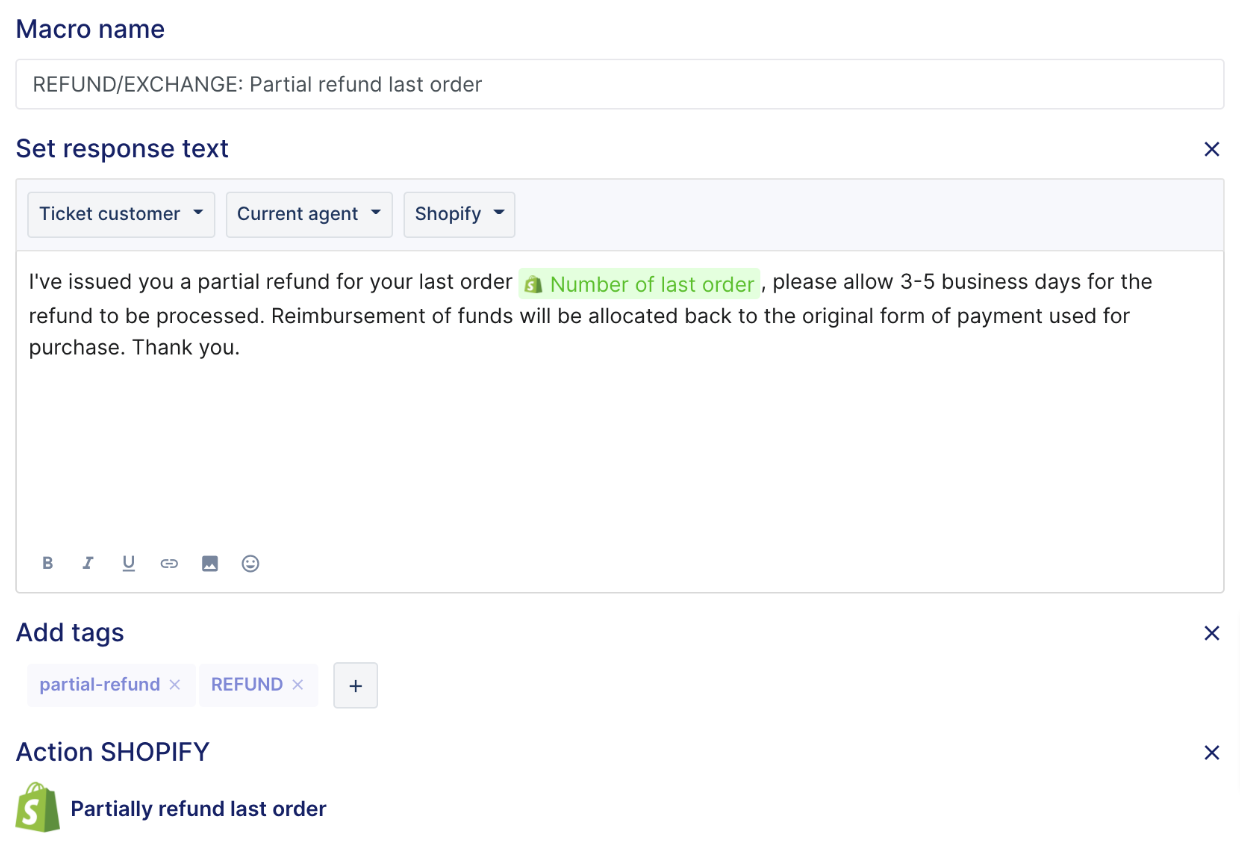Macro templatesUpdated 4 months ago
These are examples of commonly used Macros formatted for both Email and Chat - join the Gorgias Macros Masterclass hosted by our Education team to see them in use.
Email
These are the most commonly used Macros including use cases, functions, and a screenshot showing example names, messages, variables, and Actions.
Order Status
Shipped
Use case: Responding to a customer who requests an update on their order status when the order has been shipped.
Function: This Macro will pre-write the message body, include info specific to the customer's order, and tag the ticket.
Example: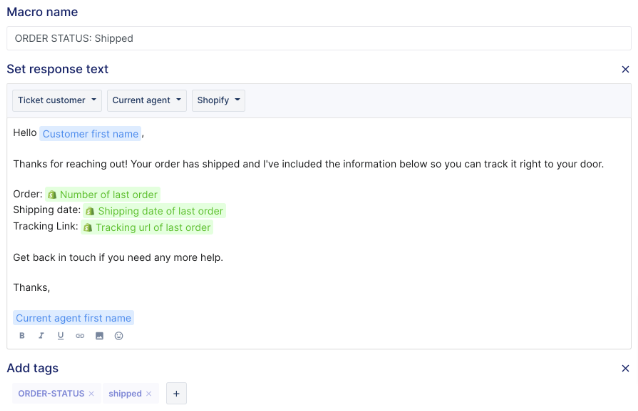
Not shipped
Use case: Responding to a customer that requests an update to their order status when the order hasn't been shipped but is within the processing window.
Function: This Macro will pre-write the message body, include info specific to the agent, the customer, and their order, and tag the ticket.
Example: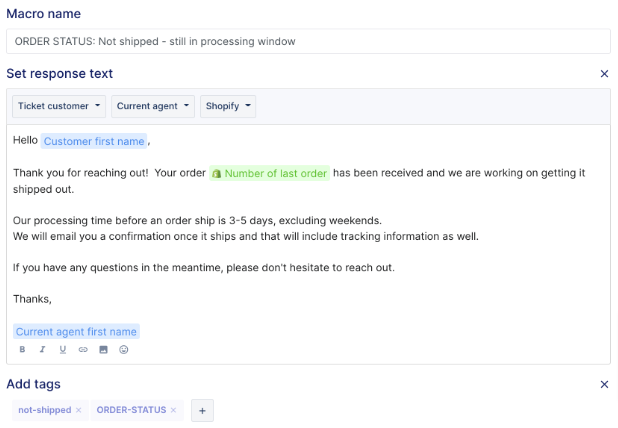
No order found
Use case: Responding to a customer who requests an update on their order status when the order can't be found.
Function: This Macro will pre-write the message body, include info specific to the agent and customer, and tag the ticket.
Example: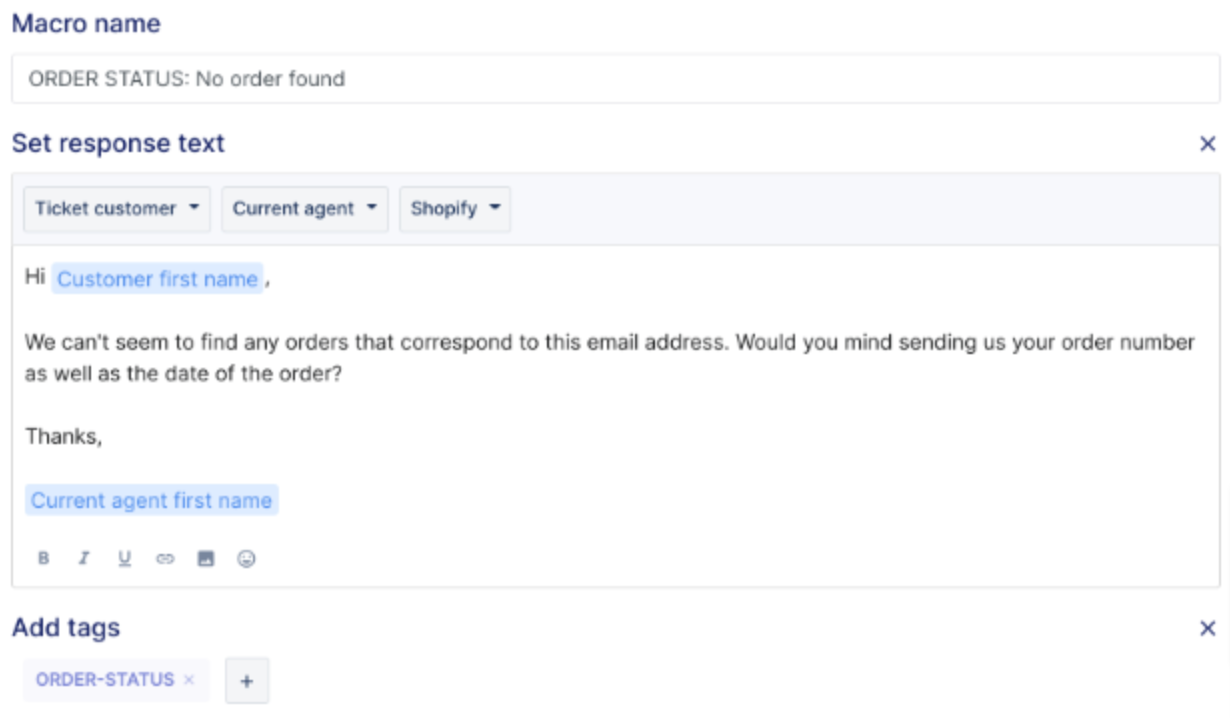
Delivered, not received
Use case: Responding to a customer who requests an update on their order status when the order hasn't been received.
Function: This Macro will pre-write the message body, include info specific to the customer, tag the ticket, and snooze it for 2 days.
Example: 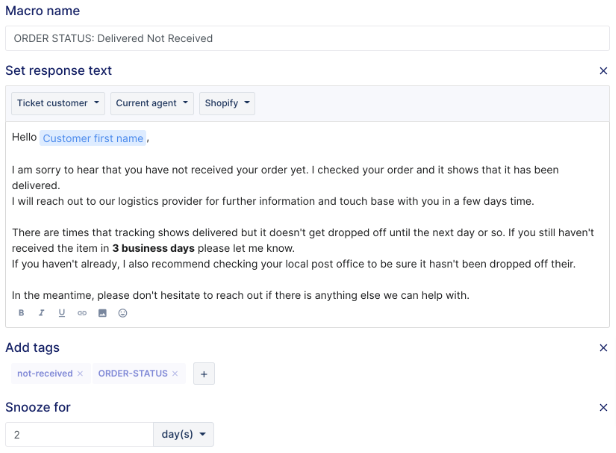
Not shipped, pre-order
Use case: Responding to a customer who requests an update on their order status when the order has a pre-ordered item.
Function: This Macro will pre-write the message body, include info specific to the agent, the customer, and their order, and tag the ticket.
Example: 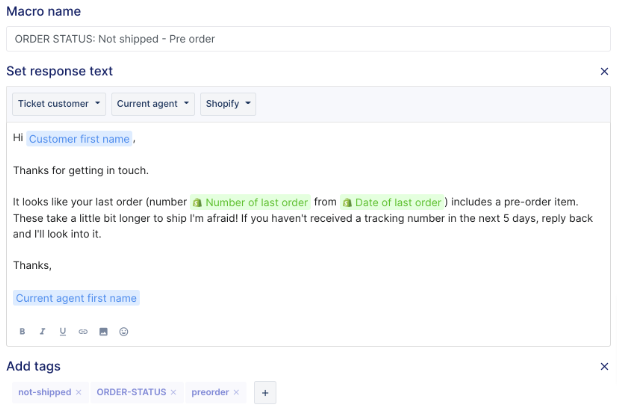
Already shipped
Use case: Responding to a customer who requests to change or cancel their order when the order has already been sent.
Function: This Macro will pre-write the message body, include info specific to the agent and customer, and tag the ticket.
Example: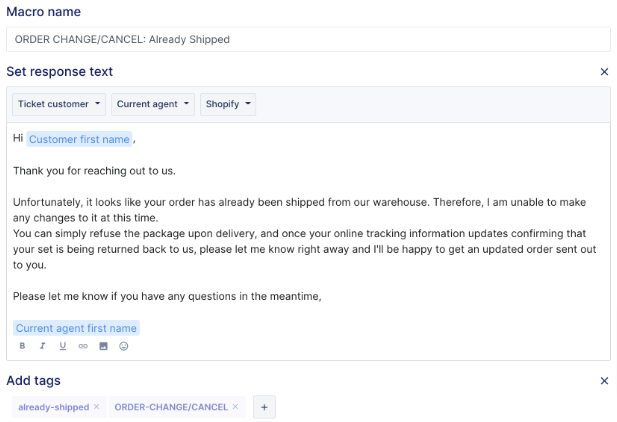
Order change/cancel
Cancel and refund last order
Use case: Responding to a customer who requests to change and refund their order when the agent has processed the change.
Function: This Macro will pre-write the message body, include info specific to the agent, the customer, and their order, tag the ticket, and cancel their last order in Shopify.
Example: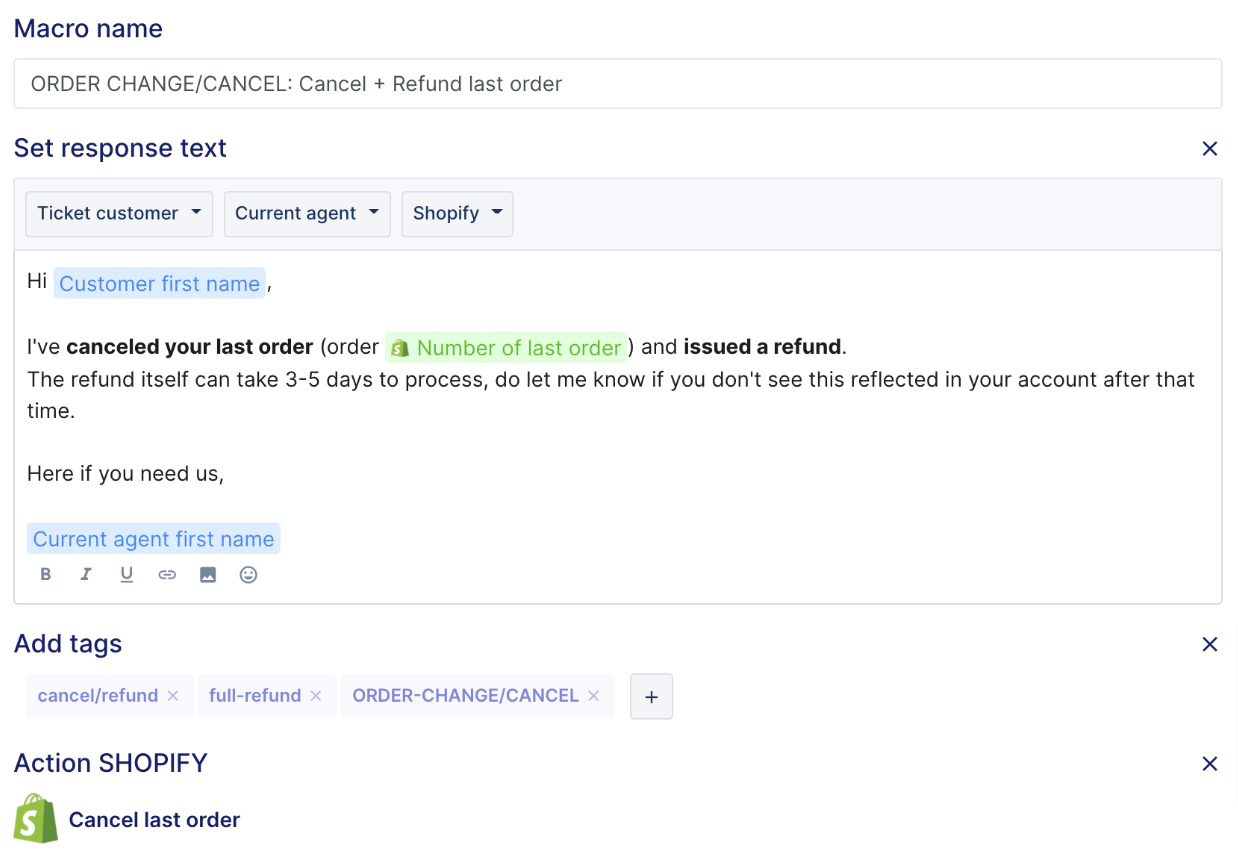
Edit address
Use case: Responding to a customer who requests to change the shipping address of their last order when the agent has processed the change.
Function: This Macro will pre-write the message body, include info specific to the agent, the customer, and their order, tag the ticket, and edit the last shipping address in Shopify.
Example: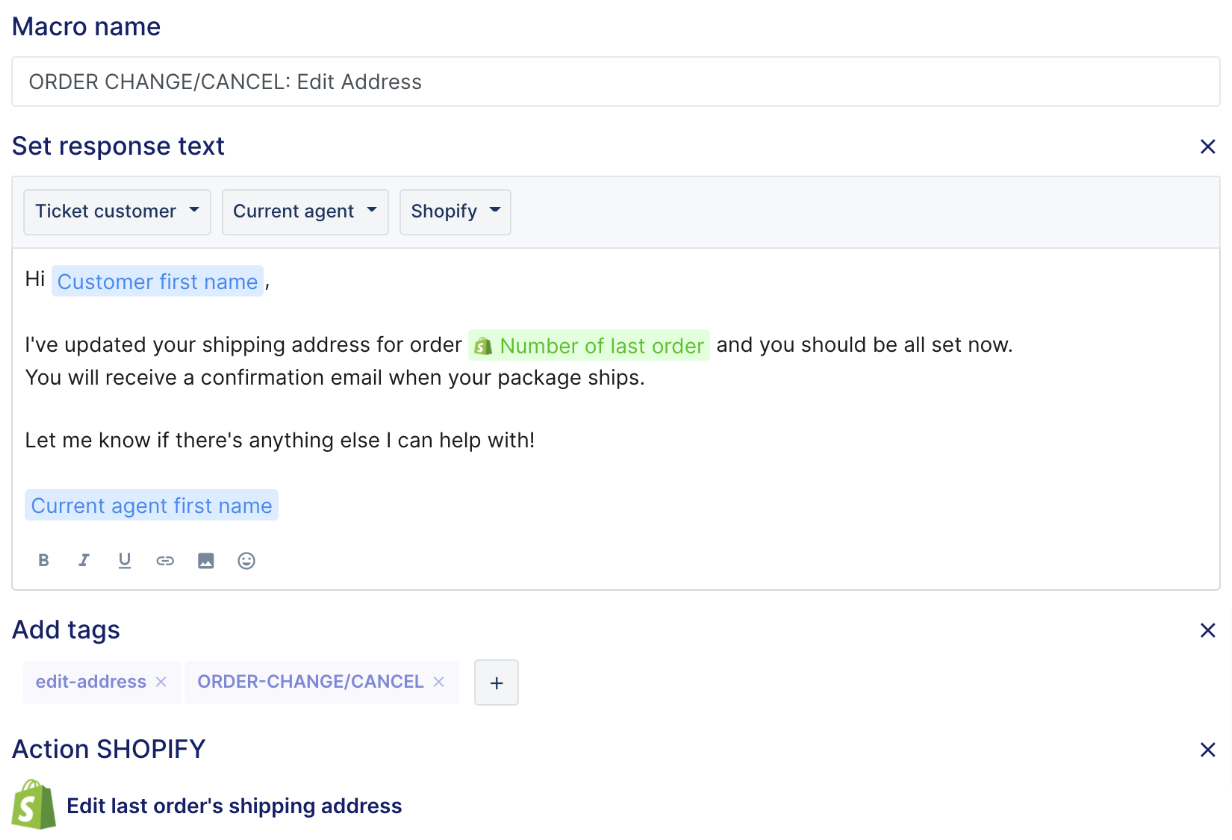
Edit last order note
Use case: Responding to a customer who requests to change/add a note to their last order when the agent has processed the change.
Function: This Macro will pre-write the message body, include info specific to the agent, the customer, and their order, tag the ticket, and edit the last order note in Shopify.
Example: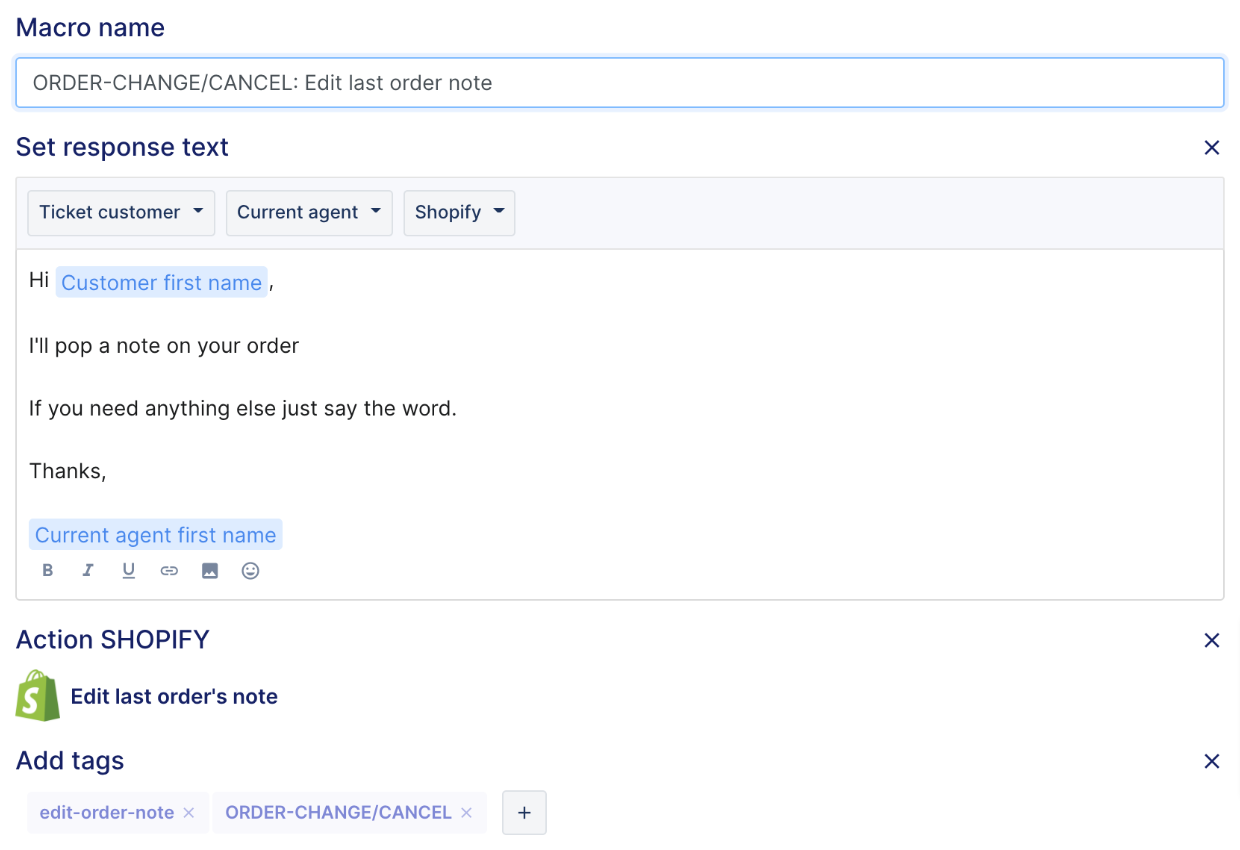
Return/exchange and refund
Replacement item sent
Use case: Responding to a customer who's been sent a replacement order/item.
Function: This Macro will pre-write the message body, include info specific to the agent and the customer, tag the ticket, and snooze it for 48h.
Example: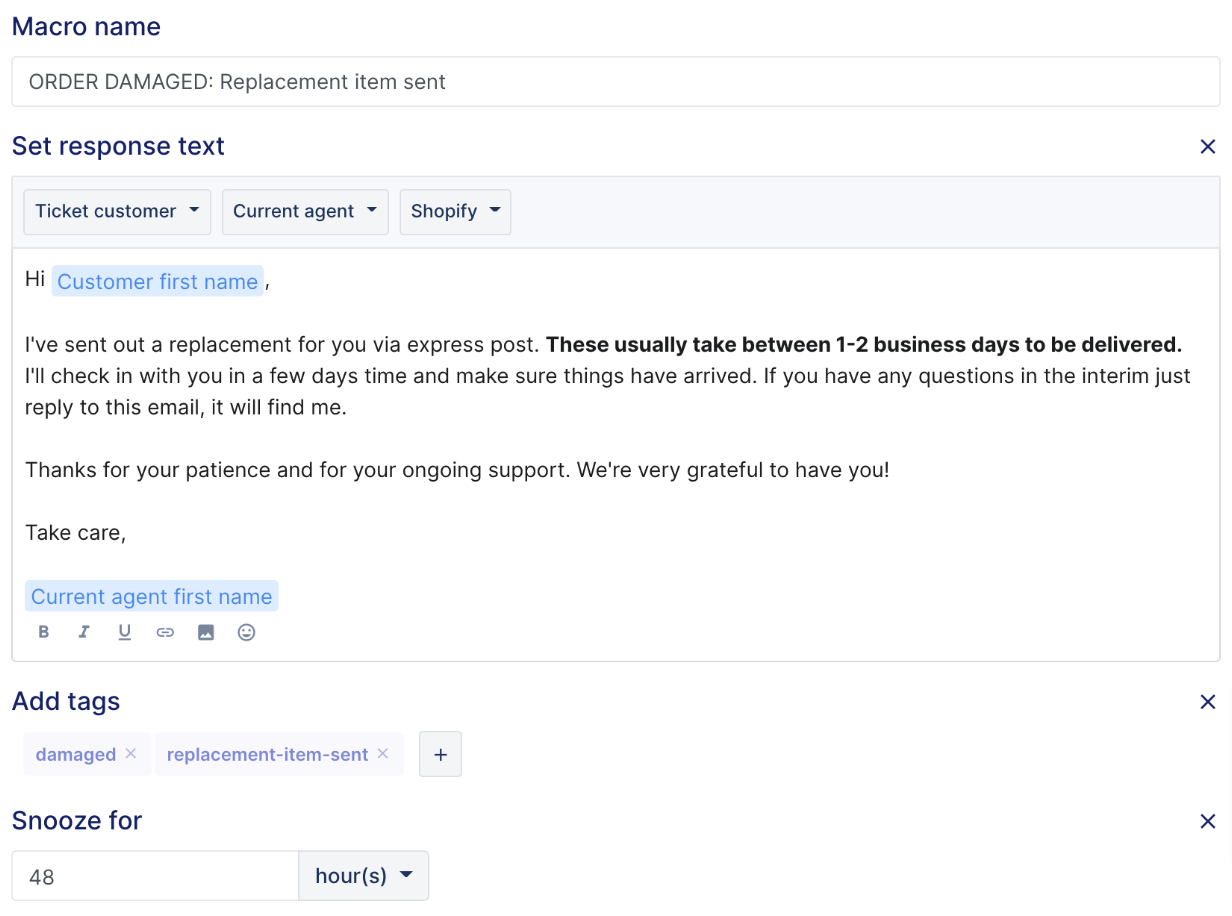
Fully refund last order
Use case: Responding to a customer who requests a refund of their last order when the agent has processed the full refund.
Function: This Macro will pre-write the message body, include info specific to the agent, the customer, and their order, tag the ticket, and refund the last order in Shopify.
Example: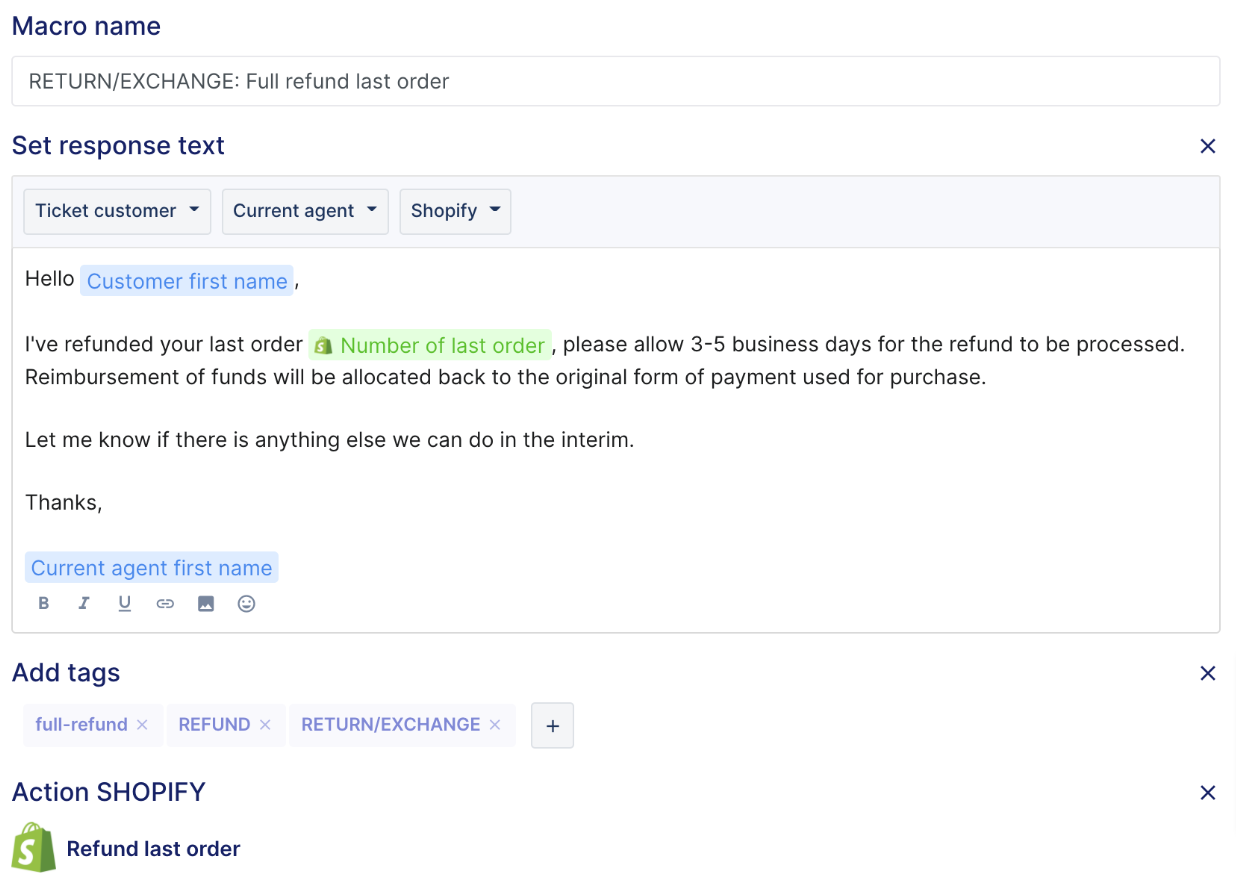
Partially refund last order
Use case: Responding to a customer who requests a refund of their last order when the agent has processed the partial refund.
Function: This Macro will pre-write the message body, include info specific to the agent, the customer, and their order, tag the ticket, and refund the chosen amount from the last order in Shopify.
Example: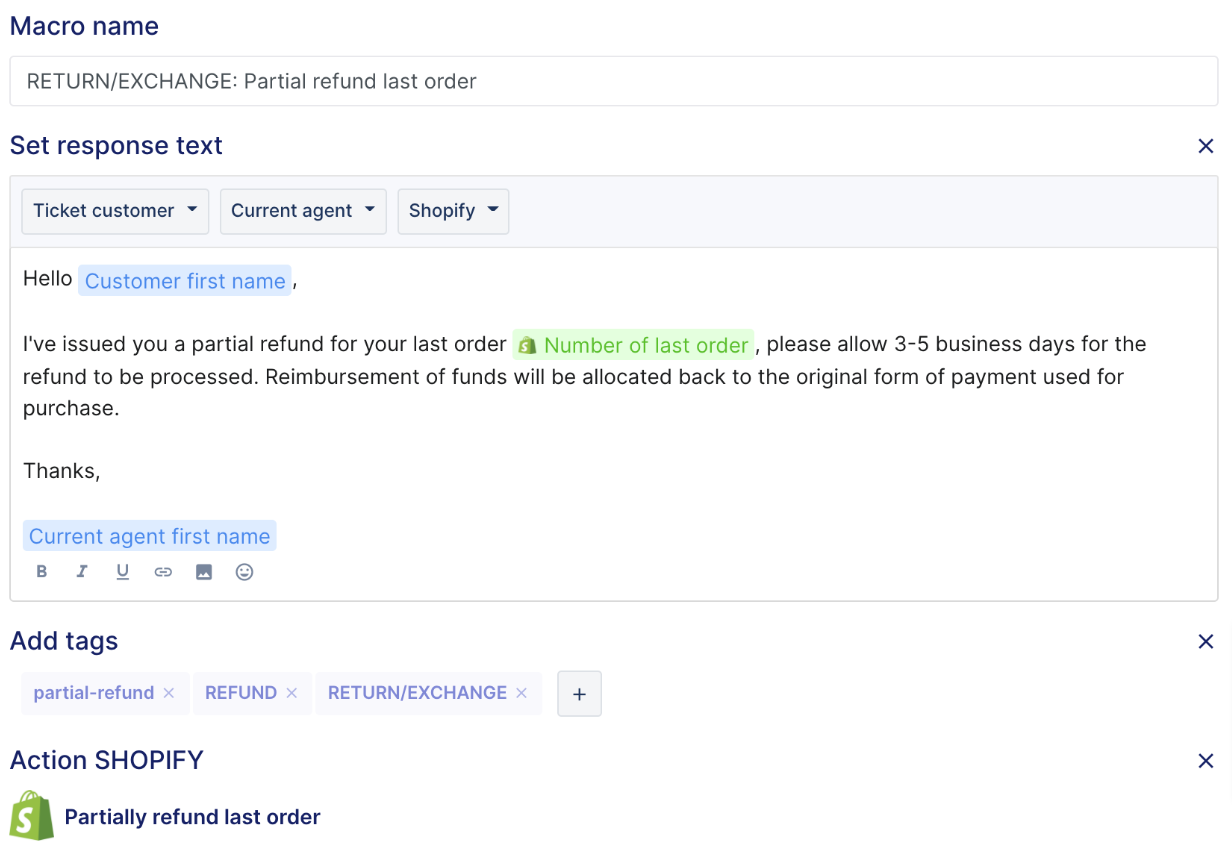
Damaged item(s), more information
Use case: Responding to a customer who requests a return/exchange because an item is damaged when the agent needs more information.
Function: This Macro will pre-write the message body, include info specific to the agent and the customer, and tag the ticket.
Example: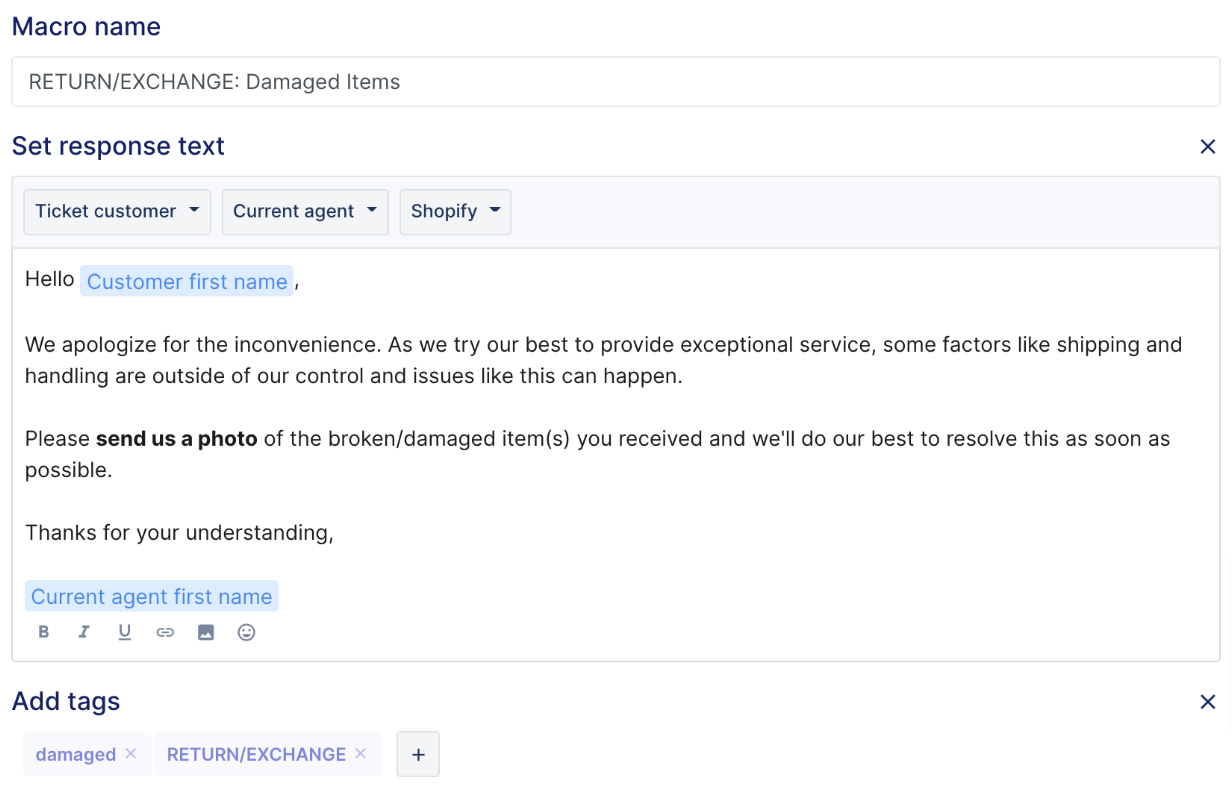
Return instructions (link to portal)
Use case: Responding to a customer who requests to return their last order when the business has a return portal.
Function: This Macro will pre-write the message body, include info specific to the agent, the customer, and their order, tag the ticket, and include a hyperlink to the business-specific return portal.
Example: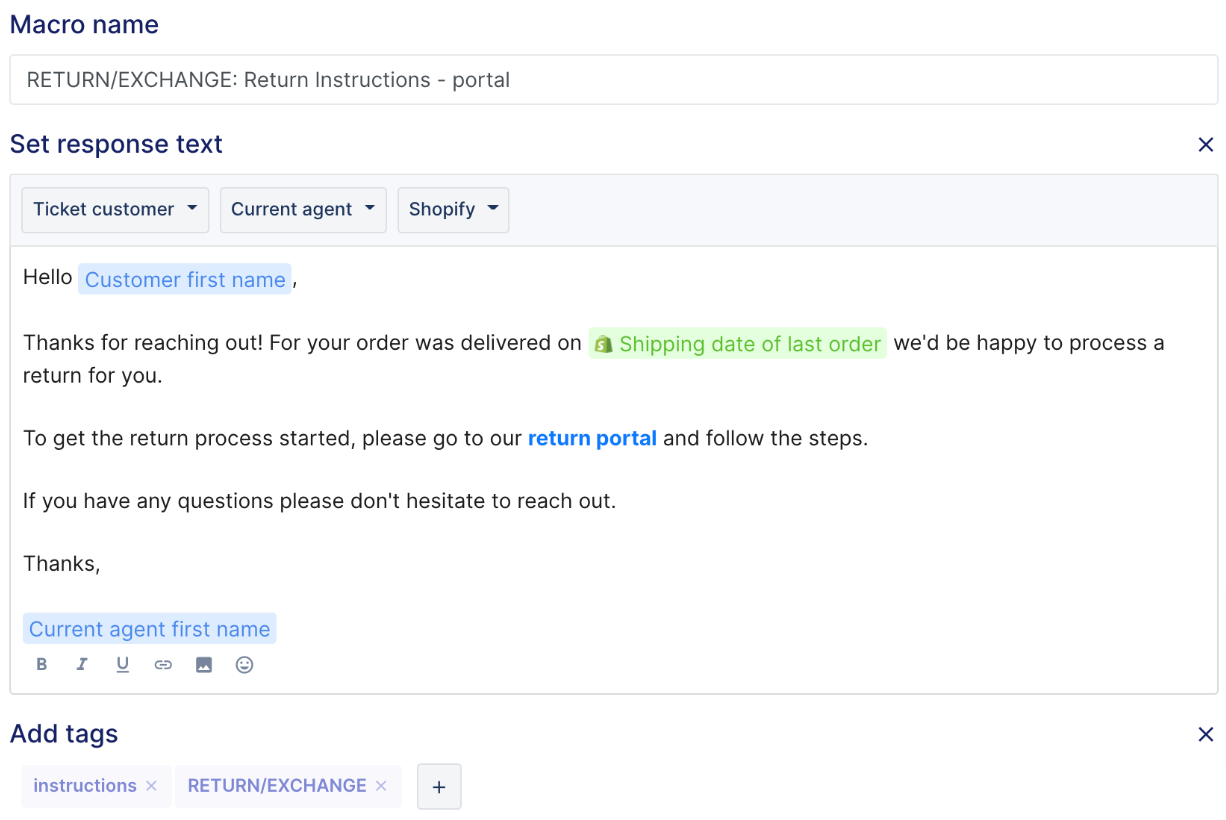
Other
Item restocked (including global discount code)
Use case: Responding to a customer (or used in bulk to respond to multiple customers) who has been waiting on a pre-ordered/out-of-stock item when the item is back in stock.
Function: This Macro will pre-write the message body, include info specific to the agent and the customer, tag the ticket, and include a global discount code.
Example: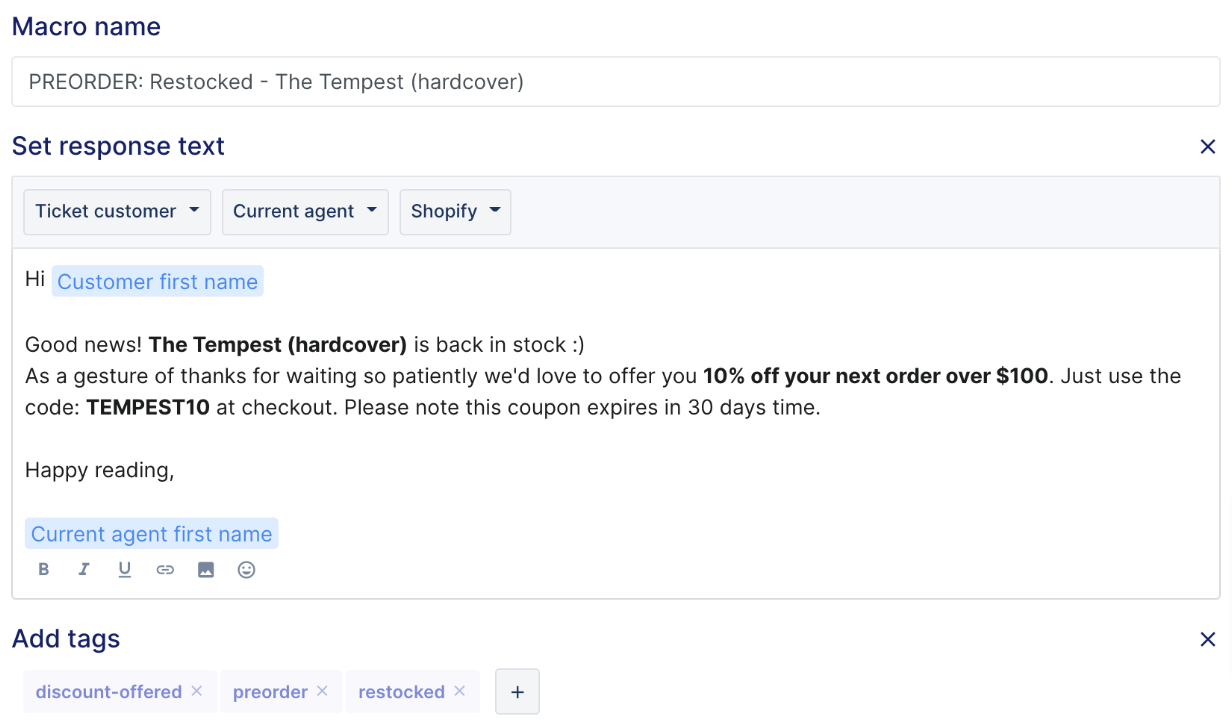
Refund last order shipping cost
Use case: Responding to disgruntled customers as a compensatory gesture or gesture of goodwill when the agent will refund the shipping cost of their last order.
Function: This Macro will pre-write the message body, include info specific to the agent, the customer, and their order, tag the ticket, and refund the shipping cost of the last order.
Example: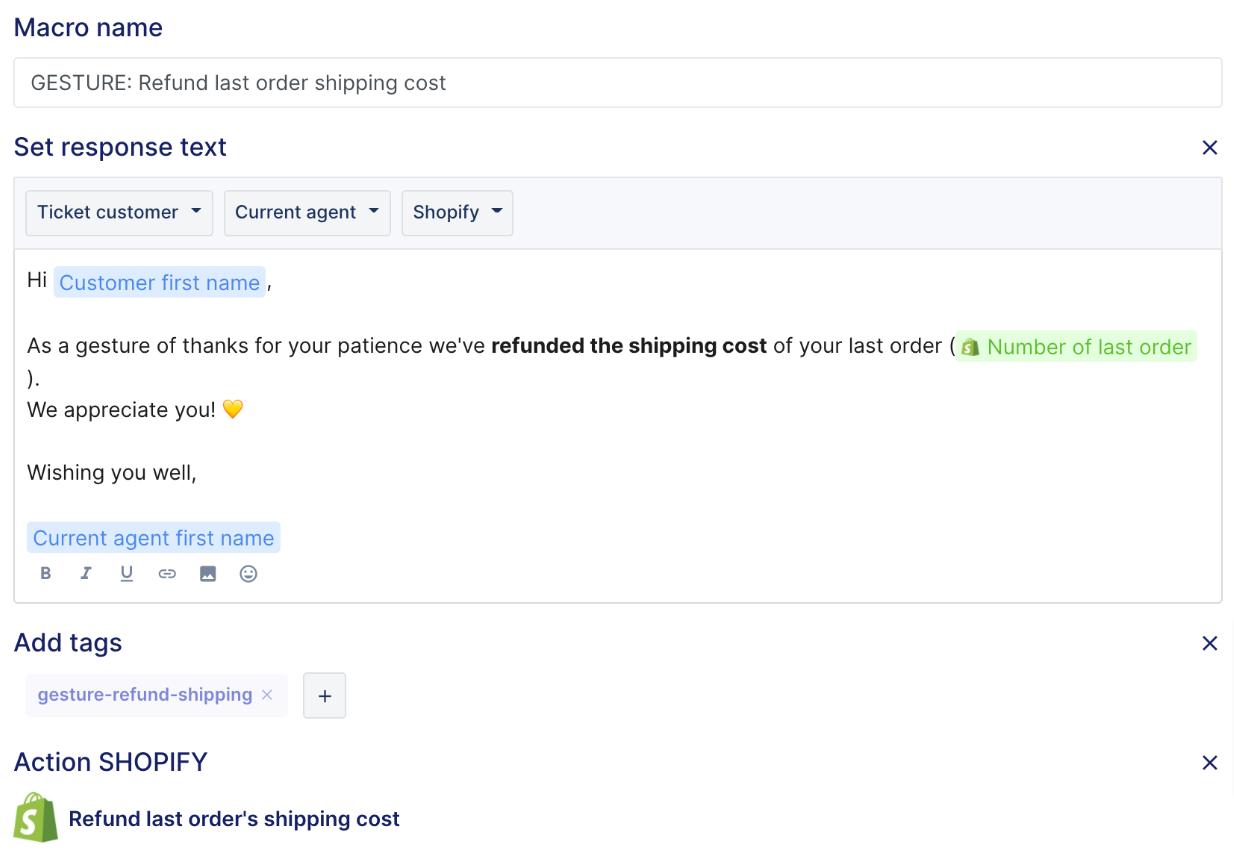
Internal note: order missing, escalate to warehouse
Use case: To be used in an internal note when agents want to escalate the matter to a different team.
Function: This Macro will pre-write the message body, include info specific to the agent, the customer, and their order, tag the ticket, reassign the ticket, and enable the agent to edit the note of the last order in Shopify.
Example: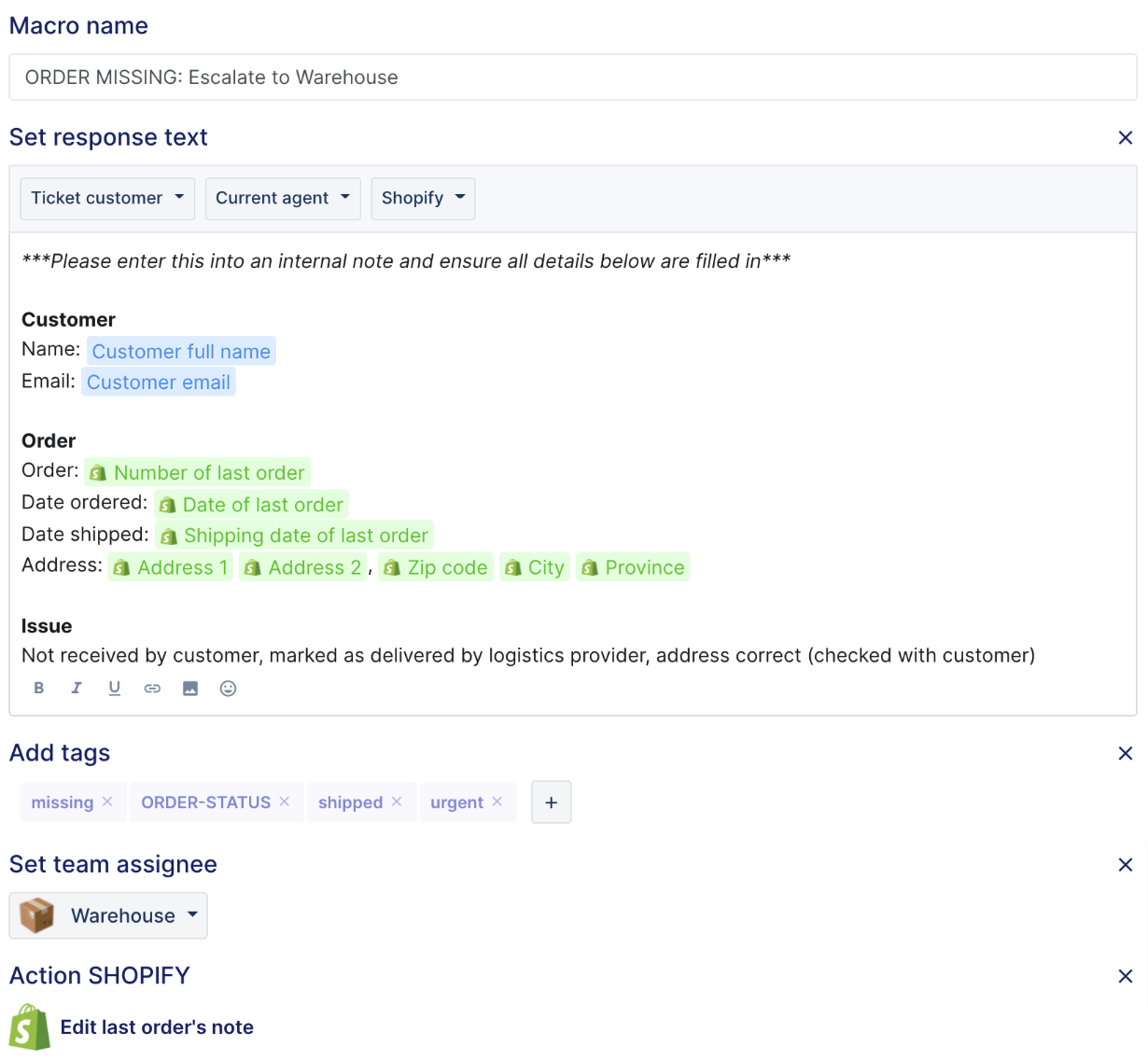
Chat
These Macros are specifically formatted for Chat - no greeting, no sign-off/signature, and only short, impactful sentences.
Greetings/sign-off
Greeting
Use case: Responding to a new Chat conversation.
Function: This Macro will pre-write the message body and include info specific to the customer.
Example: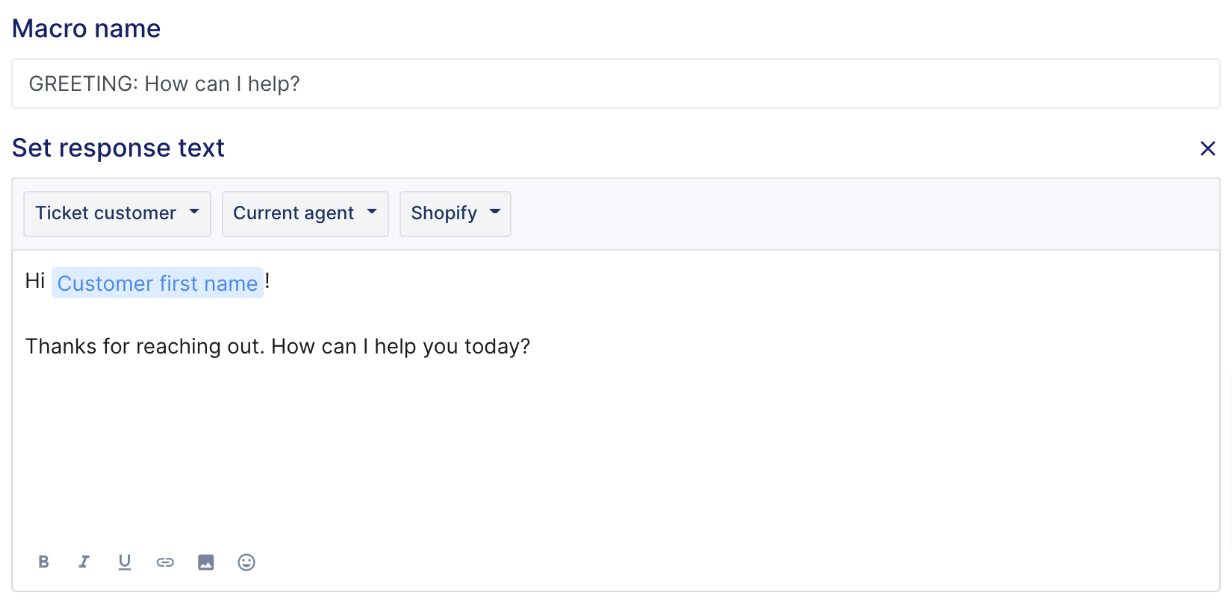
Sign-off
Use case: Closing a resolved Chat conversation.
Function: This Macro will pre-write the message body.
Example: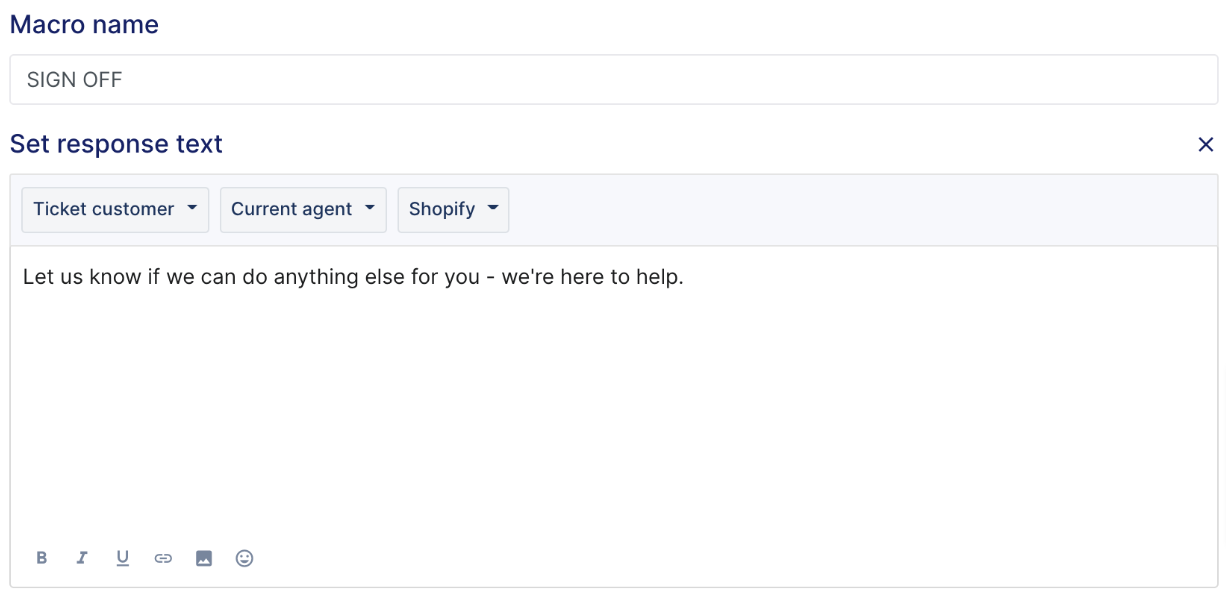
Return/exchange and refunds
Return instructions (link to portal)
Use case: Responding to a customer who requests to return their last order when the business has a return portal.
Function: This Macro will pre-write the message body, tag the ticket, and include a hyperlink to the business-specific return portal.
Example: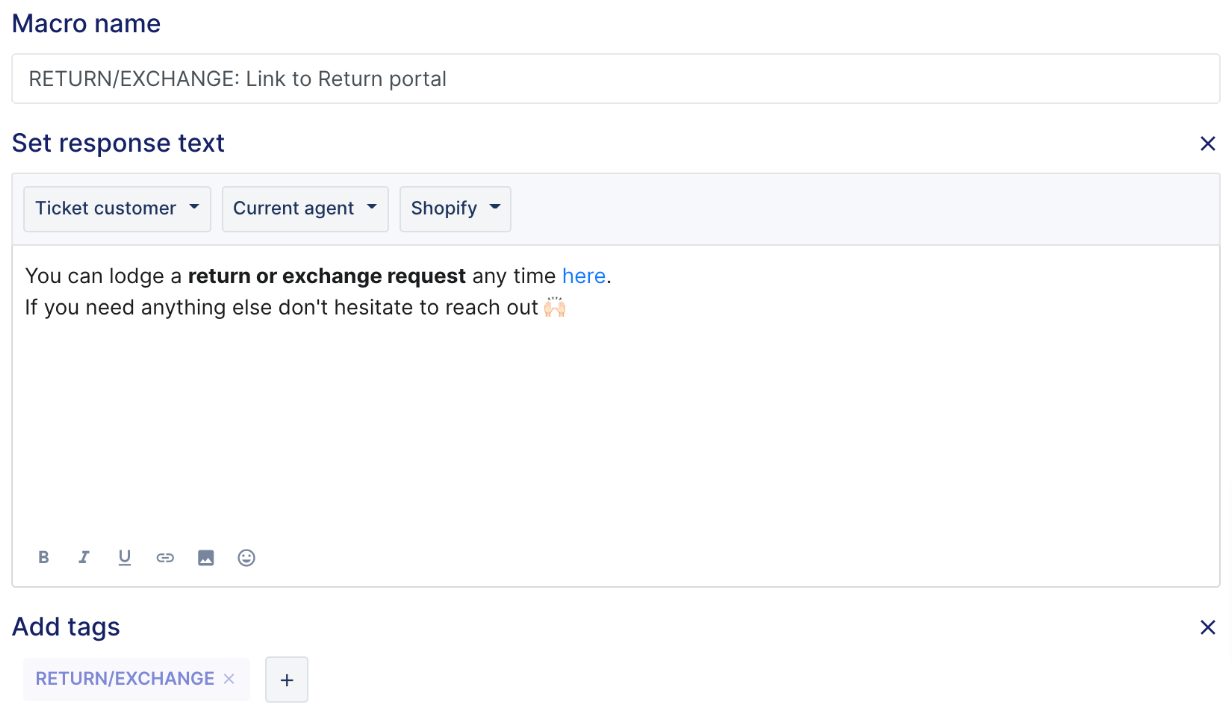
Check return eligibility
Use case: Responding to a customer who requests to return their last order when the agent wants to check if they're eligible for a return before processing it.
Function: This Macro will pre-write the message body and tag the ticket.
Example: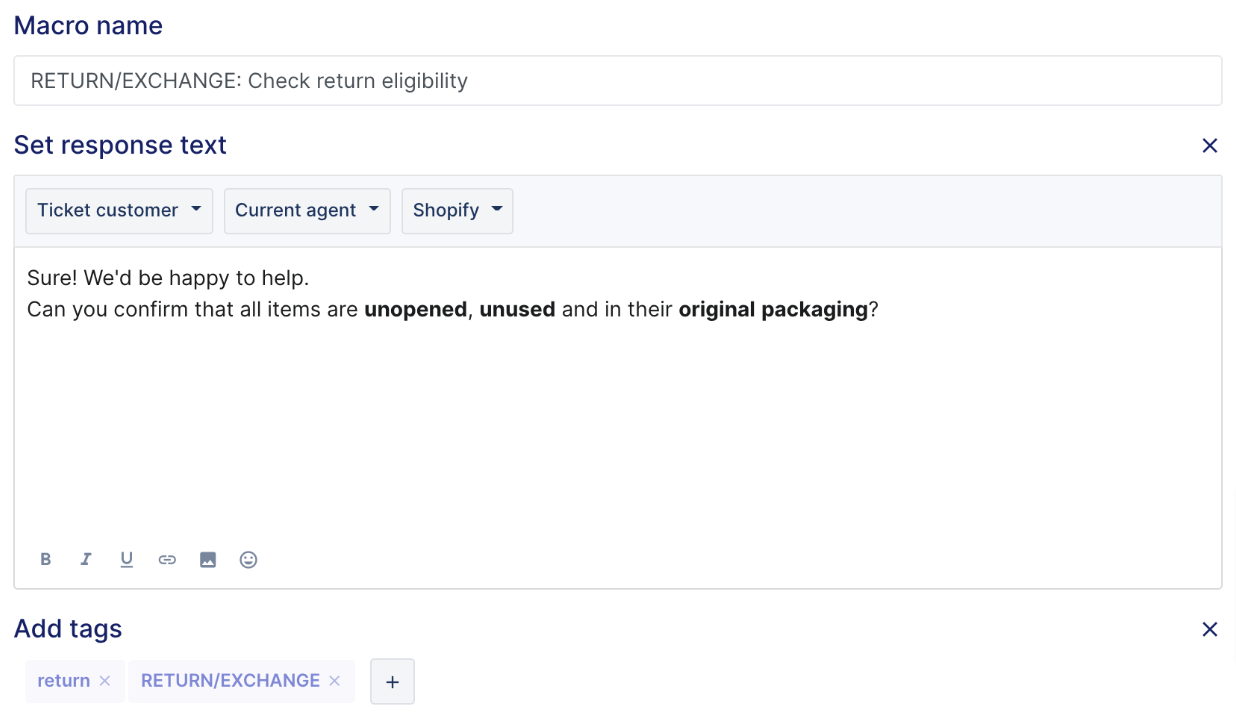
Return instructions (no portal)
Use case: Responding to a customer who requests to return their last order when the business doesn't have a return portal.
Function: This Macro will pre-write the message body and tag the ticket.
Example: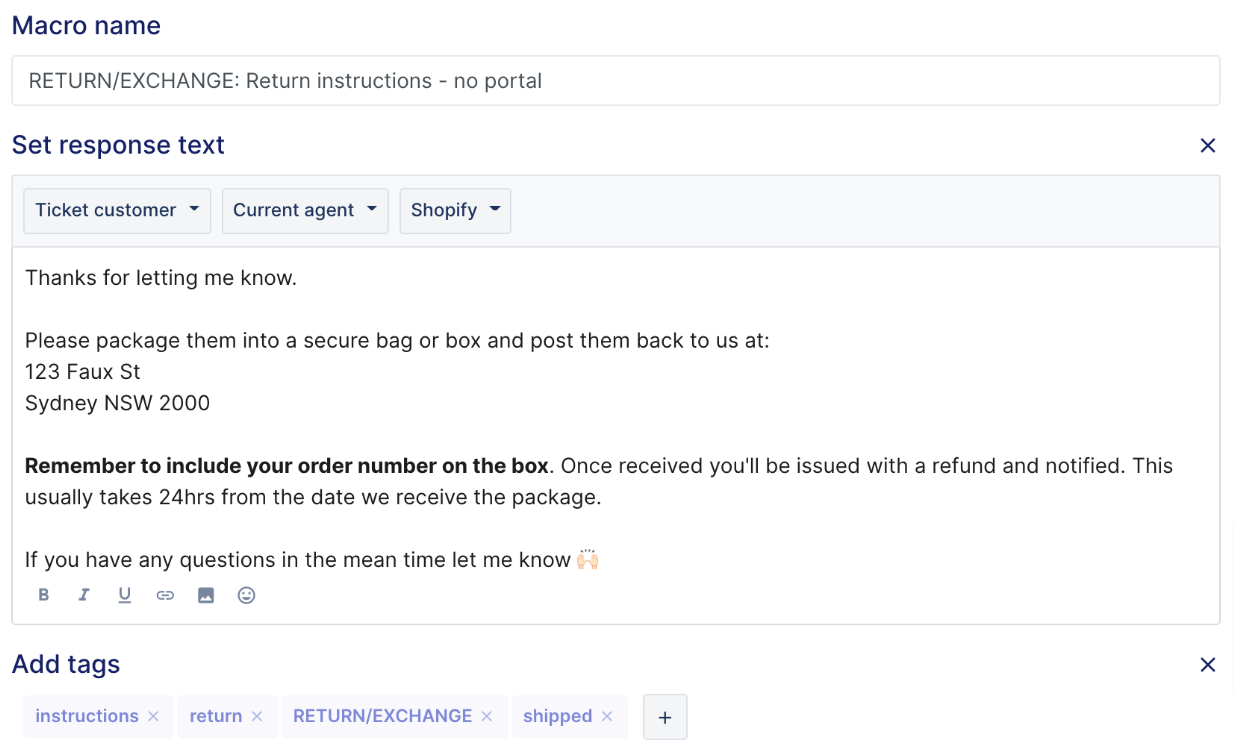
Check reason for cancellation
Use case: Responding to a customer who requests to cancel their last order when the agent wants to check the reason for the cancellation before proceeding.
Function: This Macro will pre-write the message body and tag the ticket.
Example: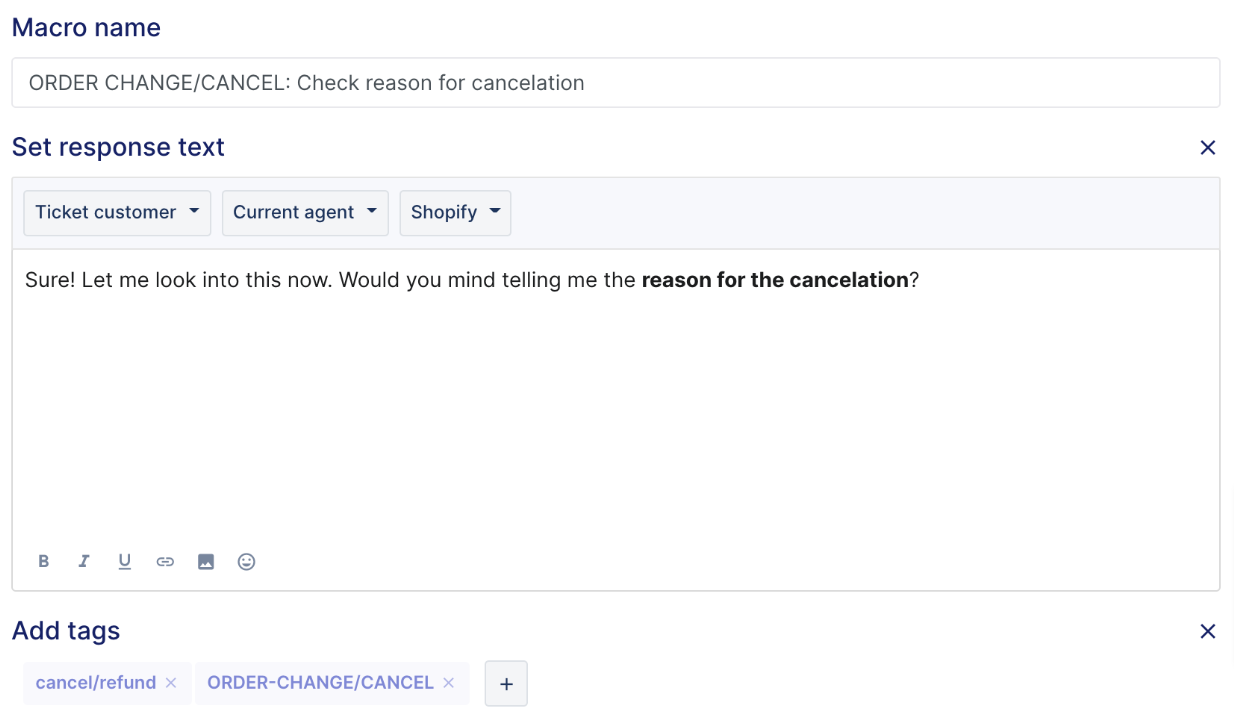
Cancel and refund last order
Use case: Responding to a customer who requests to cancel and return their last order when the agent has processed the cancelation and refund.
Function: This Macro will pre-write the message body, include info specific to the customer's order, tag the ticket, and enable the agent to cancel the last order in Shopify.
Example: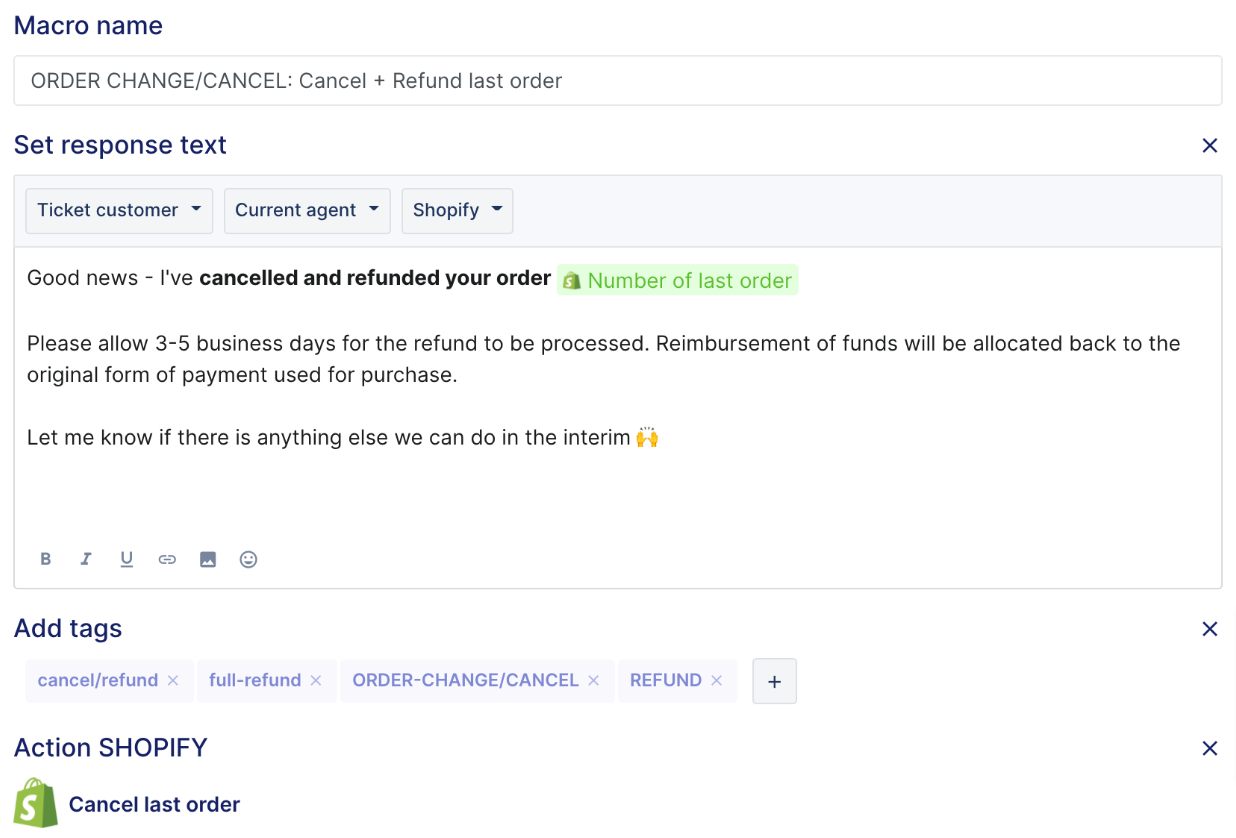
Refund last order
Use case: Responding to a customer who requests a refund for their last order when the agent has processed the refund.
Function: This Macro will pre-write the message body, include info specific to the customer's order, tag the ticket, and enable the agent to refund the last order in Shopify.
Example: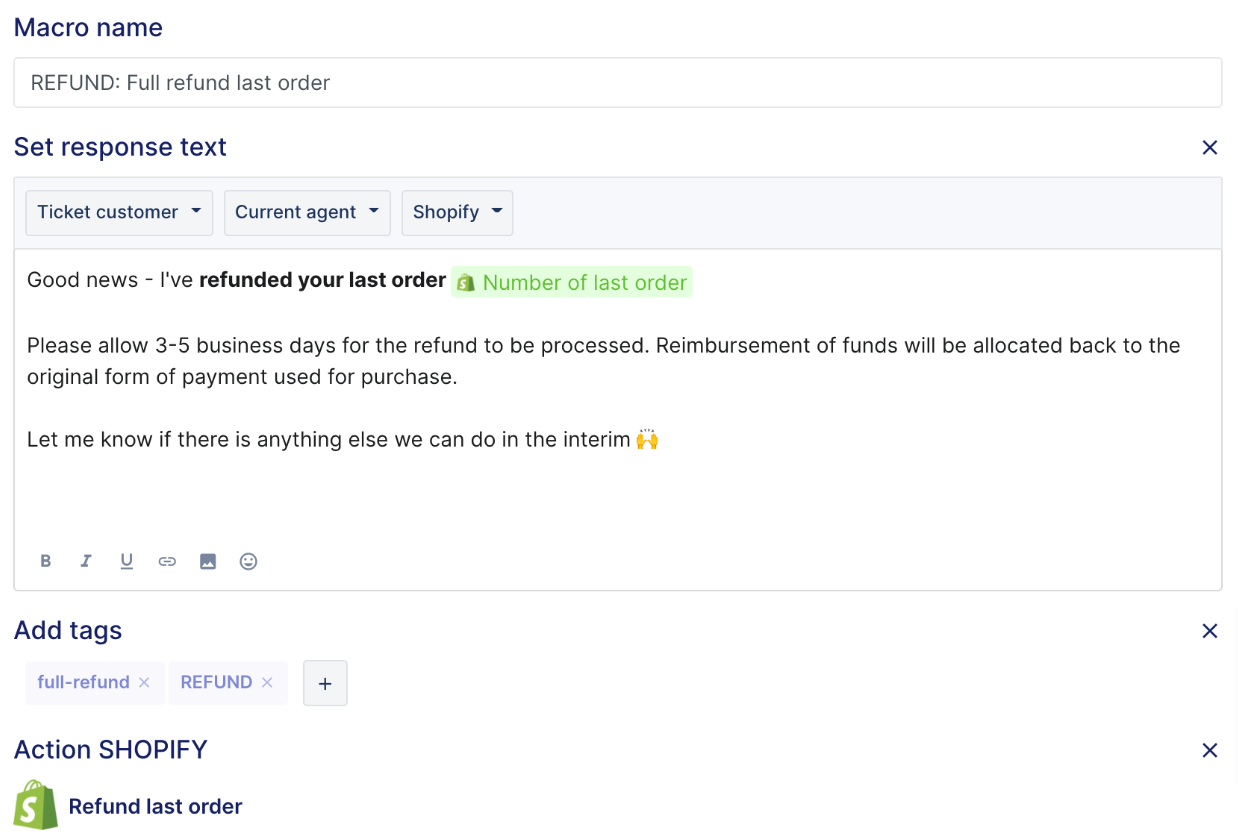
Partially refund last order
Use case: Responding to a customer who requests to have part of their order refunded when the agent has processed the partial refund.
Function: This Macro will pre-write the message body, include info specific to the customer's order, tag the ticket, and enable the agent to process a partial refund of the last order in Shopify.
Example: