Order statuses and possible shopper actionsUpdated 4 days ago
This guide will cover all currently supported shipment statuses in our Order Management portal feature and actions accessible by shoppers depending on the presented status.
Here's an example of where the shipment status will be visible on the portal interface:
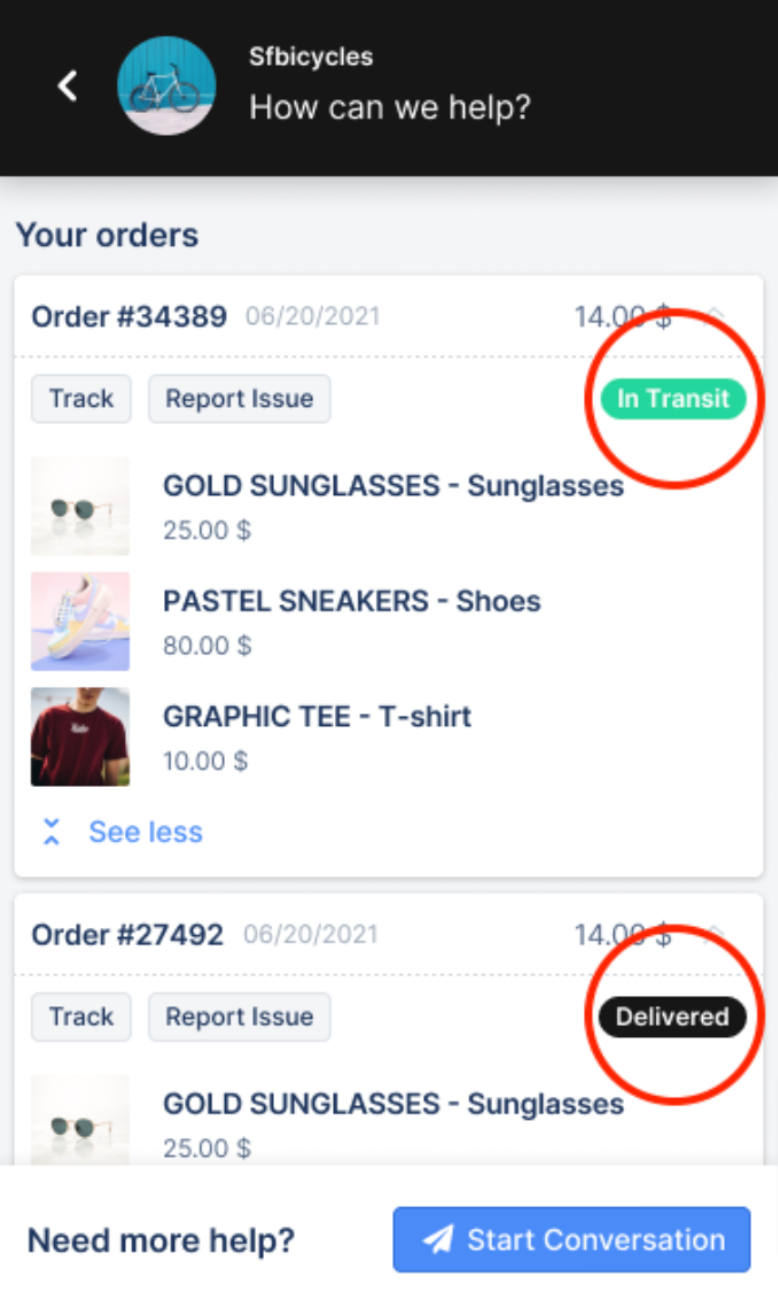
Shipment Statuses
Gorgias integrates with various e-commerce platforms and, to support the same functionalities, we've defined Gorgias' order and shipment statuses that map to them.
Below is the exhaustive list of supported statuses and their descriptions:
| Gorgias Order Status | Status Description |
|---|---|
| Unfulfilled | Order is unfulfilled and fulfillment is pending. |
| Processing Fulfillment | Order fulfillment has been acknowledged by the service and is in processing. |
| Pending Delivery | Order fulfillment hasn't been shipped yet, a label for the shipping is being purchased and printed. |
| Attempted Delivery | Order shipment delivery was attempted, but unable to be completed. |
| Ready for Pickup | Order shipment is ready for pickup at a shipping depot or pick-up location. |
| In Transit | Order shipment is being transported by the carrier to its final destination. |
| Out for Delivery | Order shipment is being delivered to its final destination. |
| Delivered | Order shipment was successfully delivered to its final destination. |
| Failed Delivery | Something went wrong, the tracking number was invalid or the shipment was canceled. |
| Status unavailable (blank) | / |
| Cancelled | Order fulfillment was canceled. |
| Failed Fulfillment | Order fulfillment failed or there was an error with the order fulfillment request. |
| Partially Refunded | Order payments have been partially refunded. |
| Refunded | Order payments have been refunded. |
Mapping Shopify
Each Shopify status indicator has its parallel within the Gorgias Order Management portal and the table below shows which Shopify status corresponds to which Gorgias status.
When it comes to Shopify, there are several types of statuses - Order Statuses and Order Fulfillment Statuses.
In the table below, the Shopify statuses correspond to order fulfillment statuses:
- Shopify Fulfillment Status: Fulfillment Status in fulfillment object → fulfillment.status
- Shopify Shipping Status: Shipment Status in fulfillment object → fulfillment.shipment_status
| Shopify Fulfillment Status | Shopify Shipping Status | Gorgias Order Status |
|---|---|---|
| no fulfillment object | / | Unfulfilled |
| pending | / | Unfulfilled |
| open | / | Processing Fulfillment |
| success | delivered | Delivered |
| label_printed | Pending Delivery | |
| label_purchased | Pending Delivery | |
| attempted_delivery | Attempted Delivery | |
| ready_for_pickup | Ready for Pickup | |
| confirmed | In Transit | |
| in_transit | In Transit | |
| out_for_delivery | Out for Delivery | |
| failure | Failed Delivery | |
| null | Status unavailable (blank) | |
| canceled | / | Cancelled |
| error | / | Failed Fulfillment |
| failure | / | Failed Fulfillment |
| null | / | Status unavailable (blank) |
| / | / | Partially Refunded |
| / | / | Refunded |
Actions Availability
Depending on the order shipment status, your customers will be able to take certain actions using the Order Management portal, such as track, cancel, or return an order, as well as report an issue about their order.
By default, Gorgias provides a baseline set of rules about which actions are displayed depending on the shipment's status. On the Order Management page, you can set up additional configurations about the actions themselves and/or conditions about when to make them available or not.
For instance, you might want to set an eligibility period for order returns that match your company's return policy.
Order Management comes with the following preset conditions:
| Gorgias Order Status | Customer Actions | |||
|---|---|---|---|---|
| Track | Cancel | Return | Report Issue | |
| Unfulfilled | x | x | x | |
| Processing Fulfillment | x | x | x | |
| Pending Delivery | x | x | x | |
| Attempted Delivery | x | x | ||
| Ready for Pickup | x | x | ||
| In Transit | x | x | ||
| Out for Delivery | x | x | ||
| Delivered | x | x | x | |
| Failed Delivery | x | x | ||
| Status unavailable (blank) | x | x | x | |
| Cancelled | x | x | ||
| Failed Fulfillment | x | x | ||
| Partially Refunded | x | |||
| Refunded | x | x | ||
For example, if the status says Pending Delivery, the customer will be able to track that order, cancel it, or report an issue with it. However, they can only try to return the order if it's been Delivered.