Revenue StatisticsUpdated 11 days ago
When your agents are responding to tickets, they have an opportunity to influence the sale, and to convert the shopper. The Revenue report allows you to measure how much money your support team is generating by helping shoppers through the purchasing journey.
Requirements
- You must subscribe to a Gorgias Pro plan or higher
- Only available for Shopify stores
Reviewing your Revenue stats
These statistics can be found at Statistics -> Support Performance -> Revenue and operate within the following parameters:
- Tickets Converted - tickets that were followed by a sale within 3 days of ticket created date
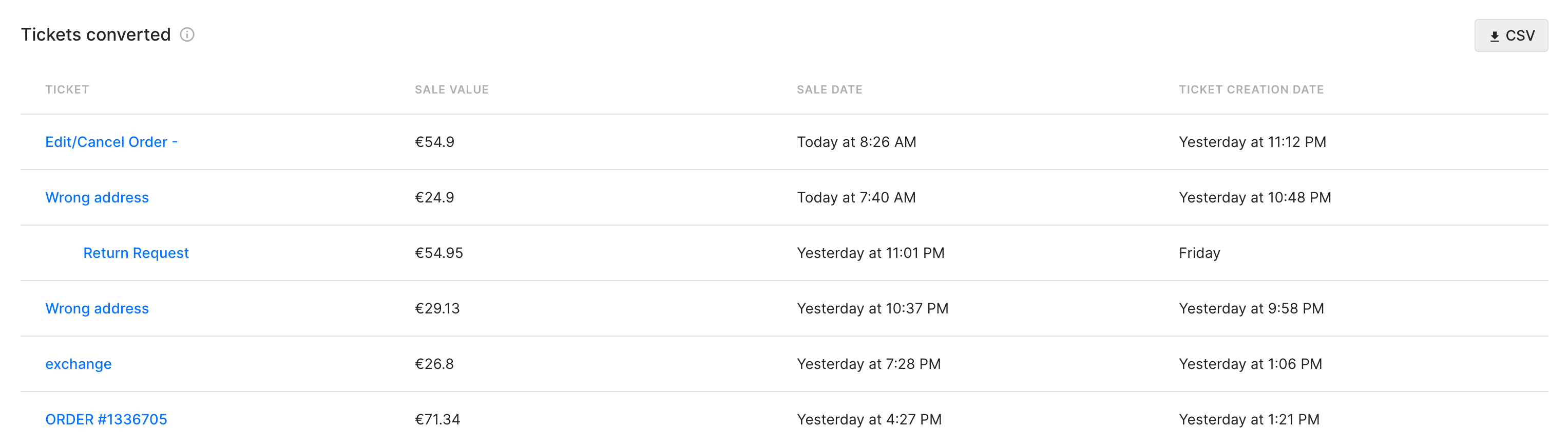
- Conversion rate - the ratio between created and converted tickets
- Total sales from support - the sum of the amount paid by shoppers for orders associated with converted tickets (refunds and order adjustments are taken into account)
If a shopper doesn't leave an email address and it's not displayed in the ticket, the ticket itself won't be displayed on the Revenue statistics page.

You can adjust your Statistics view by the relevant integration, ticket channel, ticket tags, or the period that you want to check in the upper-right corner of the dashboard. If you have an active Convert subscription, you can also filter by Convert campaign.
You can also track the breakdown of sales metrics per agent (Sales per agent) and the number of new tickets and converted tickets per day (Sales per day) using the graphs on this page.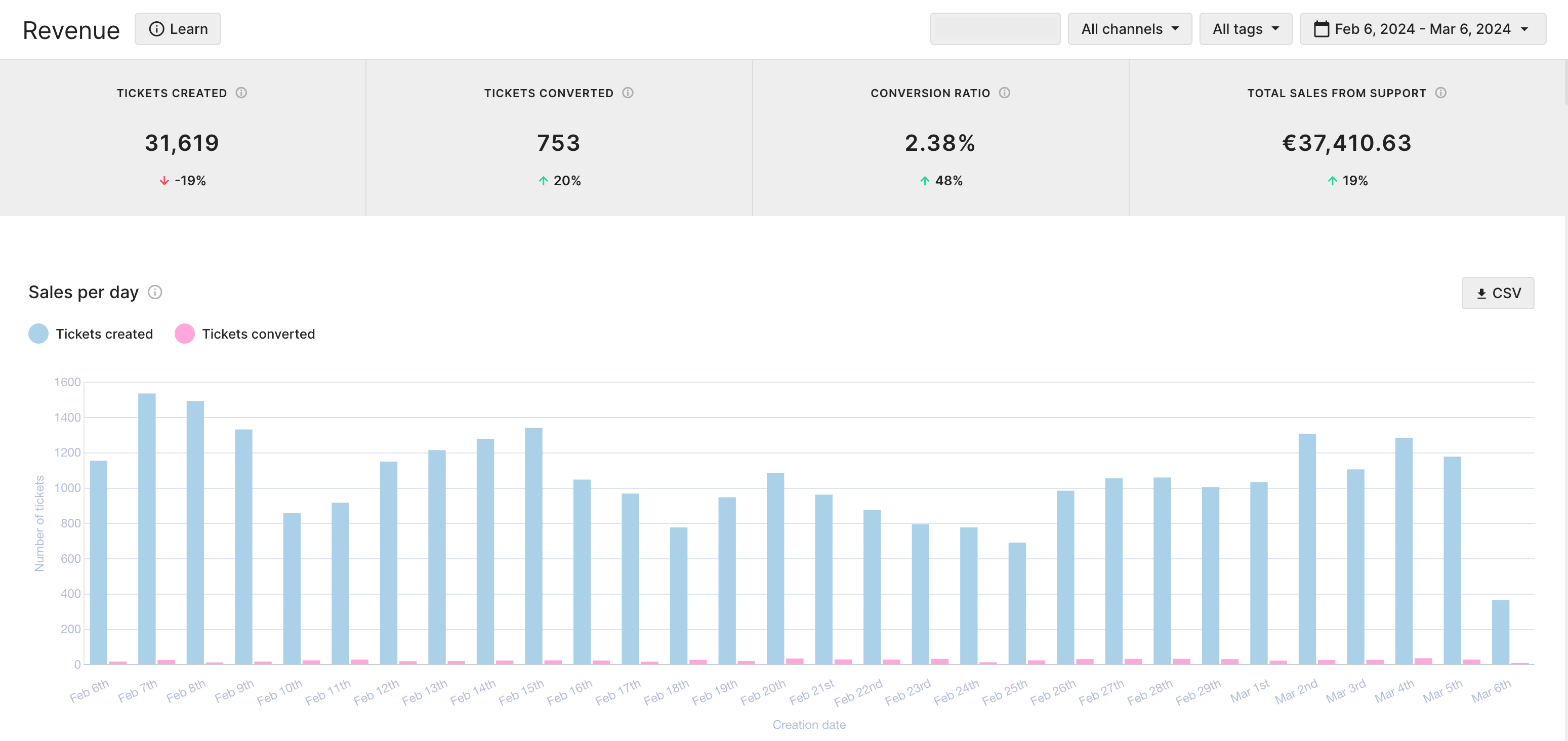
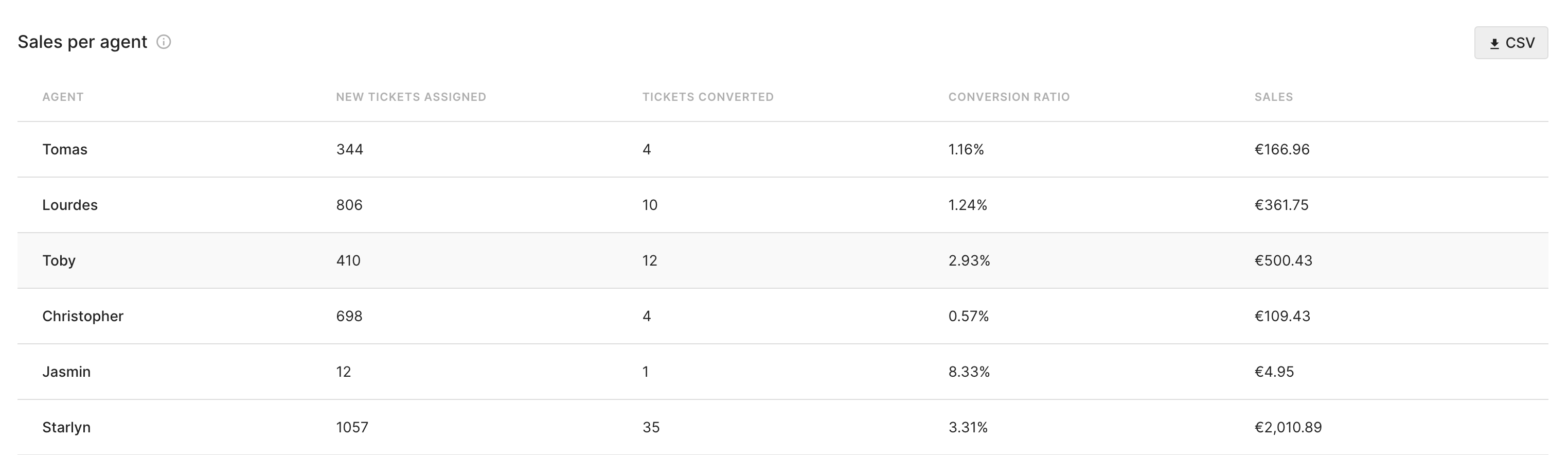
FAQs
What if the shopper creates two tickets at the same time?
In that case, we only attribute the potential sale to the ticket that's the closest to the sale date.
If an order is placed, but then canceled and/or refunded, will this be reflected in the revenue stats?
Yes, the sale data will be updated in the revenue stats, so if the order is canceled/refunded, the sale will be 0$.
Are pre-sale tickets now called tickets created, or do we display all tickets created there?
We consider all support tickets as possible pre-sale tickets so we simply display the number of created tickets.
When changing the store to display the Revenue statistics, tickets created number stays the same for a certain agent, is this intentional?
The number of created tickets isn't related to a Shopify store, so the number doesn't change when the selected integration does.
Are tickets with orders Pending counted in the Revenue Stats or is it only for paid orders?
Yes, this is intended - only paid orders are displayed in revenue statistics.
What happens with an unassigned ticket that's followed by a sale but is assigned to a user later on?
The ticket will remain unassigned under revenue statistics even if assigned to the user later on.
Which time zone is used to display Revenue statistics?
The time zone of the currently logged-in agent is used. For example, if you have the time zone in your account set up as PST, then the statistics that you're viewing will be shown in PST as well.
For an order to appear in Revenue statistics does the agent have to send a product link to the shopper?
No - a shopper's profile in Shopify is synced with their profile in Gorgias. This means we attribute any orders from the matching profiles (rather than a link) made within the 3 days.
What happens when multiple agents work on the same ticket?
The sale will be attributed to the agent who is assigned to the ticket after it's closed.
Can you track revenue on social media tickets?
Yes, if the shopper's social media handle is merged with their Shopify profile in Gorgias prior to the sale.