Set up a RuleUpdated 15 days ago
1. From your helpdesk, click the Settings icon in the bottom-left corner.
2. In the menu, locate Ticket management, then select Rules.
2. Click the Create Rule button in the top right corner.
3. Here you can install a Managed Rule from our library:
- Autoresponders
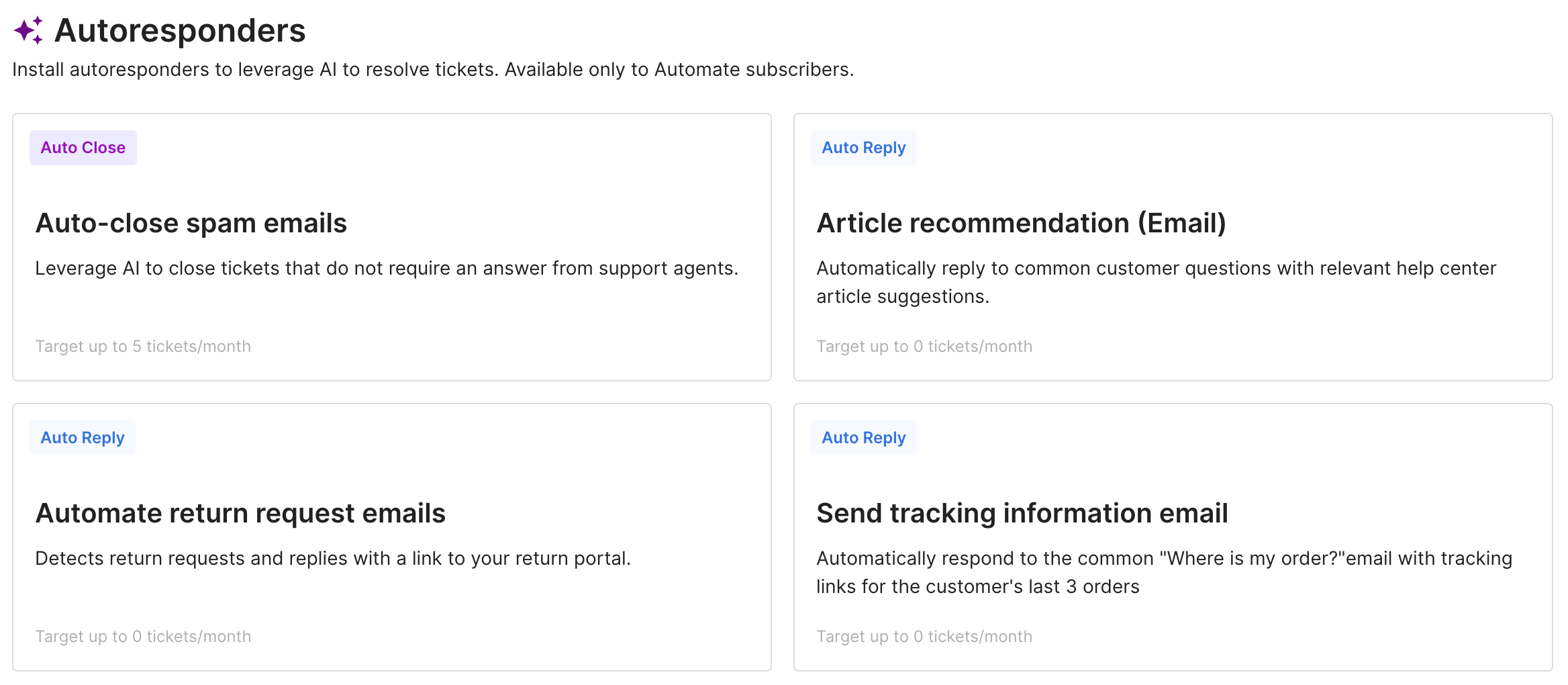
- Rule Templates

Or build your own from scratch by clicking Create Custom Rule in the top right: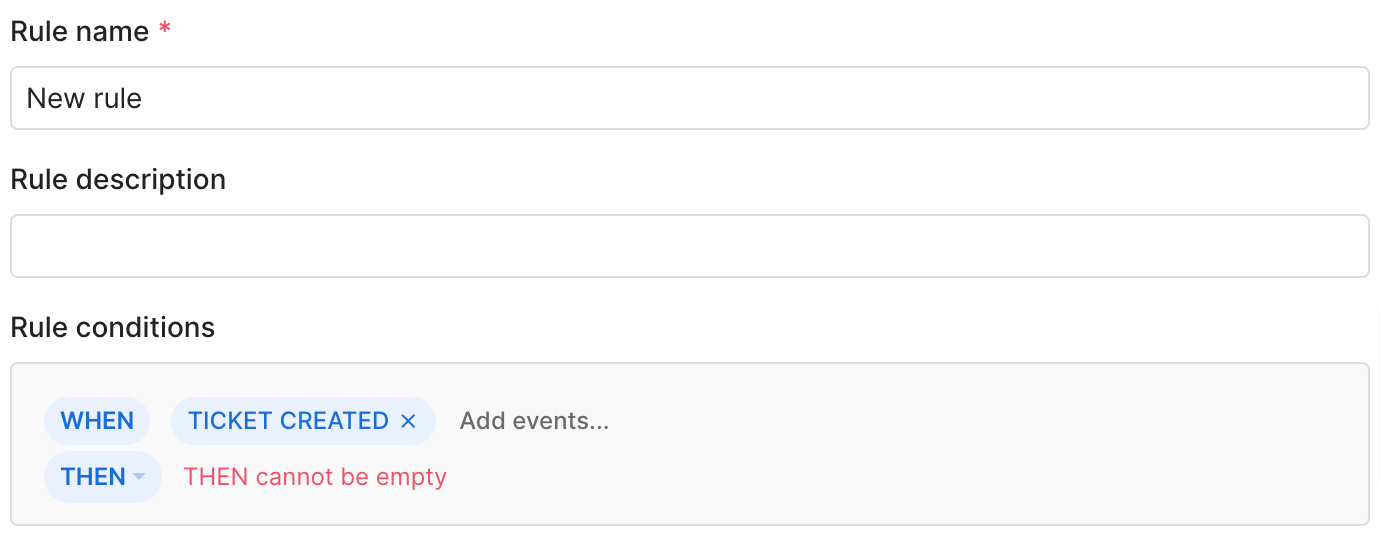
Check out our Rules Glossary to learn more about all the triggers, conditions, and actions within Rules.