SMSBumpUpdated 21 days ago
This integration was built by our partners and the wait time in case of any technical issues might be a bit longer than for a regular support request.
SMSBump is an enterprise-grade SMS platform designed for Shopify businesses. Enabling the integration allows SMSBump to create SMS tickets inside Gorgias. When support agents respond to SMSBump tickets in the Gorgias interface, responses will be sent via the same SMS number that the initial message came in through.
Steps
This integration requires you to have an active Shopify Store and an enabled SMSBump account.
1. Make sure Chat is enabled in your SMSBump dashboard by navigating to Settings -> General Settings -> Chat.
2. To install the Gorgias app on SMSBump, go here and navigate to Support Channels -> Gorgias -> Install for Free.
3. Copy credentials from Gorgias, you can find them under Settings -> You -> REST API.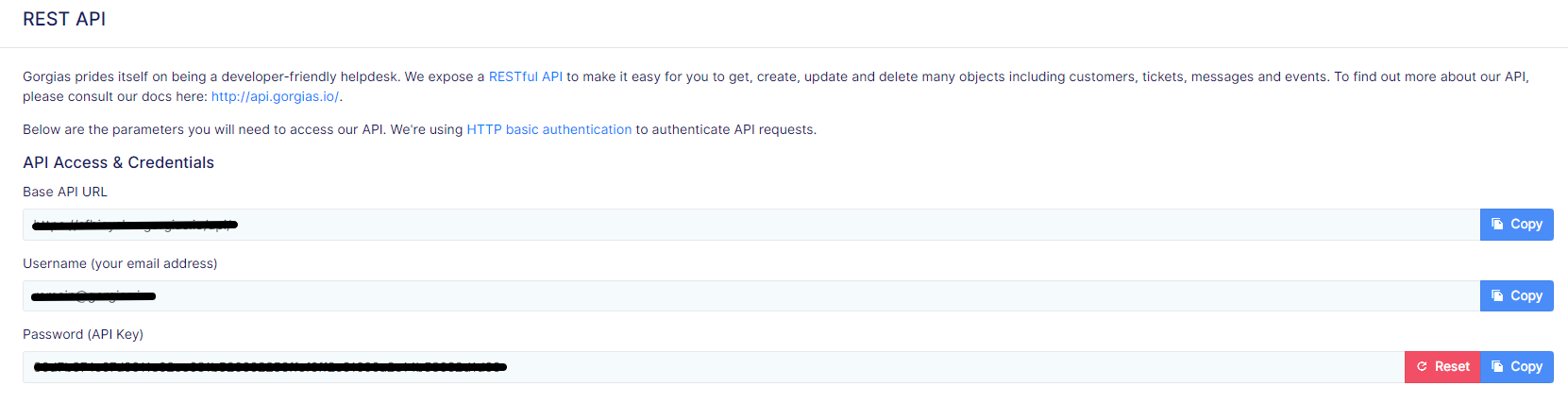
4. Paste your credentials from Gorgias into the SMSBump integrations page (SMSBump App -> Dashboard -> Integrations -> Gorgias -> Settings).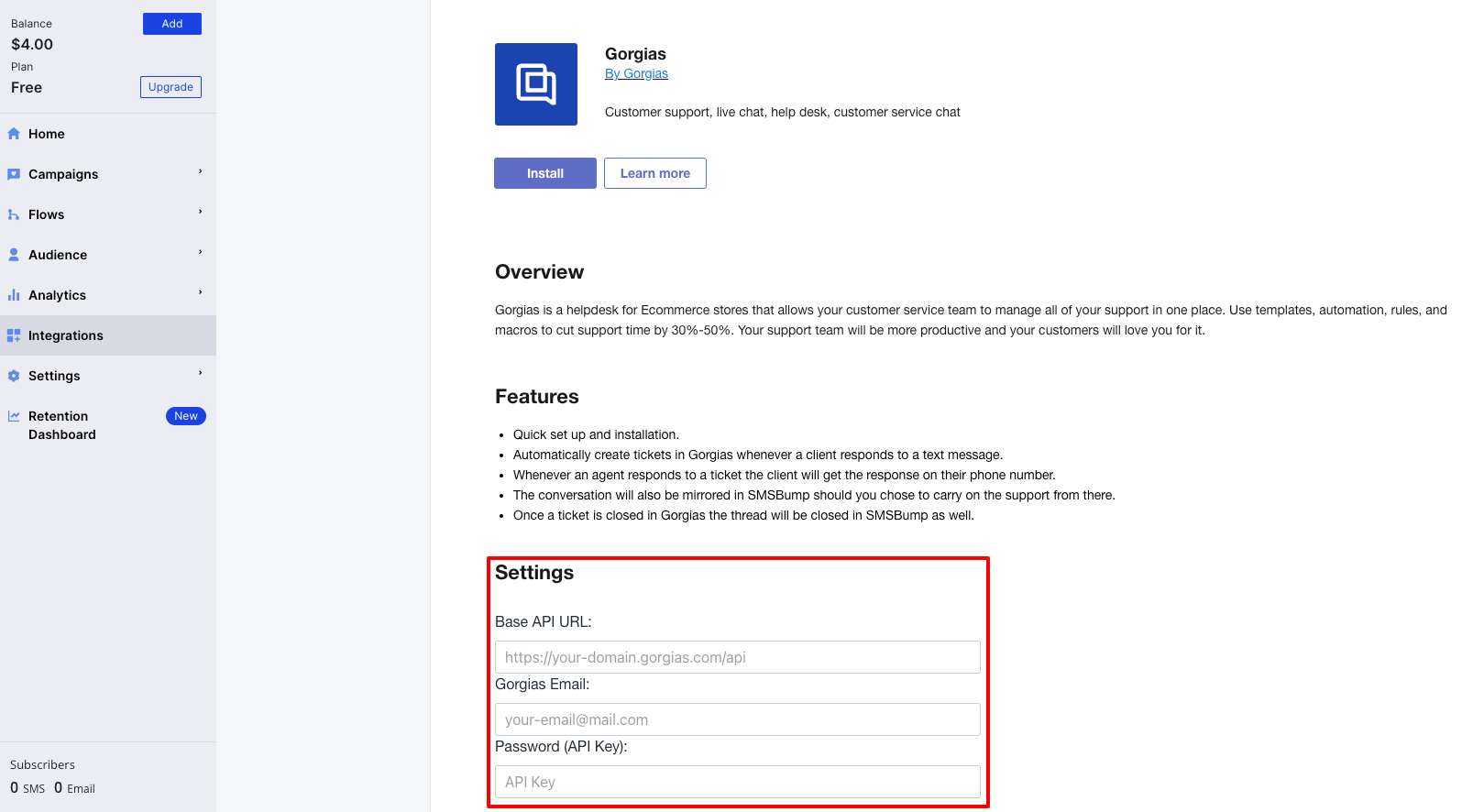
5. Complete the integration by clicking Install once all of your details have been entered.
6. To confirm that your integration is connected, click the Create Test Ticket button on the SMSBump page.
You should receive a ticket in Gorgias that looks something like this: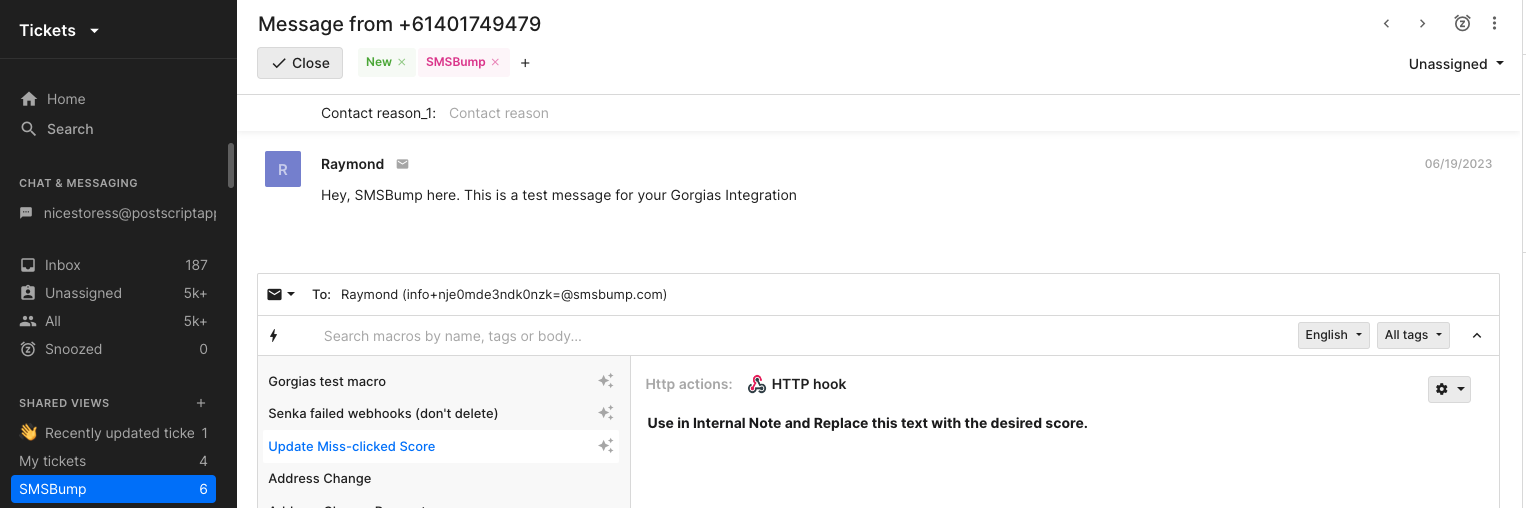
8. The SMSBump Tag will automatically be added to tickets coming from this channel - you can use it to create a View that will help you track these tickets.
If you don't see the actual customer's email address, you can set the correct customer.
FAQs
Can I create SMS tickets from Gorgias?
Customers must first text your SMSBump number to start an SMS Gorgias ticket. You can't start an SMS conversation with a customer from Gorgias.
Can I send pictures via SMSBump through Gorgias?
SMSBump supports MMS, so you'll be able to send and receive images through SMSBump in Gorgias. However, images can only be received from US customers, while some images you send can go through to non-US customers as well.
Can I integrate SMSBump without a Shopify store?
We can't integrate SMSBump into Gorgias without having a Shopify Store integration.
Why are SMSBump tickets assigned to the same user?
SMSBump tickets will automatically be assigned to the account owner. To re-assign the ticket, you'll need to create an auto-assign Rule in your helpdesk.
Can I use Autoresponders on SMSBump tickets?
It isn't possible to use Autoresponders on SMSBump tickets.
When a customer contacts you for the first time, all of their messages are grouped into the same ticket (this includes all marketing and transactional communications). Why?
This is because the integration also takes into account any messages sent to the customer as part of flows and campaigns, and SMSBump always provides the last 10 messages in this conversation (without any message type filters).