TagsUpdated a month ago
The Tags section in Statistics will show you how many tickets were created during a specific time period that have a certain Tag attached to them.
You can also use the filters on the top right to change the time period and select specific channels, and download a CSV of this data using the icon on the right-hand side.
Lastly, you'll also have links to all of the tickets created per tag as shown in the screenshot below:
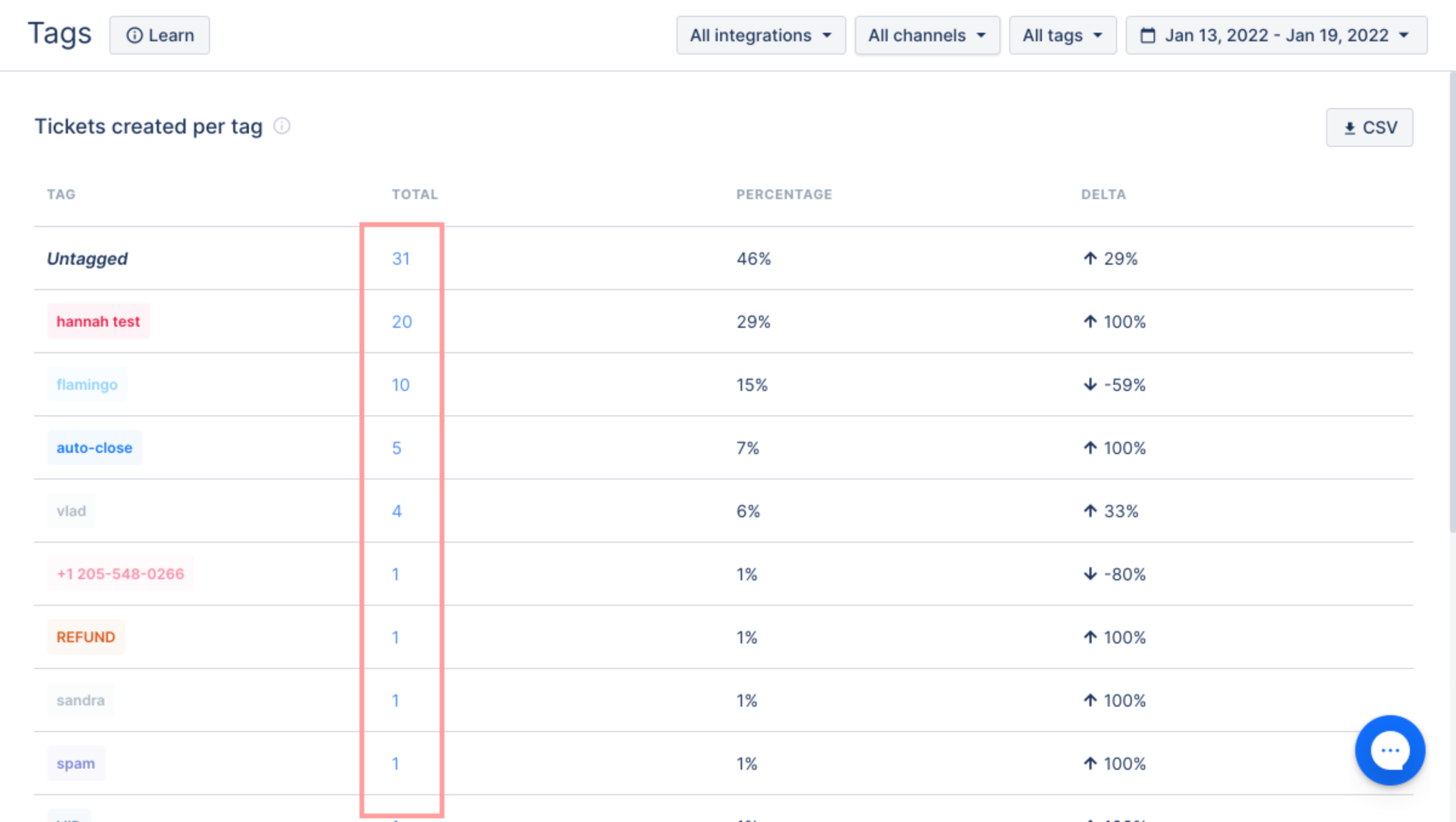
Tag statistics include all Tags, regardless of the way the ticket was tagged (manually or automatically via a Rule).