Voice FAQUpdated 9 days ago
What is the minimum bandwidth needed to support calls?
| Bandwidth (Uplink/Downlink) | Opus*: 40kbps / 40 kbps PCMU: 100kbps / 100kbps |
| Latency (RTT) | < 200ms |
| Jitter | < 30ms |
| Packet Loss | < 3% |
You can also run a Twilio test to check if your connection is stable enough.
Which countries can I call or text with Gorgias Voice?
By default, you can call and forward calls to numbers from the countries listed in our Voice and SMS coverage regions article.
If you need to make outbound calls to additional countries, you can reach out to our Support team and we may be able to expand access depending on the country.
How many phone numbers can I create in my helpdesk?
You're free to get as many phone numbers as you need in Gorgias - just note that they all count towards your plan's integration limit.
When you delete a phone number in Gorgias, it'll be deleted in 10 days if you don't re-add it within that time frame.
What's the difference between native, forwarding, and porting a phone number?
Native phone numbers are created in Gorgias, and you're answering calls in Gorgias.
Forwarding is when you have an external service provider and these calls are redirected (forwarded) to Gorgias through them.
Porting is when you migrate your service from an external provider to Gorgias. This process is a one-time step that occurs during setup. After this, Gorgias becomes your service provider.
Can I create a premium phone number in Gorgias?
Not currently, but premium/novelty numbers are offered through specific services like Number Barn, which can be ported into Gorgias via a porting request.
Can we keep our existing phone number?
Yes - you can choose to either forward calls to your existing number into Gorgias, or port your existing number into Gorgias to add it to your helpdesk.
Will I experience any phone downtimes during the porting process?
A short disruption can occur on the day when porting is scheduled while the phone number is being ported into Gorgias. As soon as porting is finished, you shouldn't be experiencing any more issues.
I'm porting my phone number into Gorgias, when can I delete my account with my previous provider?
Keep your existing account until porting has been completed as deleting it before then can cause you to lose the number altogether. Once the porting process has been completed, the porting team will let you know it's safe to delete the account with your existing provider.
Can I forward calls into Gorgias from my current provider?
To check if your current provider will allow call forwarding, you'll have to search your current provider's documentation for a feature like Forward to device or Call forwarding and follow their instructions.
Here are some instructions to forward calls from some common phone providers:
- Aircall
- RingCentral
- Zendesk Talk*
- Google Voice
- CloudTalk
- Grasshopper
- Nextiva
- Dialpad
- GoToConnect
- AT&T Business
- Microsoft 365 Business
If your provider isn't listed, reach out to them directly for assistance in setting up forwarding to your helpdesk.
* In Zendesk Talk, you can route calls made to your Zendesk phone number into Gorgias using Interactive Voice Response (IVR).Create a phone number in Gorgias, then configure your IVR in Zendesk to prompt callers to "press 1 to talk to a customer support agent" and include a greeting message for optimal functionality. Then, input the phone number you created in Gorgias.
I'm still using my existing phone number and forwarding incoming calls into Gorgias. Will customers see my existing number when I place outbound calls?
No. Placing outbound calls from your helpdesk will show the party you're calling the number you created in Gorgias. We recommend porting your phone number into Gorgias or transitioning to the number you created in Gorgias instead of forwarding calls.
If I'm forwarding calls, does Gorgias display the forwarding number or the customer's number for new inbound calls?
You should see your customers' phone numbers, but it depends on your phone provider. If the provider blocks that information, their phone numbers won't be pulled into Gorgias.
Can we forward from Gorgias to another provider?
Yes - you can use call forwarding settings within the agent profile to forward calls out of Gorgias. You'll need to set the phone number in your agent's profile as your secondary provider's number.
Can I record my forwarded phone calls?
When a call is forwarded, you aren't able to manually start or stop call recording, but when automatic call recording is enabled, forwarded calls will be recorded.
Will calling my helpdesk cost my customers money?
No, your customers won't be charged outside of the standard calling rates they already receive from their phone provider. Toll-free phone numbers incur no charges at all for the customers.
Our agents are located in a country other than where our phone number is based. Will I be charged additional fees if they answer from an IP address in another country?
No - Gorgias operates through a browser, so you won't incur any international call charges by answering from an IP address overseas.
Can calls be transferred between agents or queues?
Yes. You can transfer a call to another agent, a queue or to an external phone number. Click the Call transfer icon while on an active call to choose where you'd like to transfer the call.
Can Voice tickets be merged?
You can merge Voice tickets with any other tickets if the Voice tickets don't contain any unfinished calls (ringing, answered, in progress, etc.).
Can we mute phone call notifications without declining the call?
Not currently.
How long can my greeting message be?
Greeting messages and voicemail greetings can be added as Text-to-speech or as a custom recording. Text-to-speech greeting messages can be a maximum of 1000 characters, and custom recordings can be a maximum of 2MB.
What's the supported format for the greeting message and voicemail custom recordings?
Custom recordings are required to be uploaded in .mp3 format. The recommended settings for your recording are:
- Channel: mono (i.e. single channel)
- Sample rate: 16000 Hz
- Bit rate mode: constant
- Bit rate: 64 kbps
Where are voicemails stored?
Voicemails are available within the ticket and can be found as voicemail left events for up to 6 months from the recorded date before they're deleted. 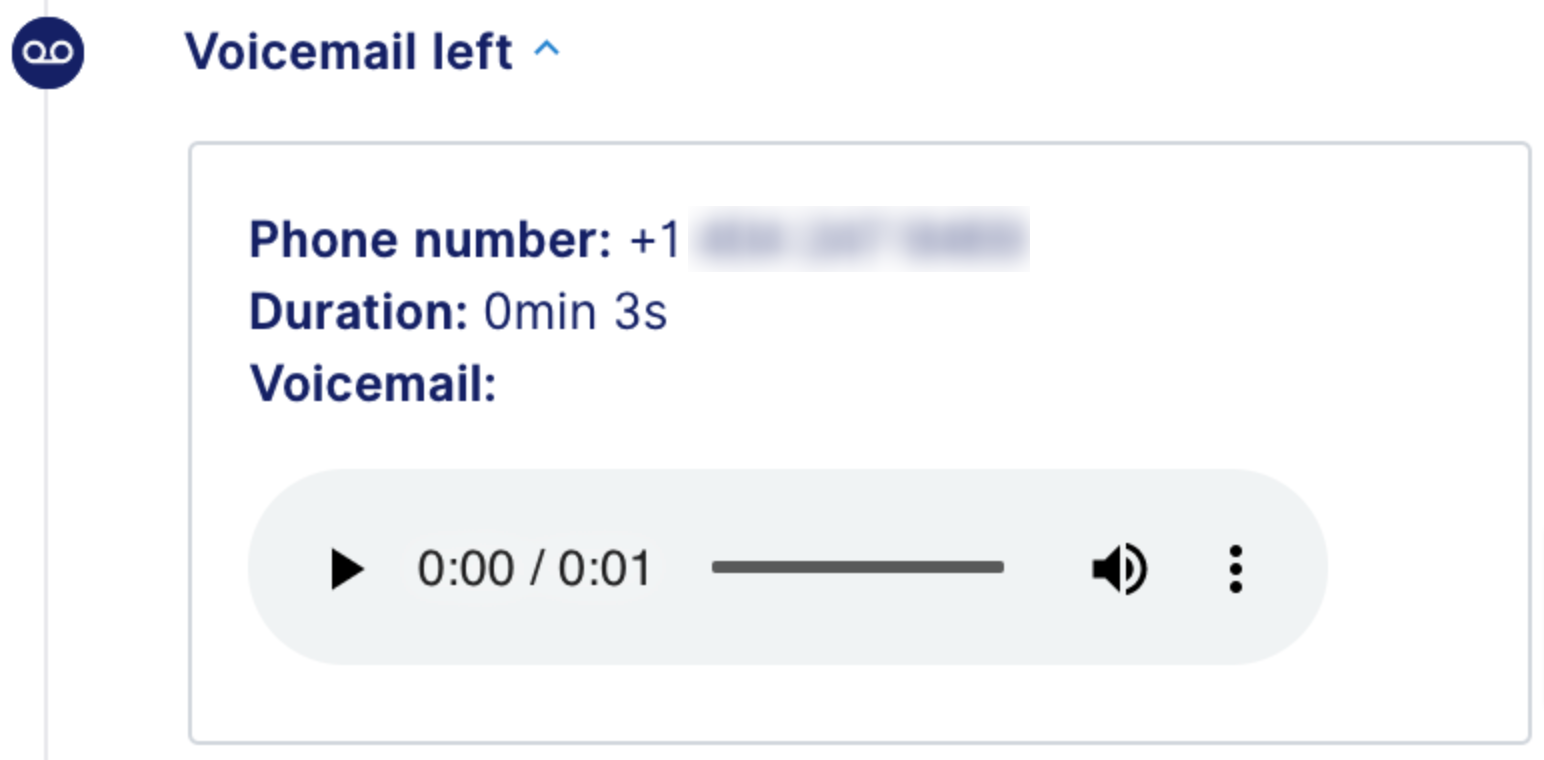
How long are call recordings and voicemails stored in Gorgias?
Call recordings and voicemails will be stored indefinitely. To store recordings outside of Gorgias, you can download them.
How are calls distributed to agents?
Calls are distributed based on queue assignment, ring behavior, and availability. If an agent is available in Gorgias, they'll receive new call notifications when they're assigned to the queue the call was routed to. If an agent is set as unavailable, they won’t get a call notification. Agents can view and change their availability at the bottom left, by clicking on their profile picture.
When the ring behavior is set to broadcast, all available agents will see the incoming call simultaneously. If the ring behavior is round-robin, the call notification goes to the available agent whose most recent call ended earlier than any other available agent.
For example, if Agent A ends a call at 10:00 am, and Agent B ends a call at 10:05 am, then the next call will notify Agent A first, provided they are available in Gorgias. If Agent A doesn’t accept the call, the call automatically notifies the next agent in line in the team.
How do I know which of my colleagues are currently available?
If you check the user list under Settings -> Users & Teams -> Users, you'll see green and grey dots on the users' pictures, depending on their availability.
Can I answer/make calls from the Gorgias mobile app/browser?
While you can't answer or place calls from the Gorgias mobile app or a mobile web browser, you can set up call forwarding to ring your mobile device instead of your desktop browser. When you answer the call, a recording will notify you that this call has been forwarded from Gorgias and you'll be prompted to press 1 to accept the call.
If declined, calls assigned to teams will be routed back into Gorgias to try other agents.
Can calls ring both in Gorgias UI and my phone number?
No. You can enable call forwarding so that incoming calls ring a phone number on an external device, but it isn't possible to have the call ring on the external device and in the helpdesk simultaneously.
Can I set up an automated reply to missed Voice tickets?
No, however you can keep track of your missed calls in Statistics -> Live -> Voice.
Can I customize the ringtone?
Not currently.
Can I anonymize my phone number?
Not currently.