Voice Overview ReportUpdated 6 days ago
Voice Overview report provides an overall call volume as well as additional details of each call that can help you determine how to optimize your resources and what areas can be improved. Combined with Voice Agent report this will give you a clearer picture on the performance of your Phone Team.
If you navigate to Statistics -> Voice -> Overview, in the top right corner you'll see a filter panel where you can choose the integration, agent, and timeframe for the data shown.
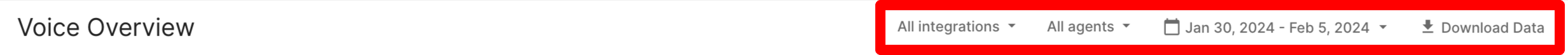
You can also find the Download Data button there that will export the data currently displayed on your dashboard.
Caller Experience
This section shows what kind of phone service your customers get - this is tracked through the average wait and talk time. In general, the lower both metrics are, the better customer experience is.
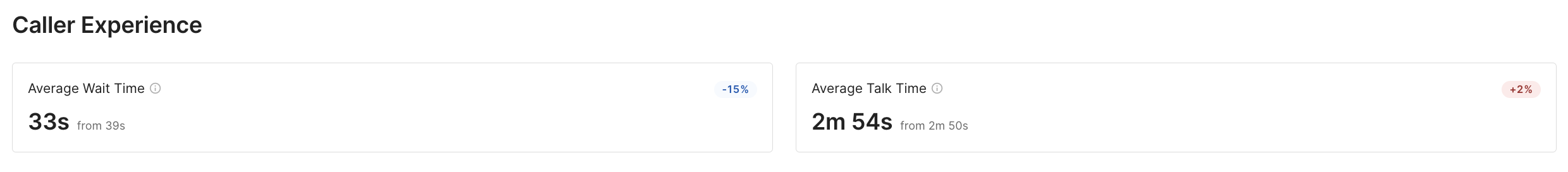
- Average wait time - the average time spent by the caller before an agent accepted the call or was sent to voicemail
- Average talk time - the average duration for inbound calls after the call has been answered (average time agents spent talking with customers)
These metrics show how efficient your phone support is and can indicate staffing problems if the average wait time is too high, or expose the need for training or process revision if the average talk time is more than you find adequate.
Call Volume
This section provides an overview of the total number of calls for the selected time frame. You can track the change compared to the same number of days that you selected, both in numbers and percentages.

- Total Calls - the total number of inbound and outbound calls
- Outbound Calls - the total number of outbound calls placed
- Inbound Calls - the total number of calls (answered and missed)
- Missed Calls - the total number of inbound calls that were not picked up by an agent, including calls canceled before reaching your voicemail.
By analyzing data through different periods, you can identify times of high volume and plan your staffing and schedule accordingly.
The ratio between inbound and outbound calls can also help you get a better insight into the everyday practice of your team and whether they are aligned with their KPIs. A high number of missed calls might point to inadequate scheduling or other staffing issues.
Activity
This table includes details of each call, along with a direct link to the ticket.
You'll see who the caller was - the customer or an agent. For customer calls, the name will be displayed the same way as it's shown in their Gorgias customer profile. If it's a number that's not registered in their profile, only the phone number will be shown.
If the call was answered, this column will also show who answered the call.

Other columns provide more information about the call:
- Integration - the name of the Voice integration associated with the number used for this call
- Date - the date of the call with the time of the call visible on hover over
- State - indication of whether the call was answered, missed, canceled by the caller, or is in progress
- Duration - value shown for answered calls in minutes and seconds
What are the call states?
- Ringing: A call that is actively ringing, awaiting acceptance or connection.
- In Progress: Calls where an agent is currently connected to a customer or voicemail.
- Answered: A call where the receiver has accepted the call and successfully connected with the caller.
- Missed: A call where the receiver did not answer or pick up.
- Failed: A call where the connection could not be established, resulting in an unsuccessful connection.
If call recording is enabled in Voice settings, the link to the ticket gives team leads the opportunity to review the call and take appropriate action easily.