Send tracking information email (WISMO)Updated 7 hours ago
One of the most common questions your customers will have is "Where is my order?" and you can tackle it with minimum effort by enabling this auto-reply Rule in your Rule Library.
To set it up, go to Settings → Productivity -> Rules, click on Create Rule in the upper right corner, and choose the Send tracking information email Autoresponder.
This Rule is triggered when a new ticket is created (once per ticket), the channel is Email, and the ticket's intent is shipping/status.
You can exclude certain email addresses from receiving this auto-reply under Exclusion email list and modify the auto-reply message body to your liking. At the bottom of the page, you can also modify your signature.
On the right, you'll see what your auto-reply will look like to your customer once sent.
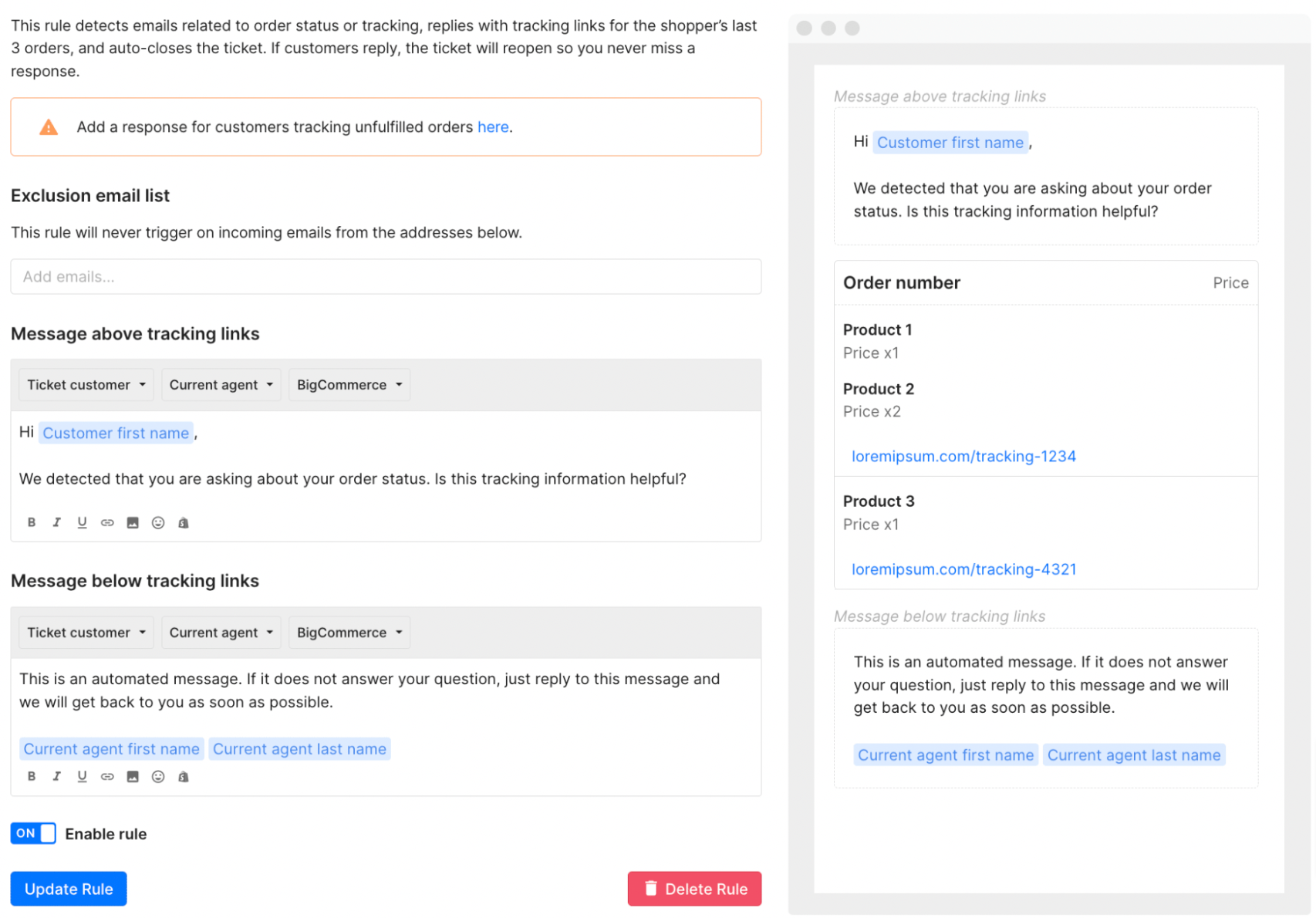
The tracking link will redirect the customer to the Gorgias Order Management, which provides them with more shipping data and should result in a more comprehensive and smoother experience.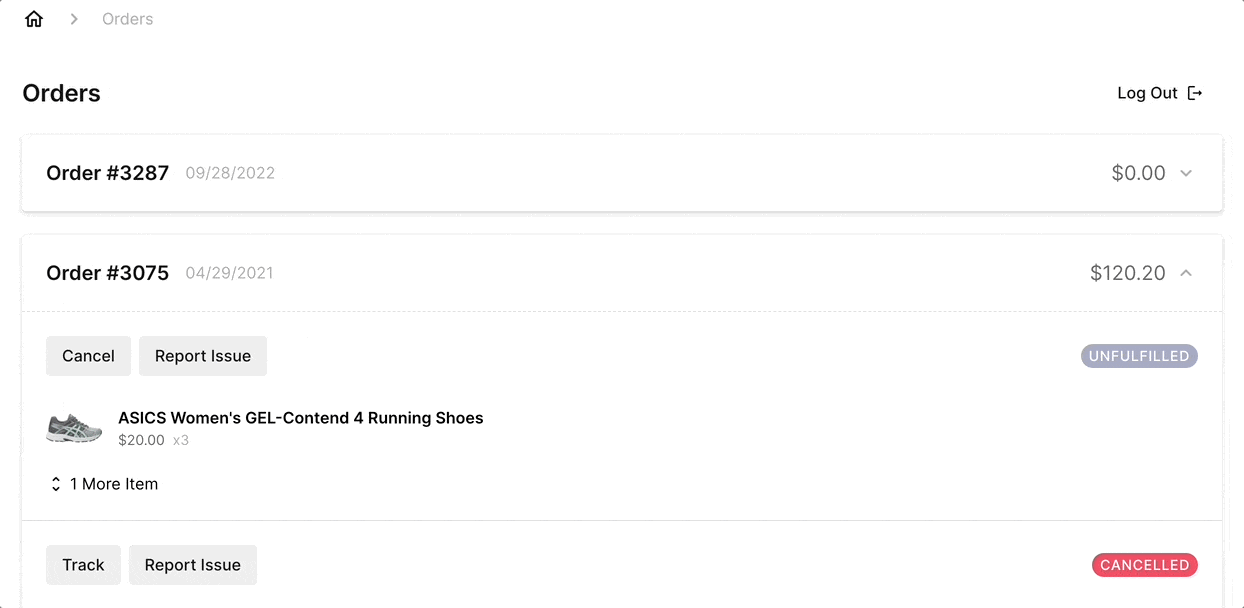
In this case, your customers don't need their login or order number - Gorgias will automatically extract the necessary information if we already have their email address.