Auto-Tag common Rule templatesUpdated 20 days ago
These Rules will automatically tag tickets.
General
Primary Categories
Use case: Automatically tag tickets based on their topic.
Example: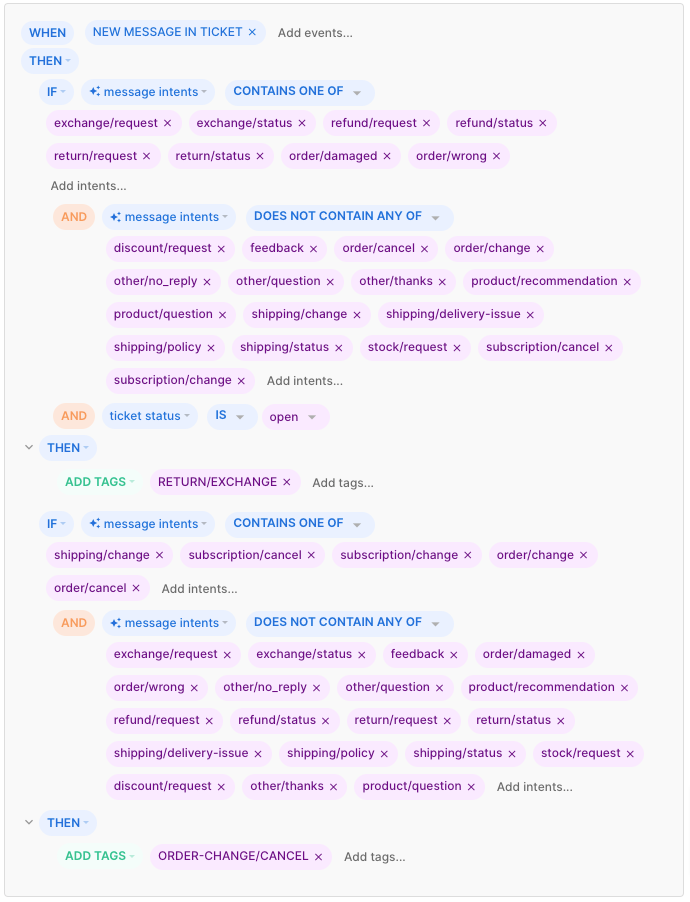
VIP customers
Use case: Automatically tag tickets based on their topic.
This Rule uses Shopify data to determine if a customer meets your VIP criteria. This is automatically set to $1000+ total spend or 3 orders, but it can be customized further.
Example: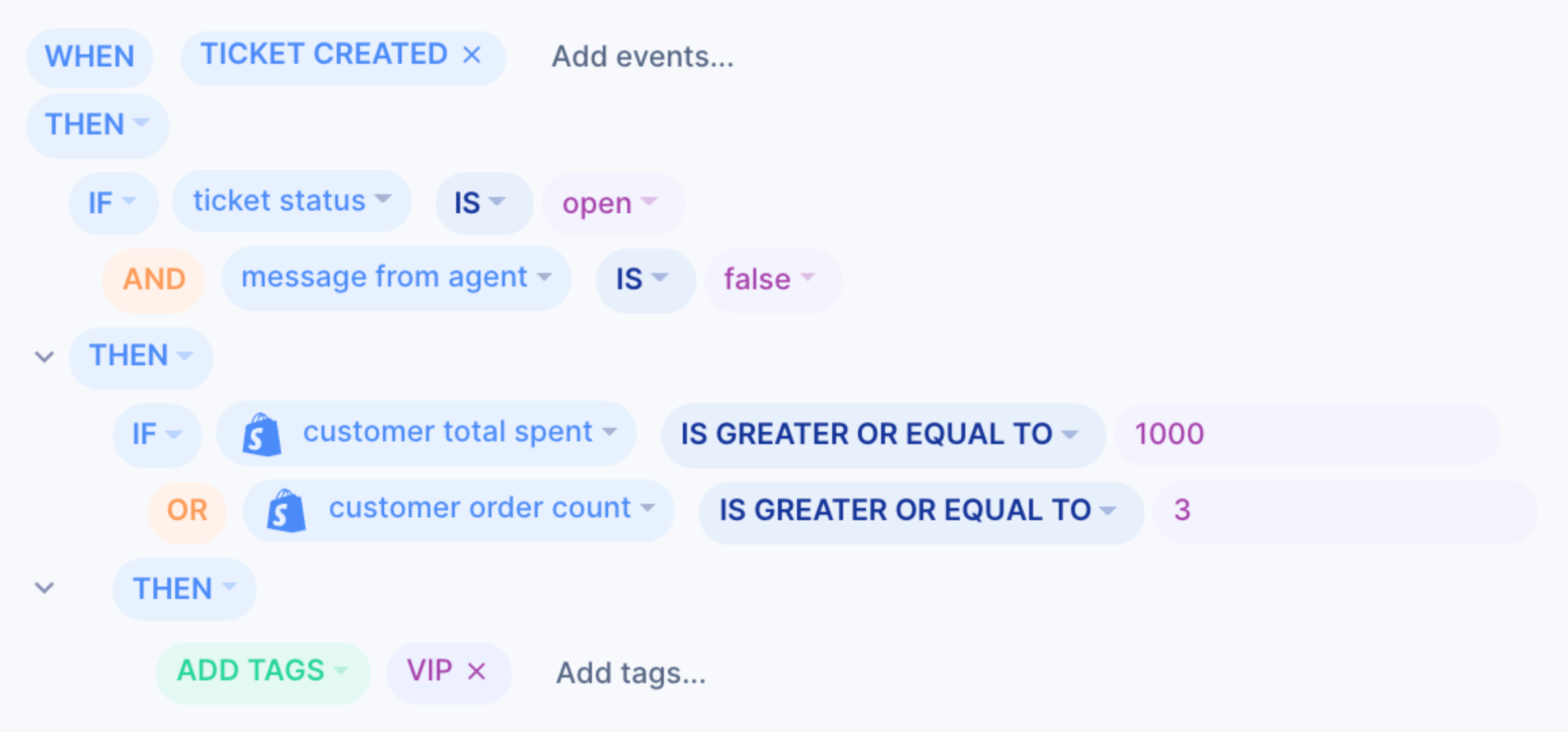
Social sentiments
Use case: Automatically tag tickets based on the customer's sentiment.
Example:
Return/Exchange Scenarios
Use case: Automatically tag tickets that relate to exchanges or returns.
Example: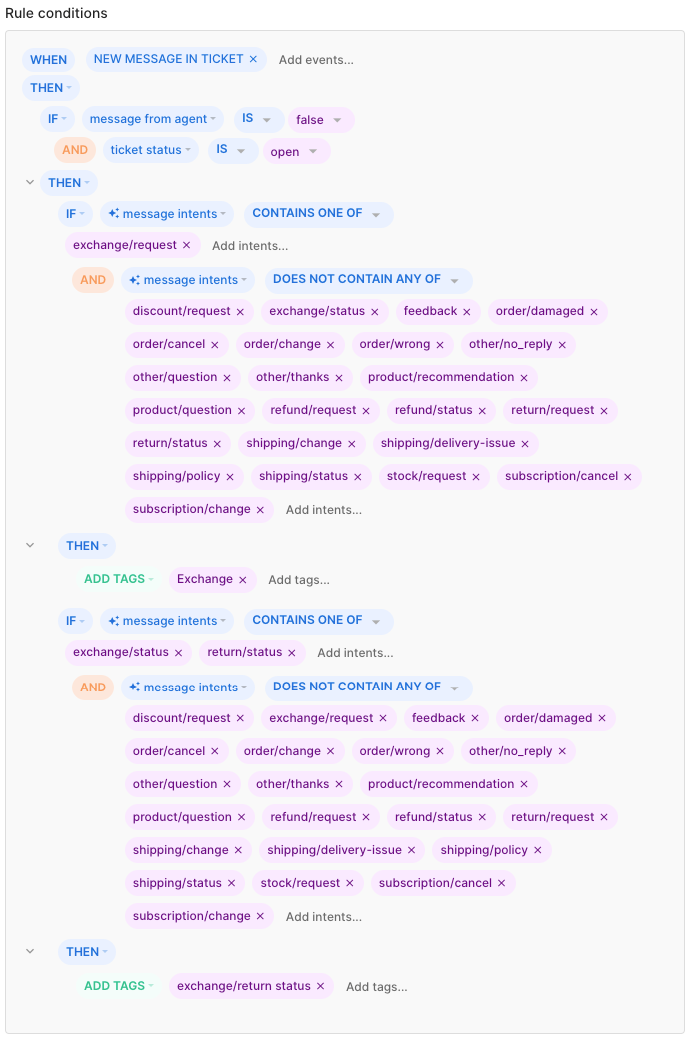
Discount/Promo Request
Use case: Automatically tags tickets that relate to discount requests.
Example: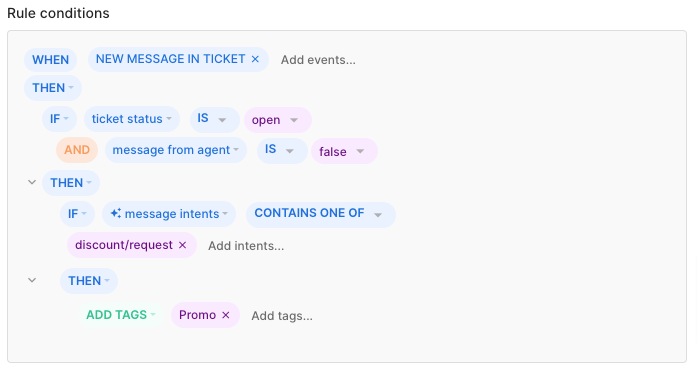
Business hours
Use case: Automatically tags tickets depending on when they were created - during or outside of business hours.
Example: 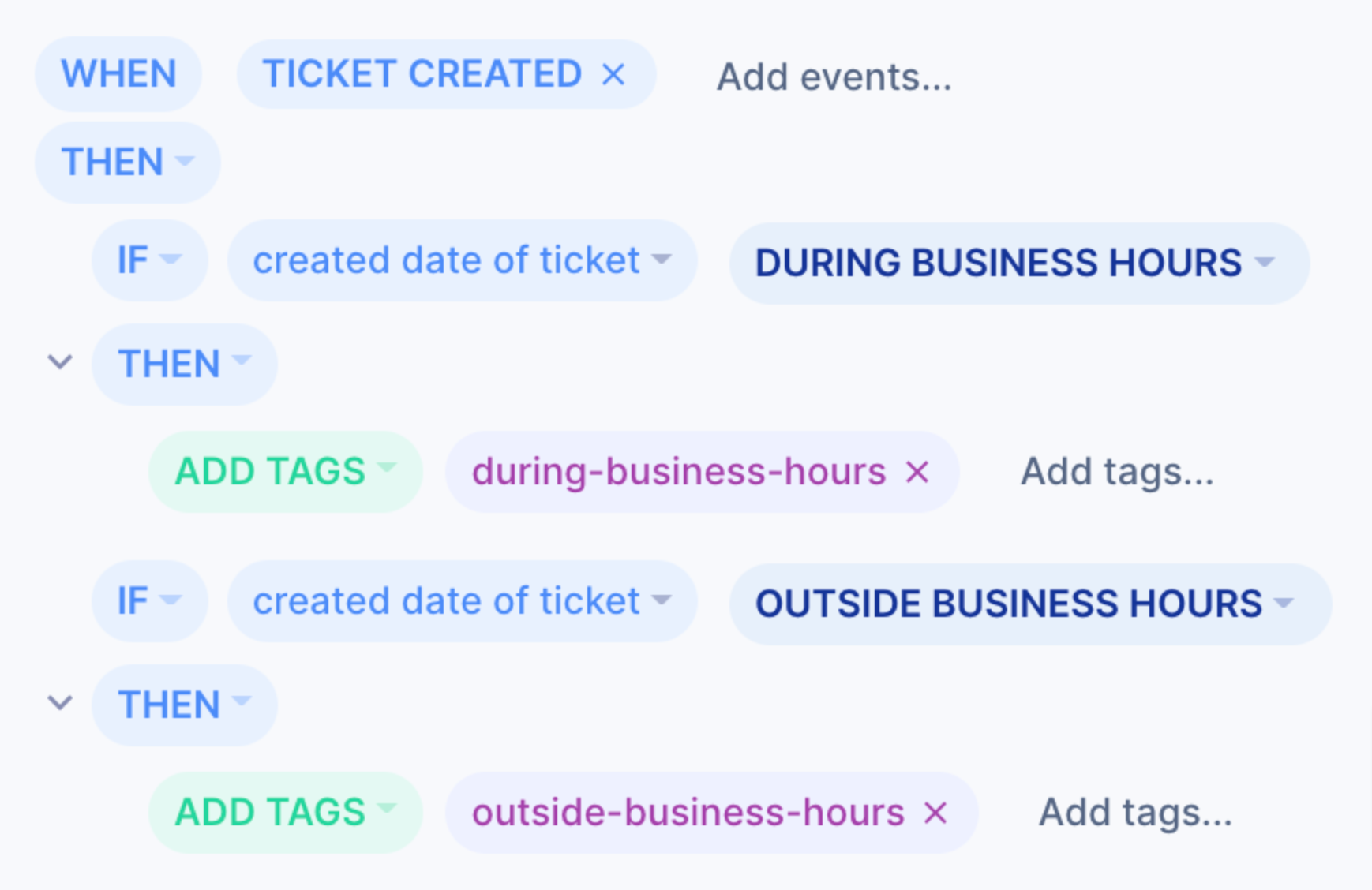
Mention in an internal note
Use case: Automatically tag tickets with an agent's name if they're mentioned in an internal note.
Example:
Feedback
Use case: Automatically tags tickets from customers giving feedback with a different tag depending on whether the feedback is positive or negative.
Example: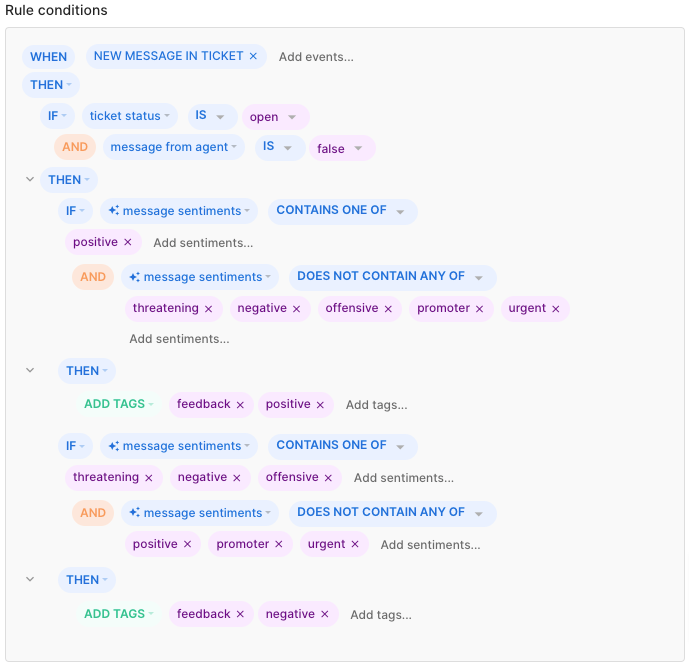
Social Media
Question
Use case: Automatically tag questions that come through social media channels.
Example: 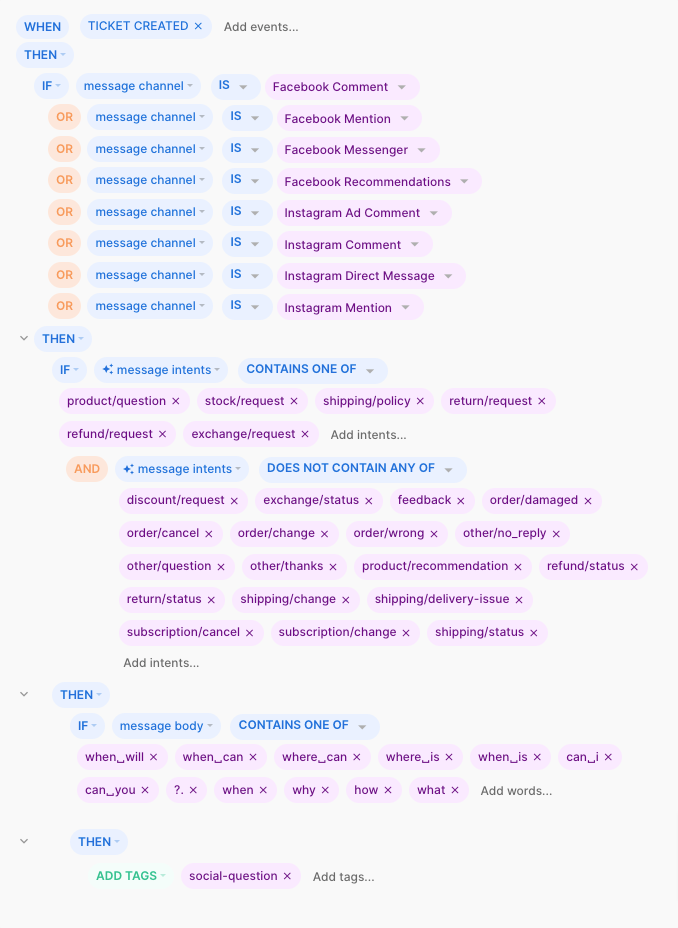
Negative
Use case: Automatically tag tickets that come through social media channels that are negative.
Example: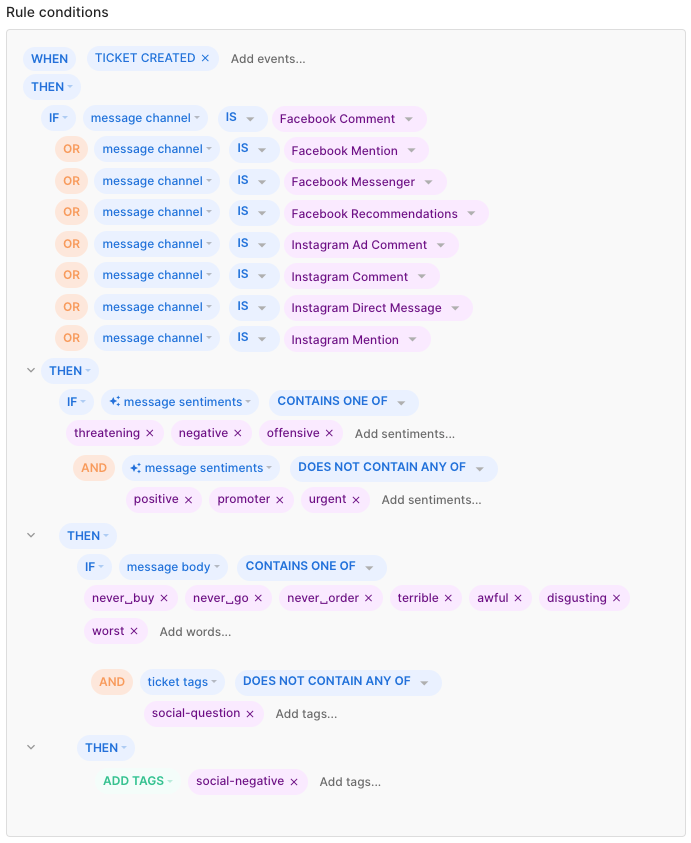
Positive
Use case: Automatically tag tickets that come through social media channels that are positive.
Example:
Neutral
Use case: Automatically tag tickets that come through social media channels that aren't positive, negative, or questions.
Example: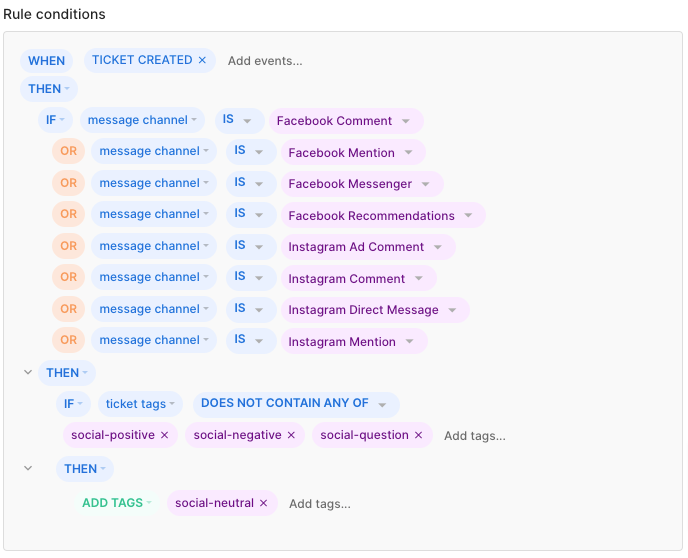
Leads
Use case: Automatically tag tickets that may be sales leads coming through social media.
Example: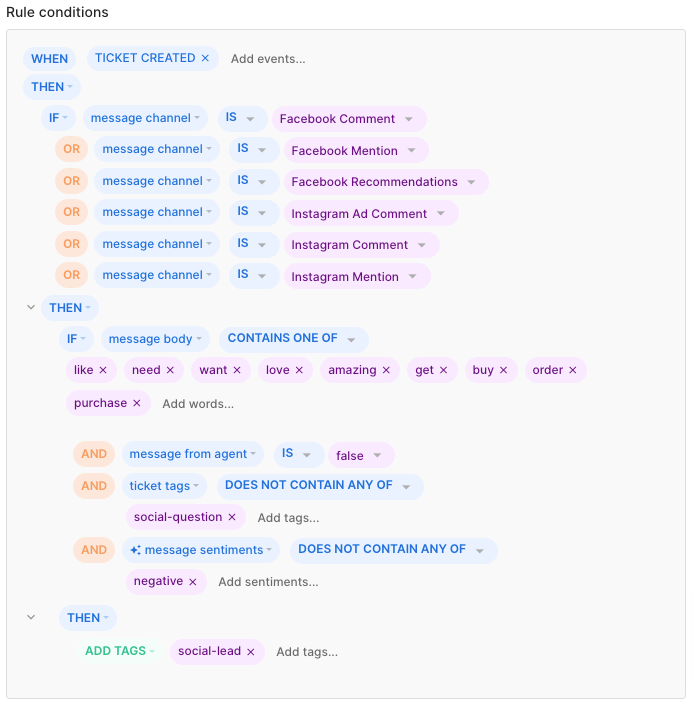
Shopify
Shopping Scenarios
Use case: Automatically tags tickets that relate to shipping, with a different tag depending on the order status in Shopify.
Example: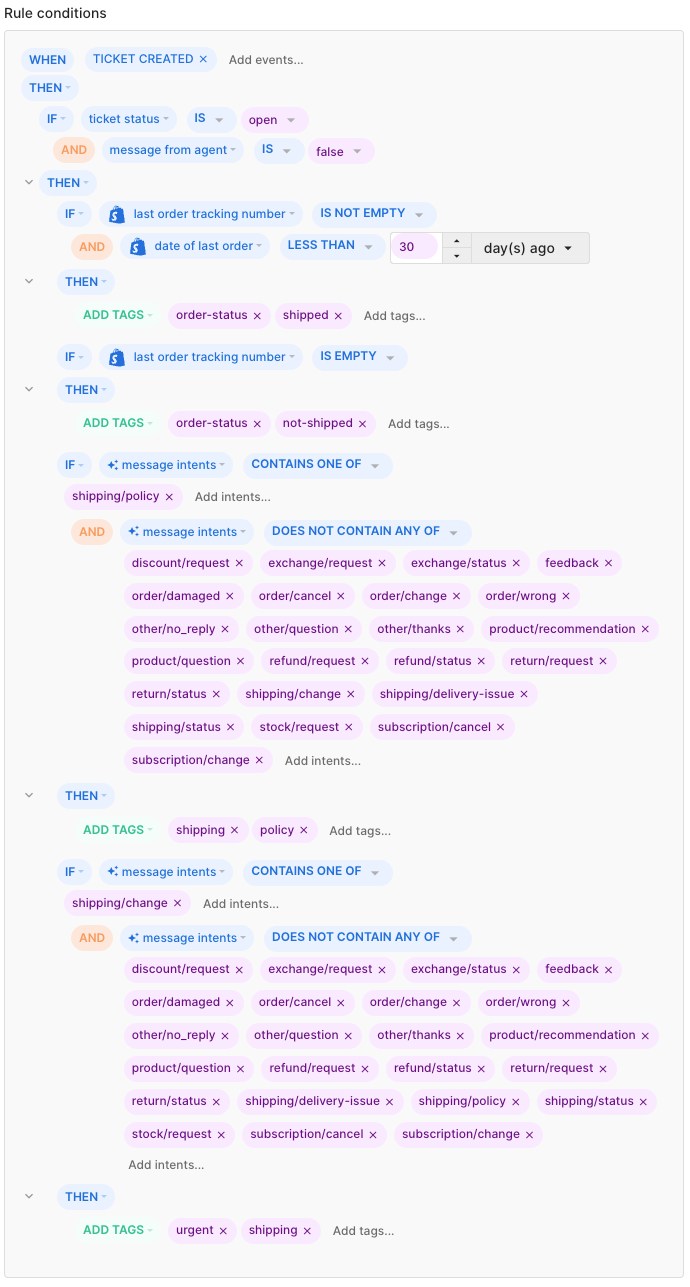
Potential Customers
Use case: Automatically tag tickets that are product questions from customers who haven't made an order yet.
Example:
Recharge
Subscription Cancel/Change
Use case: Automatically tags tickets that relate to canceling or changing a Recharge subscription.
Example:
Automate
Order Management
Use case: Automatically tags tickets generated through Order Management in Automate.
As Order Management options are customizable, these will be unique to each Gorgias account - tailor the conditions to match your available Order Management options.
Example: 