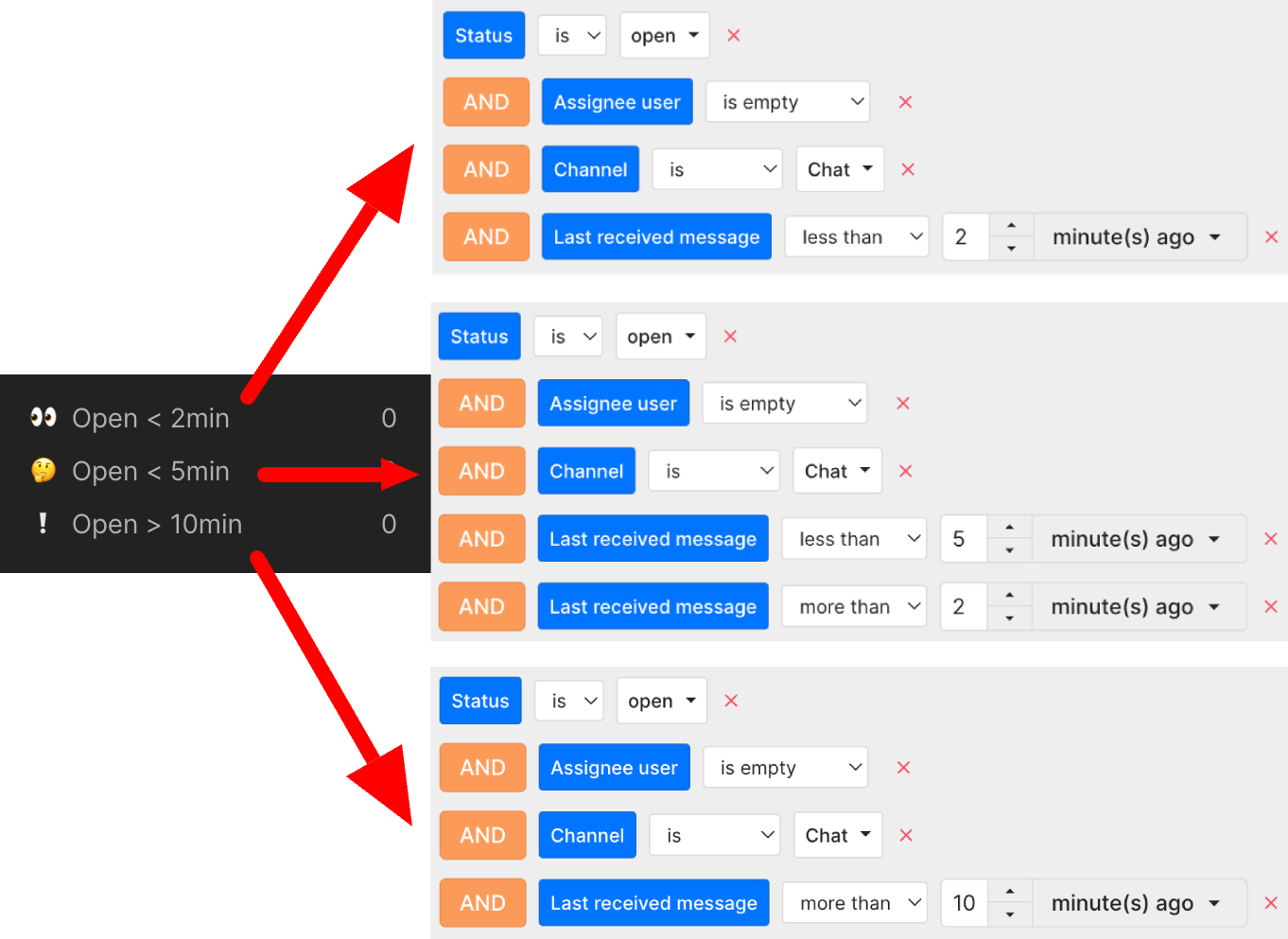Best practices and templates for ViewsUpdated a year ago
You can customize Views to match your preferences and use various filters to group and manage your tickets effectively.
Their primary purpose is to guide your workflow, directing agents to handle tickets in a specific order - starting with one View before moving on to others. They can also align with your support structure, especially if different teams manage various types of tickets.
For instance, if your support involves multiple languages or if you have a specialized team dedicated to handling refunds, you can create a separate View for each team.
Most common View setups
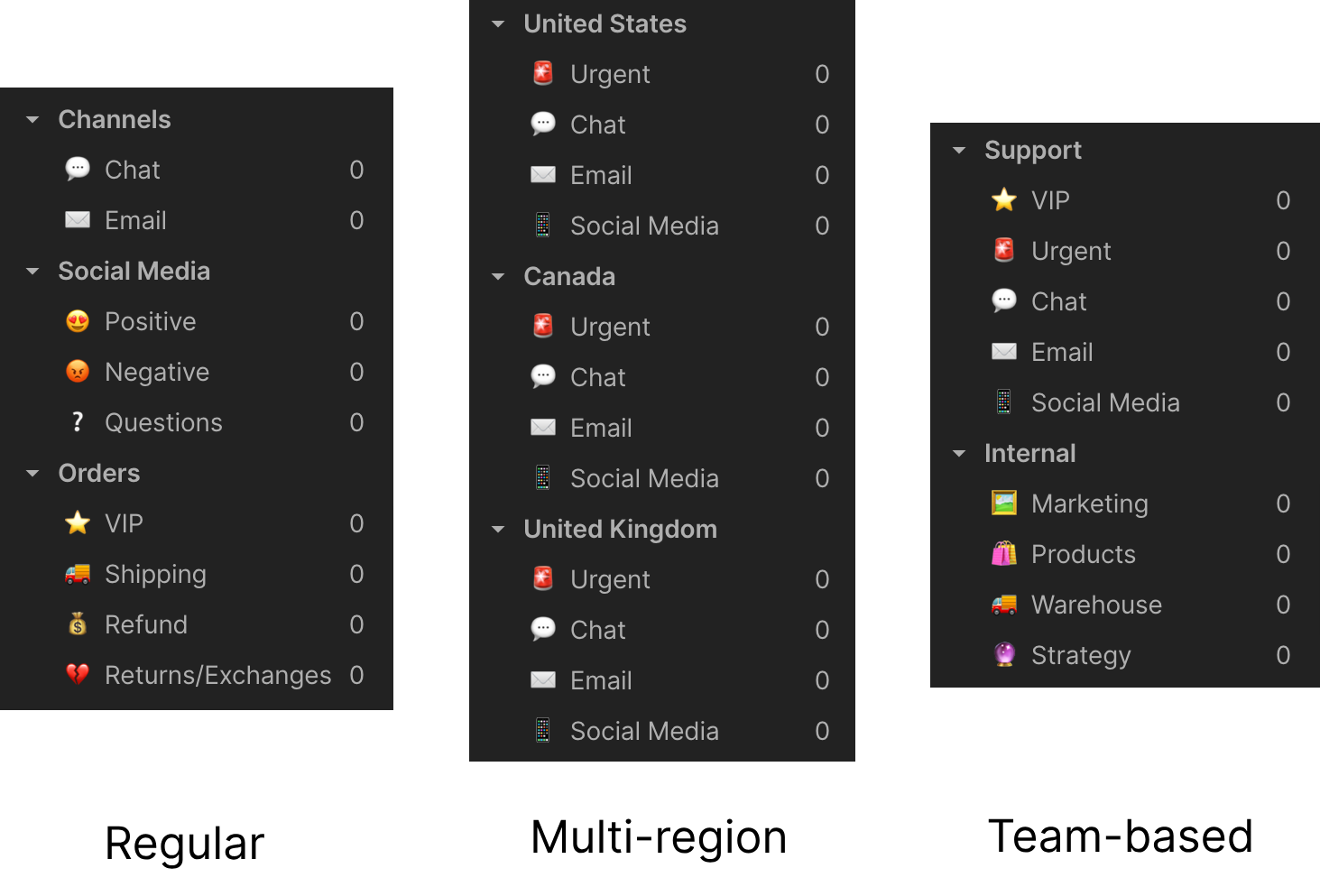
Order-based Views
Views from this section show all open tickets that have one of the default ORDER-STATUS, RETURN/EXCHANGE, and PRODUCT Tags.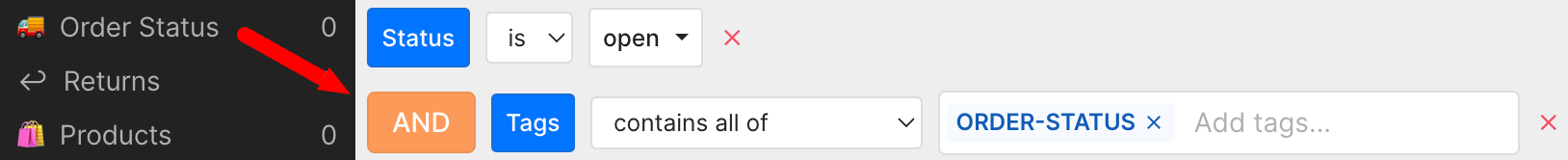
Social Media Views
Views from this section show all open tickets that came in through your social media channels: Facebook comments, Messenger Instagram comments, and Instagram DMs.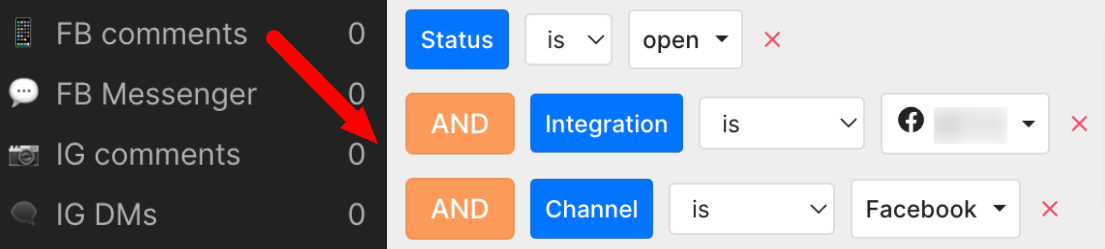
Language-specific Views
Gorgias recognizes a set of languages that you can use as a filter to group your tickets per language. This is very useful when you have multilanguage support and you can easily arrange your teams per View, based on the language they support.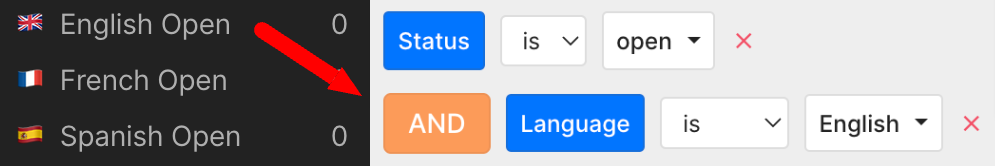
Tag and assignment-specific Views
Views from this section show all urgent tickets that came in through the Email channel and aren't currently assigned to any agents.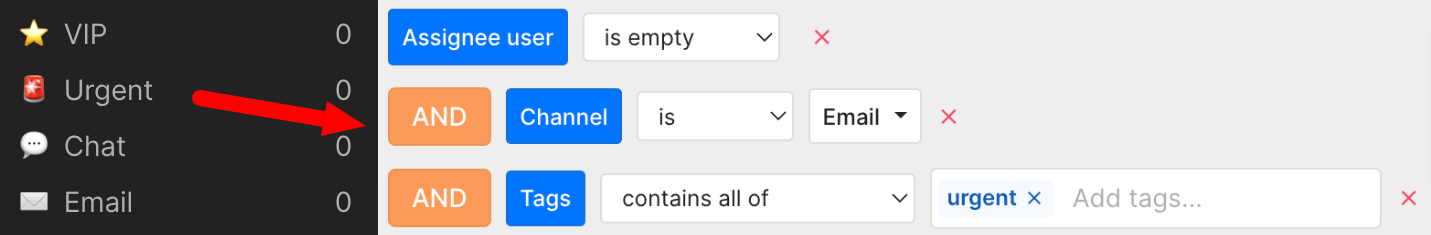
Channel-specific Views
Views from this section show all tickets that came in through specific channels so live channels (like Chat and FB Messenger) can be prioritized and handled as they come in.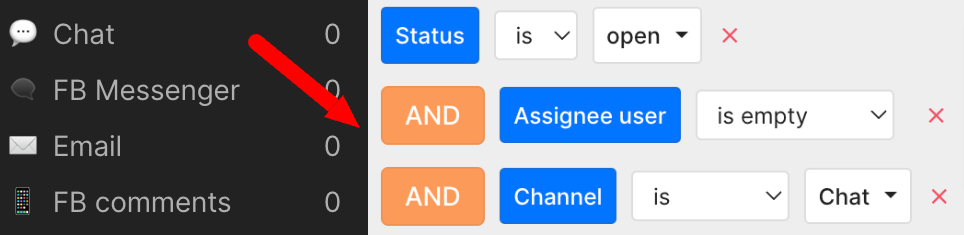
SLA Views
You can separate your tickets based on the time frame of the last message received from your customer - you can always change the timeframe based on your support capacity and assign different agents or teams in your View.
This setup is practical for Chat where response time is a big factor as Views can, for example, show tickets where the last message was received less than 2 minutes ago, then less than 5 minutes ago, and over 10 minutes ago.