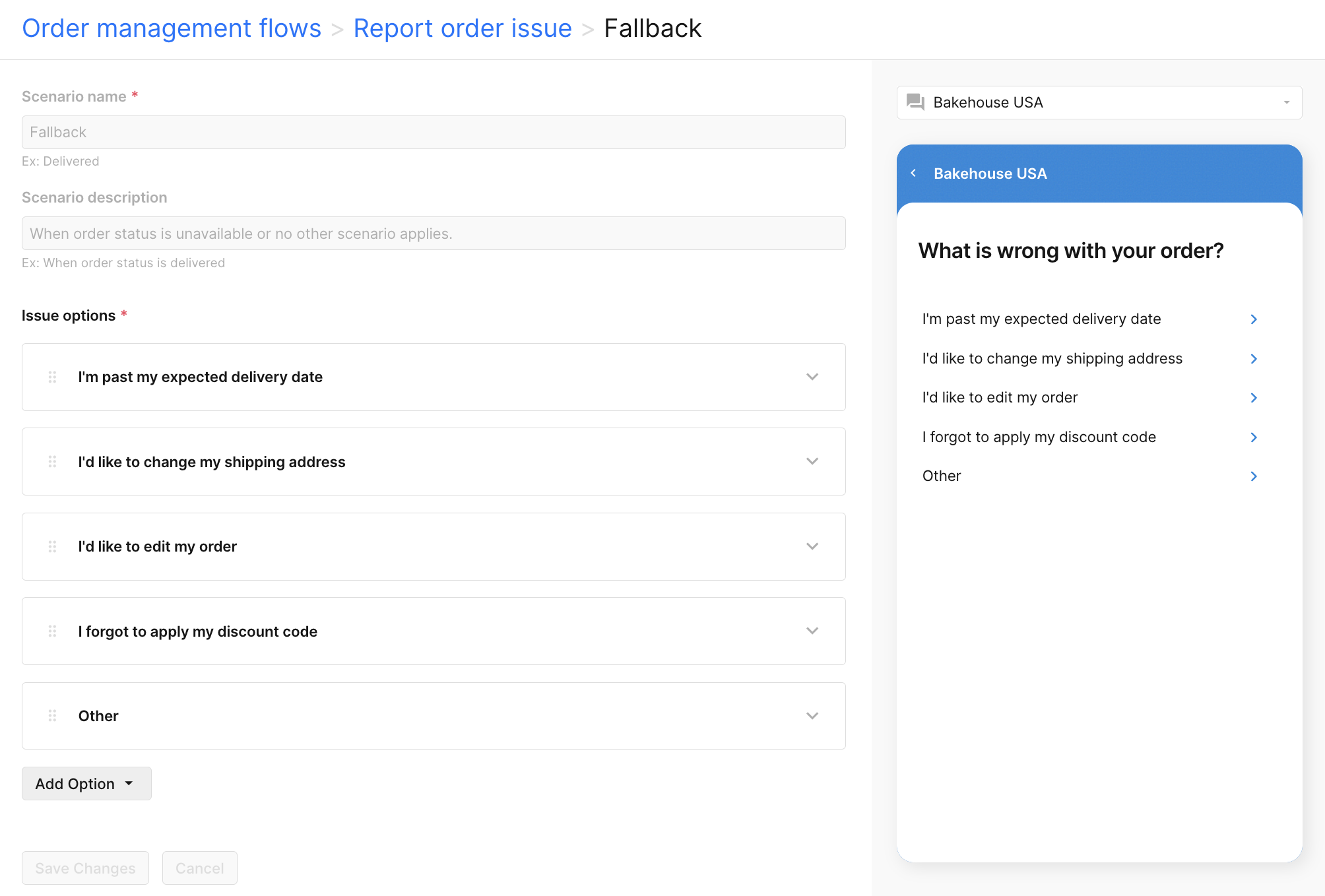Default scenariosUpdated 19 days ago
The Report Issue feature comes with 6 pre-defined scenarios and a fallback used when an order doesn't meet any other scenario (the status is unavailable).
All scenarios can be edited or removed and new scenarios can be created anytime.
Scenarios
Refunded
This scenario reports an issue for refunded or partially refunded orders - the options allow the customer to indicate they didn't receive their refund, they'd like to reorder some items, or other (list a custom reason).
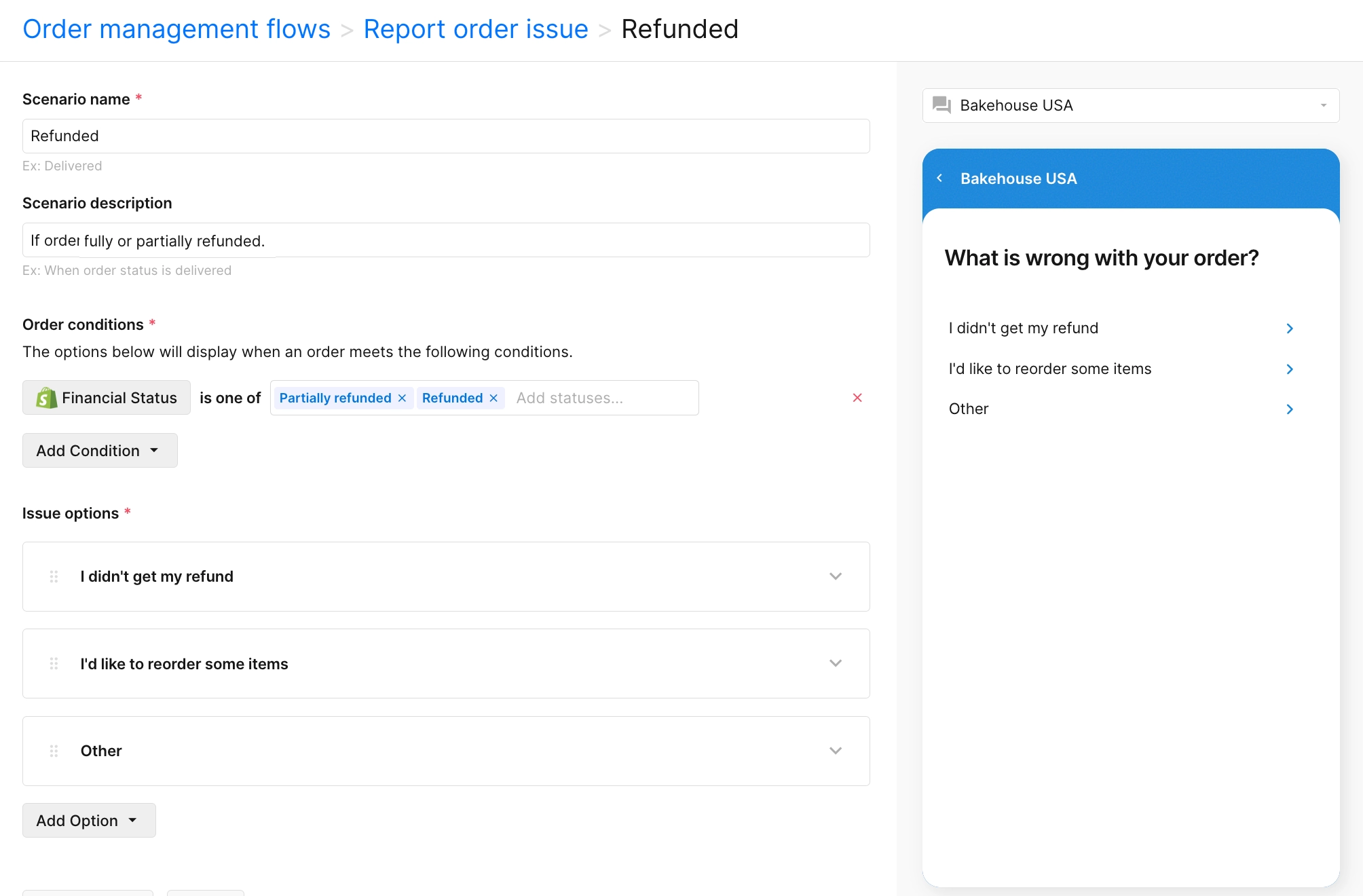
Cancelled
This scenario reports an issue for canceled orders - the options allow the customer to indicate they'd like to request a refund, they'd like to reorder some items, or other (list a custom reason).
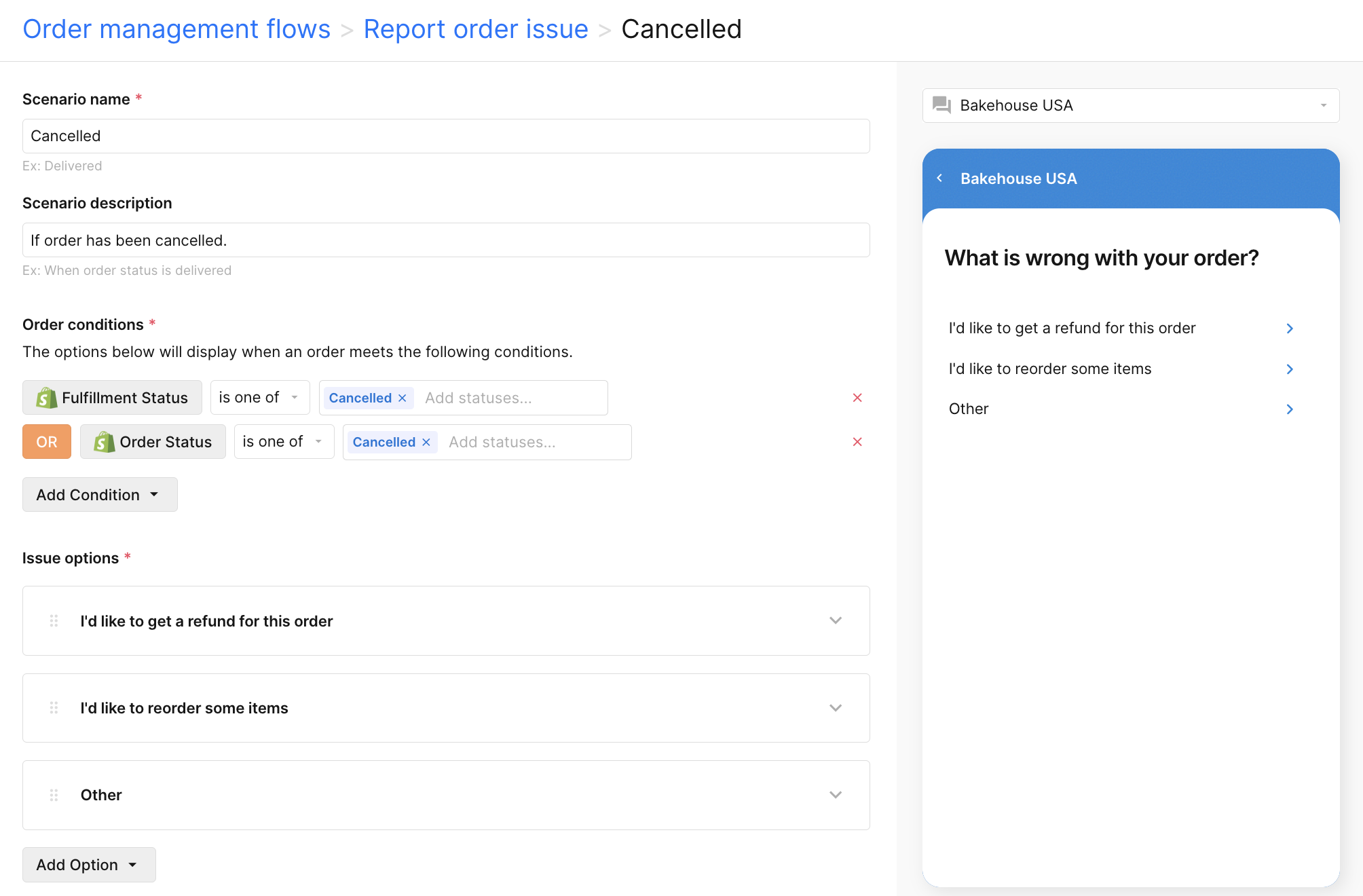
Processing
This scenario reports an issue for orders that are being processed - the options allow the customer to indicate they forgot to apply a discount code, they'd like to edit their order, the order is past its expected delivery date, the order should have been shipped by now, or other (list a custom reason).
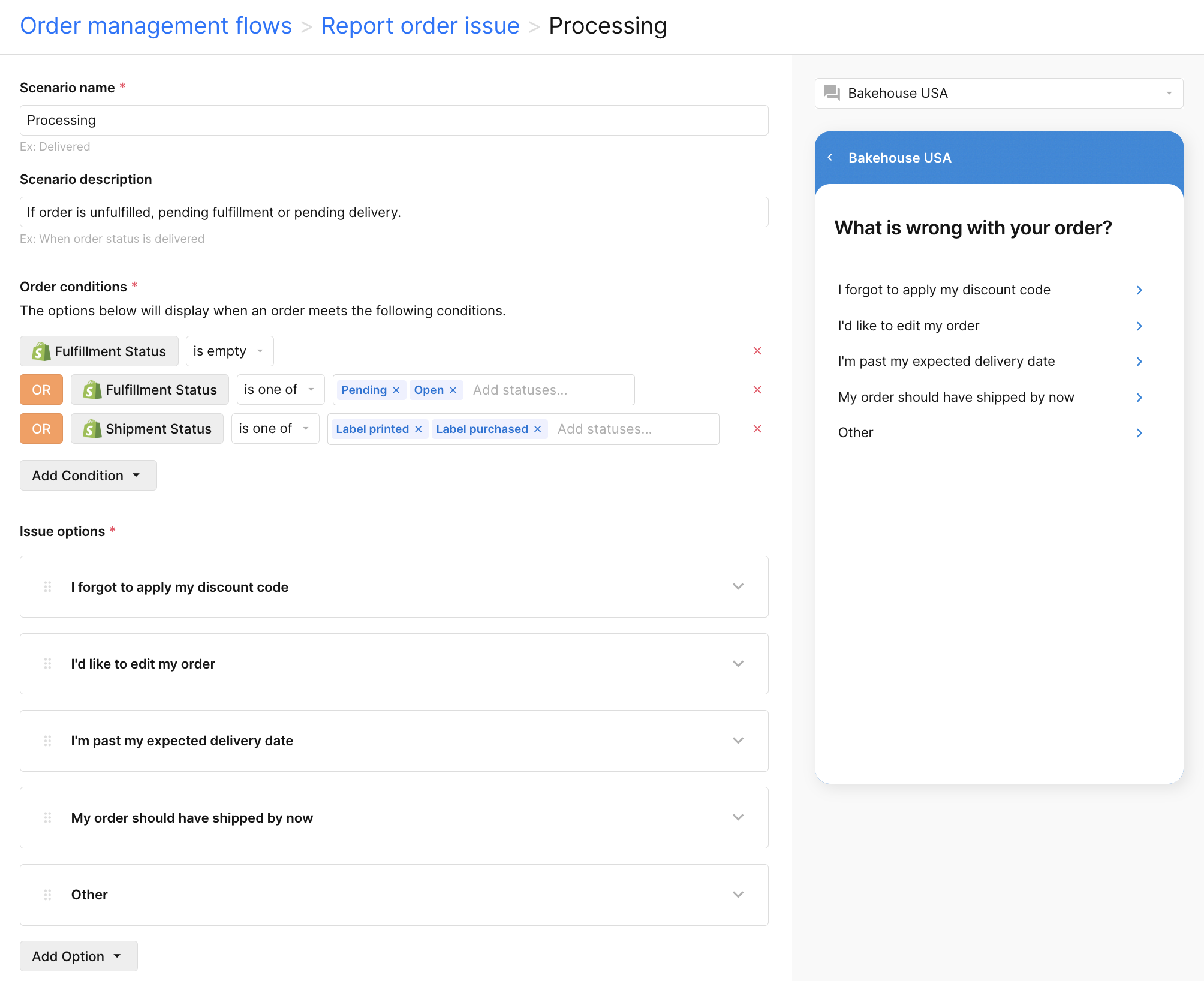
Failed
This scenario reports an issue for orders where the fulfillment or a shipping step has failed - the options allow the customer to indicate they'd like a discount code, to reorder some items, edit their order, or other (list a custom reason).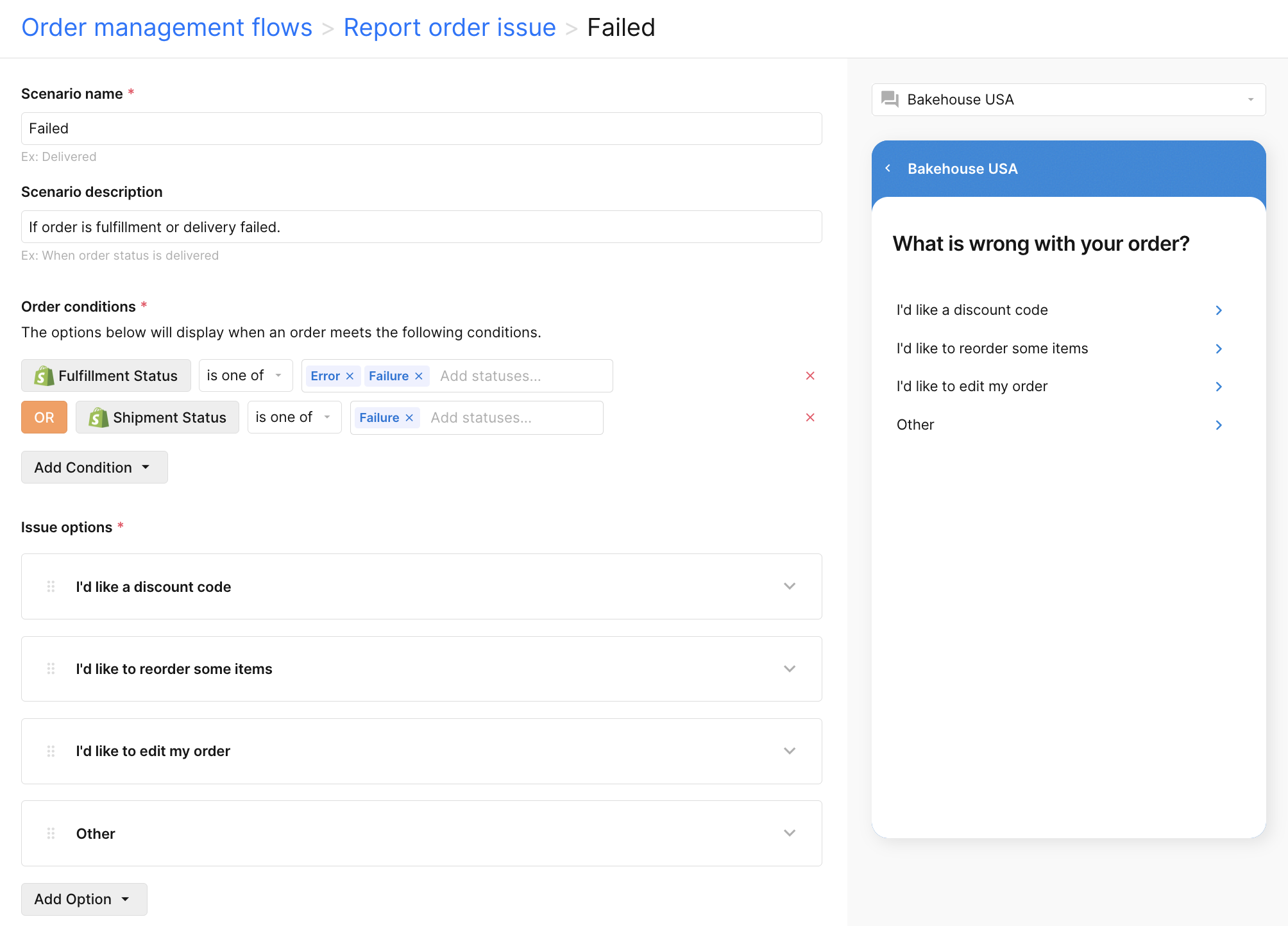
Shipped
This scenario reports an issue for shipped orders - the options allow the customer to indicate they forgot to apply a discount code, they'd like to change their shipping address, change the delivery date, the order has been stuck in transit, the order is past its expected delivery date, they'd like to edit their order, or other (list a custom reason).
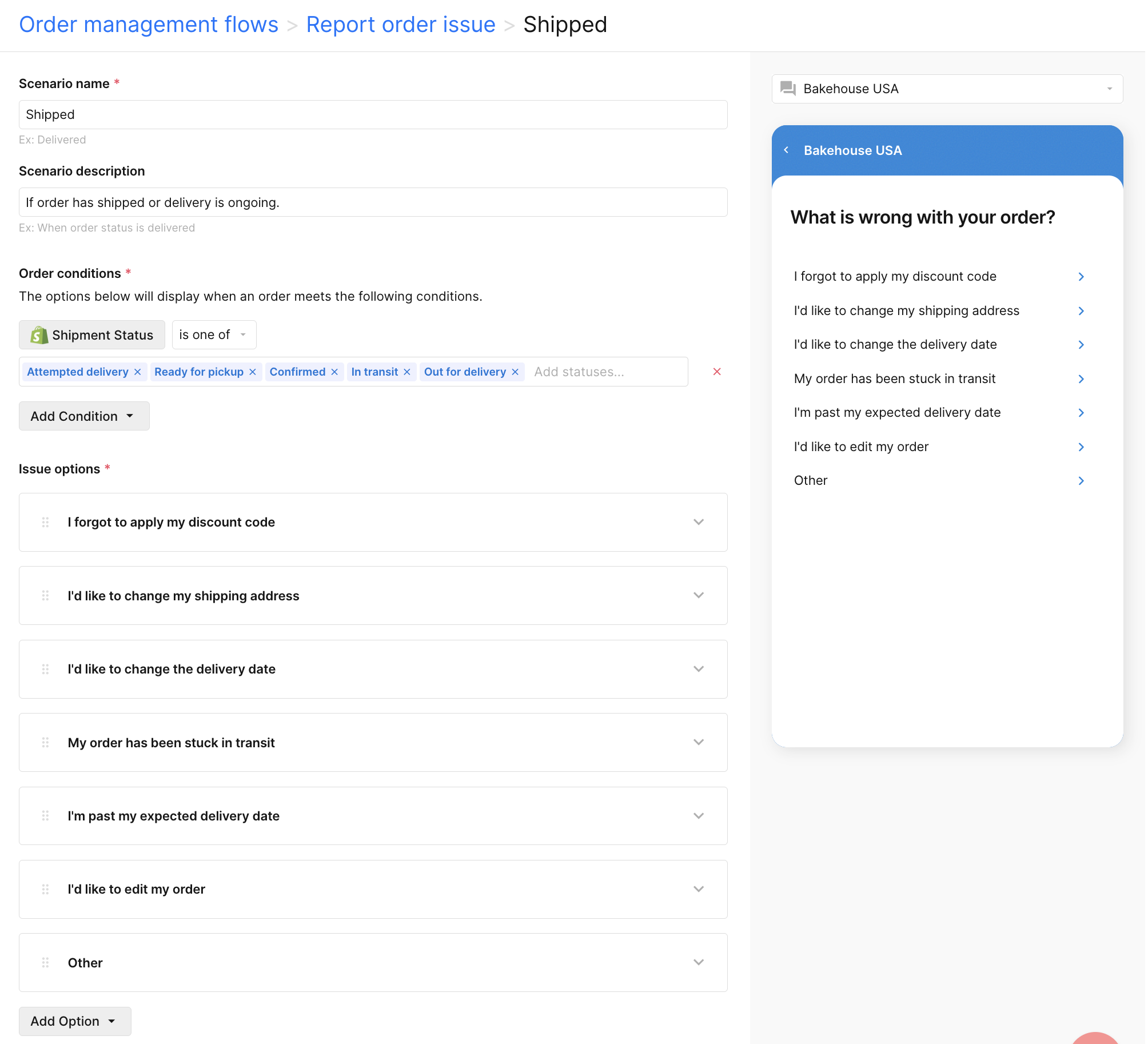
Delivered
This scenario reports an issue for delivered orders - the options allow the customer to indicate their order was damaged in transit, the items in their order are defective, the items are different from what they ordered, items are missing from their order, they'd like to request a refund, edit their order, or other (list a custom reason).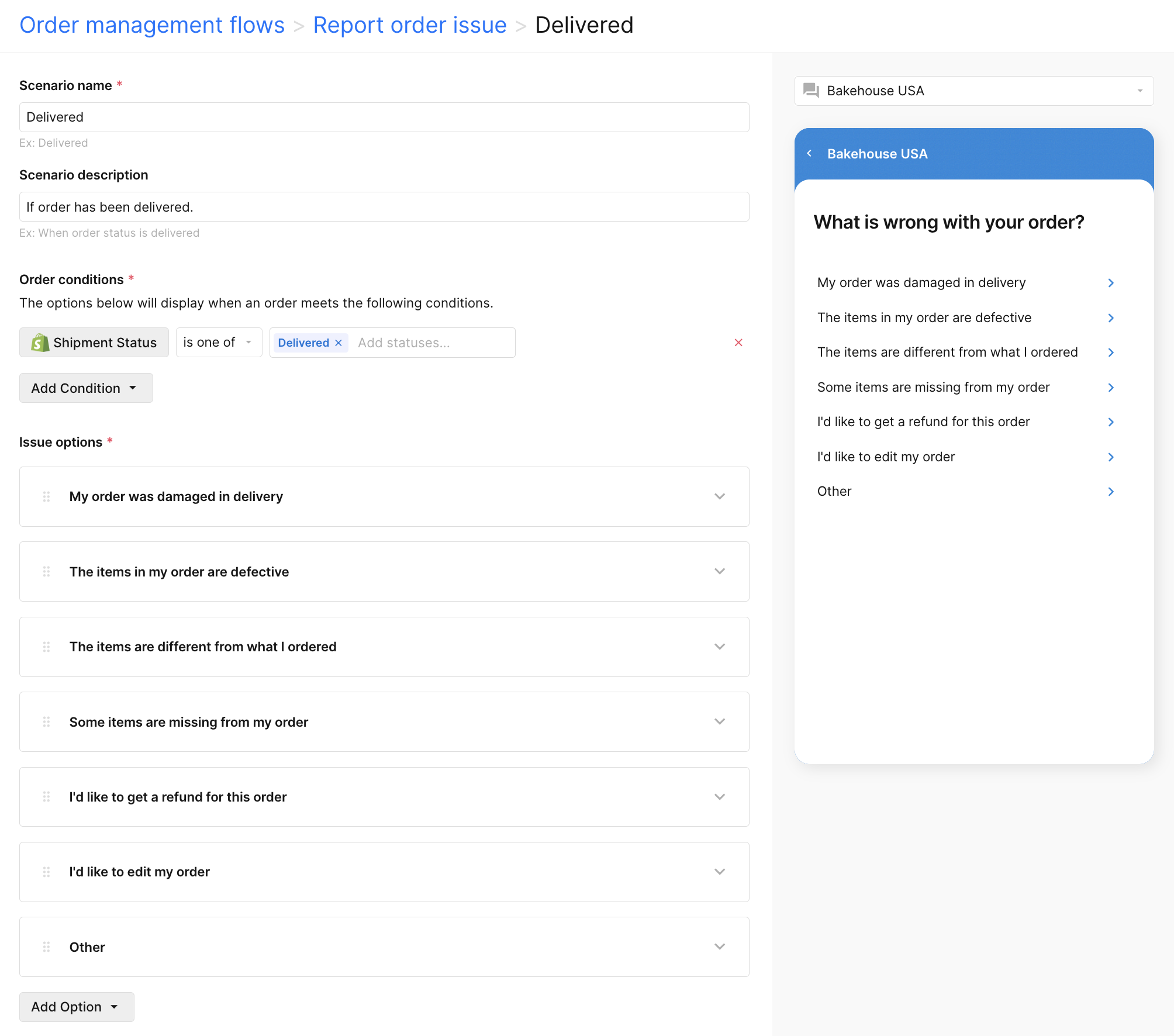
Fallback
This scenario is used when no other scenario is applicable. If an order doesn't meet any criteria for any other flow, these options will be displayed.
The options allow the customer to indicate the order is past its expected delivery date, they'd like to change their shipping address, they'd like to edit their order, they forgot to apply a discount code or other (list a custom reason).