Delete a userUpdated 16 days ago
Steps
1. Go to Settings -> Users & Teams -> Users.
2. Find the user you'd like to delete and click on their name.
3. Scroll down and click on Delete User in the bottom right - a pop-up will appear.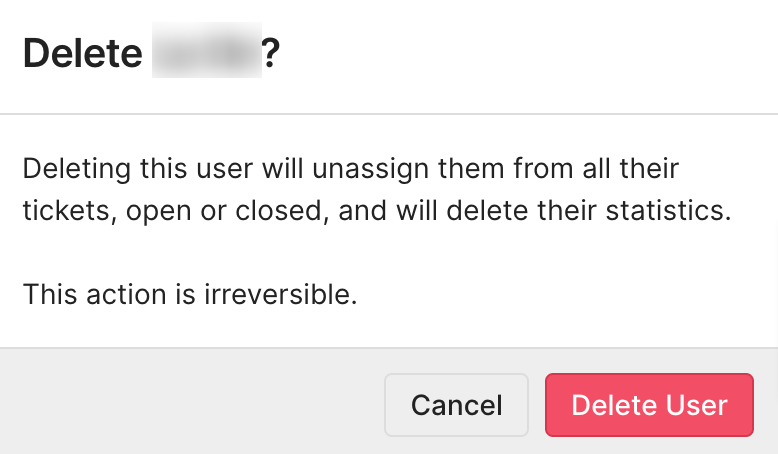
4. Confirm the deletion by clicking on Delete User in the pop-up.
FAQ
Will statistics related to the deleted user remain for future reference?
All statistics related to the deleted user are deleted except for tickets created and closed - you won't be able to pull up that data for an individual deleted user, it'll just be a part of your overall statistics.
If you'd like to keep the data, you can change the user's login email to a random email address. That way the person the user profile belonged to won't be able to use it anymore, but you'll still keep their data in the statistics.
Will tickets assigned to a deleted user be deleted as well?
Deleting a user doesn't delete any tickets. Upon deletion, all tickets assigned to them - whether open, closed, or snoozed - will be unassigned.
If a user closes a ticket and is subsequently deleted from the account, their name won't be visible in the ticket events but the ticket will still display them.
If I remove a user from a team, will the user be deleted?
If you remove a user from a team it won't delete the user. The user needs to be deleted using the instructions provided above.