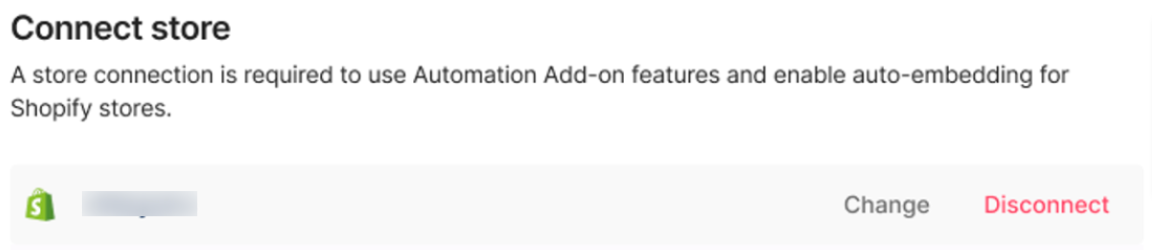Embed Help CenterUpdated 2 days ago
You can embed the Help Center directly into your website which will help provide a seamless experience for your customers and keep it visually consistent.
One Help Center can be auto-embedded to only one store, but you can easily duplicate Help Centers to link them to multiple stores if needed.
Embedding methods
No-code
From Gorgias, you can select which page(s) of your website to add the Help Center to.
Manual
Get the HTML code from Gorgias to manually add the Help Center to your website and any type of store - including headless stores (you still have the option to manually link the external Help Center)
Steps
Embed the Help Center
1. Go to Settings -> Channels -> Help Center -> your Help Center -> Publish & Track.
2. Select one of the 3 options for sharing the Help Center. 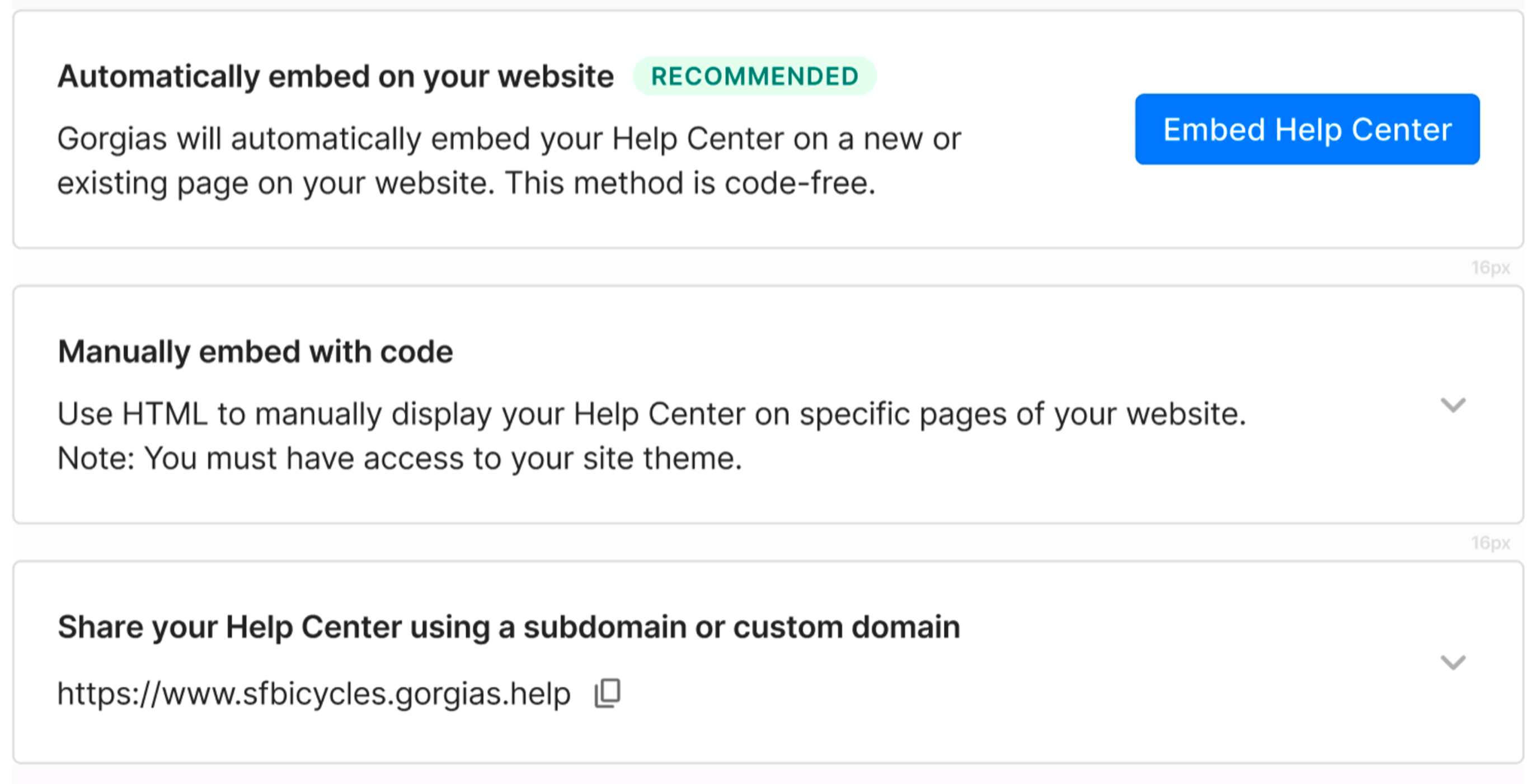
- The automatic embed option adds it on pages of your website with Gorgias’s handy embed tool.
- The embed via HTML option requires more technical skill but allows more granular placement.
- Publishing it on a standalone domain and manually linking it is explained more here.
Manage which pages your Help Center appears on
You can manage which pages (and where) the Help Center is embedded on from one central view, including deleting pages and adding new ones:
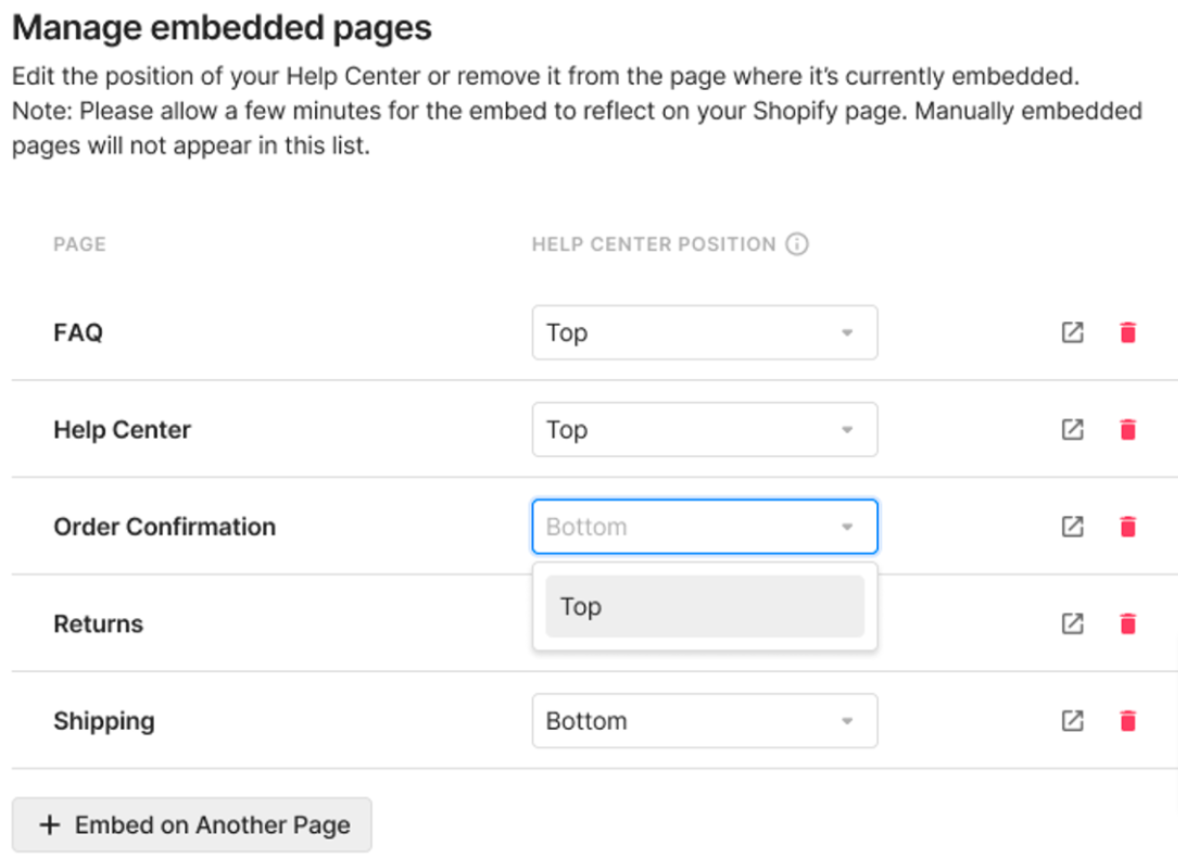
Switch which store the Help Center is linked to
If you need to switch which store the Help Center is associated with, you can easily do that by re-embedding it on the new store’s pages.