Offline CaptureUpdated a month ago
The Offline Capture feature in Chat is a way to collect customer inquiries when your shop is offline - it's mandatory for all Gorgias users when Chat isn't active after business hours.
It sets better expectations for the customer and makes it easier to keep the Chat on outside of business hours as it creates tickets that you can reply to via email instead of creating a live Chat ticket with little to no information filled in by the shopper.
Form sections
The offline capture form has 5 sections and the customer will need to go through all of them to submit it:
Subject prompt
The customer can choose one of these prompts or click on Other. If they click on Other, they'll have a text field open, with 100 characters maximum to fill.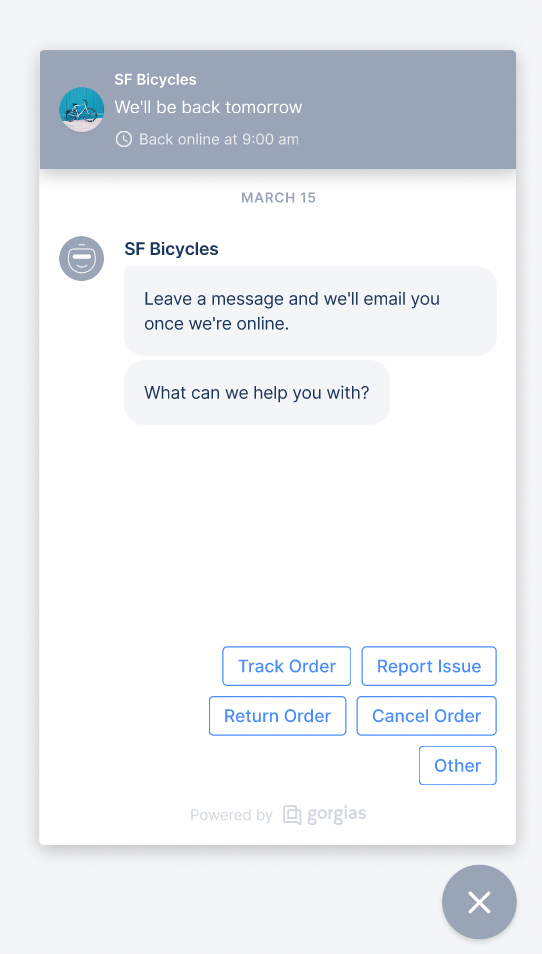
Message prompt
This is the message asking them to provide additional information.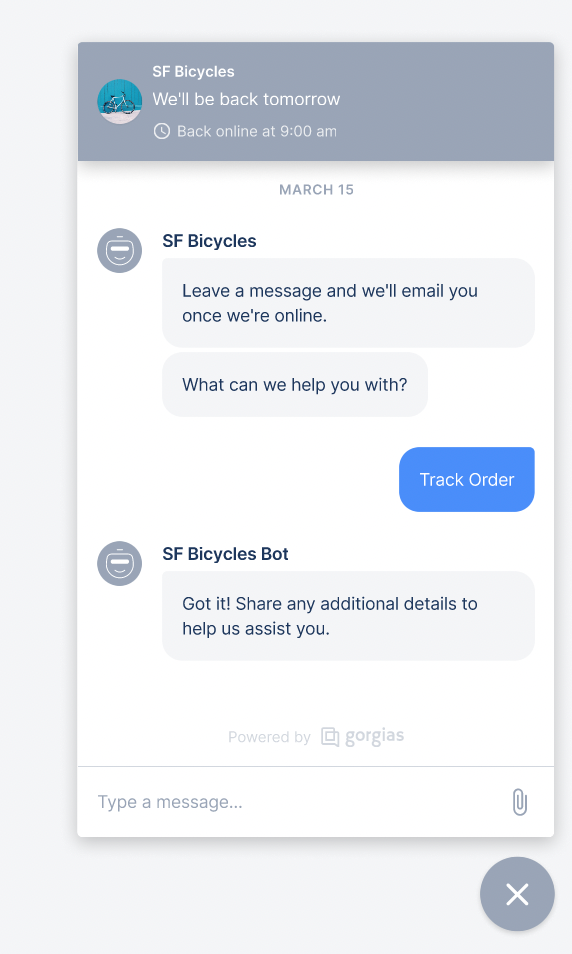
Email capture
The shopper can leave their email address here.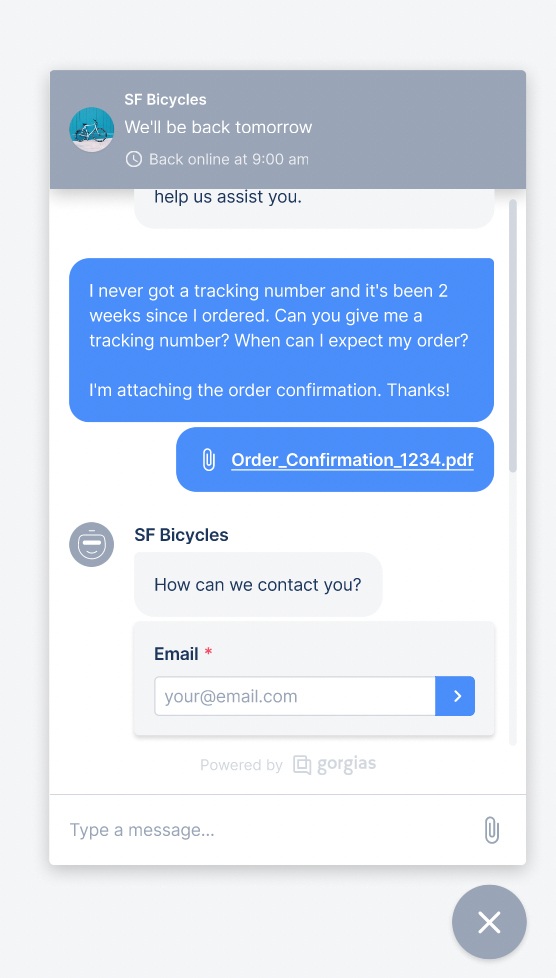
Additional information
The customer can add more information here if needed.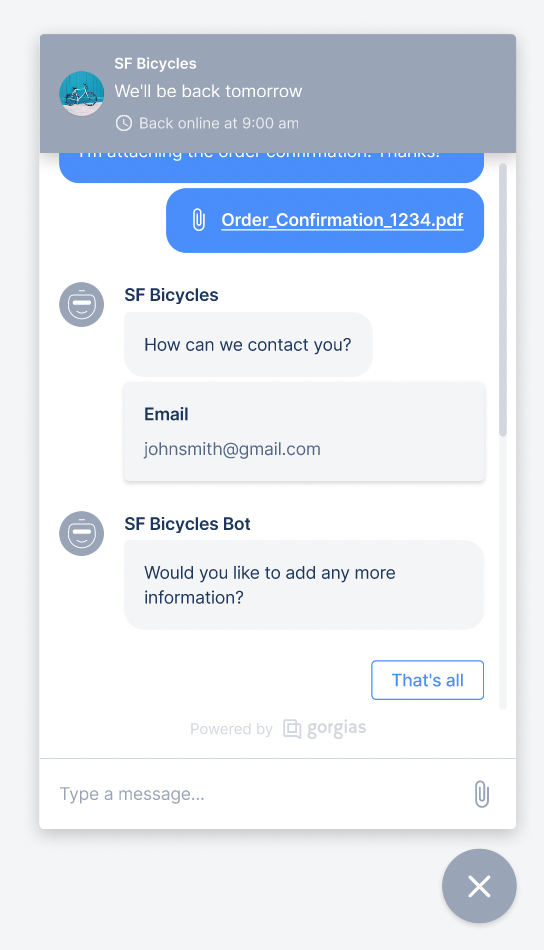
Confirmation
A confirmation message will be sent to the customer. The customer can also leave another message which will prompt another form to start if clicked.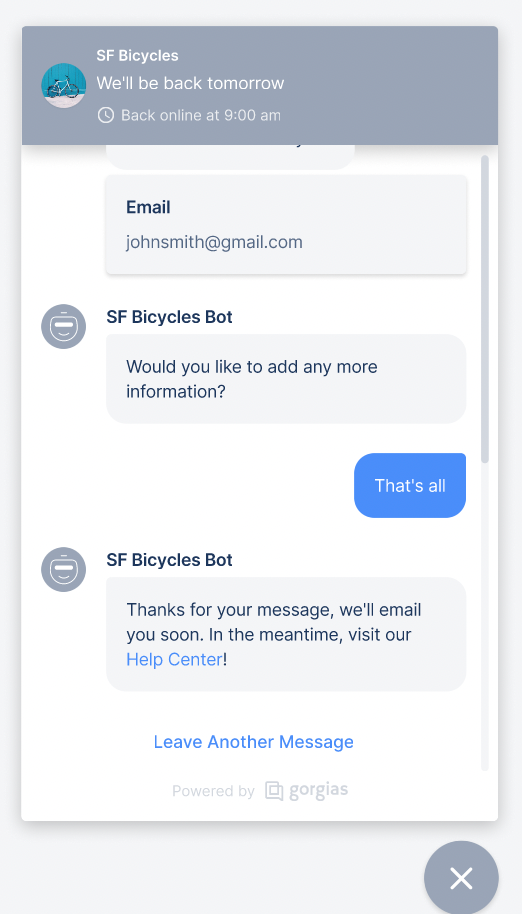
Customization
1. Go to Settings -> Channels -> Chat -> your Chat integration -> Language.
2. Click on the Customize button to the right of the language you'd like to edit.
3. Scroll down to Offline Capture and edit the responses. You don't need to provide all the available text keys when updating the texts - override only the relevant copy and the rest will use the default text values on the left.
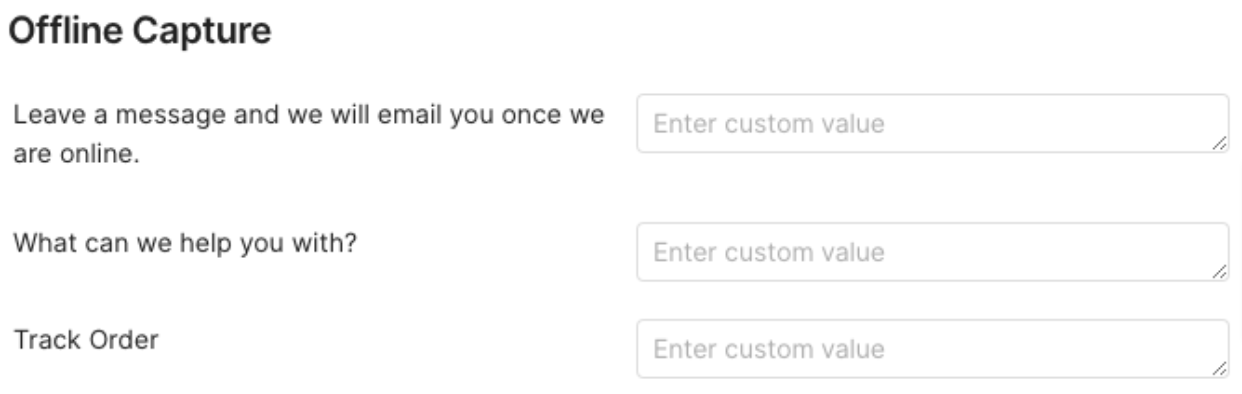
Limitations
- Offline capture is always on outside of business hours and if the Live Chat is off, it will apply automatically, regardless of your business hours.
- The message prompt limit is 5000 characters.
- The email in the email capture is limited to 100 characters.
- If Article Recommendations are enabled, the shopper won't be presented with the subject prompt buttons at the beginning of the offline capture form. Instead, they will be able to type freely so that the automation has a chance to resolve the customer's inquiry. If there's no article to recommend or or the customer select "No, I need more help", then the offline capture flow will continue to obtain their email address.