AI Agent explainedUpdated 2 days ago
Gorgias’s AI Agent helps Shopify brands to deliver personalized customer experiences by instantly resolving repetitive inquiries and driving sales through AI-powered conversations.
AI Agent is trained specifically on your brand’s policies, website, and Shopify data to autonomously resolve customer questions — whether they’re visiting your store as a first-time shopper or looking for help with an existing order.
With its two skillsets — Shopping Assistant and Support Agent — AI Agent seamlessly handles pre-purchase conversations, including recommendations, upsells and discounts, along with post-sales order tracking, edits, returns and subscription management.
From your Gorgias helpdesk, you can Analyze, Train, Test, and Deploy your AI Agent with control and flexibility.
Below you’ll learn about AI Agent’s features and capabilities.
Requirements
- You must have an AI Agent subscription
- You must have a Shopify store connected to Gorgias
- AI Agent is not supported on BigCommerce, Magento or WooCommerce stores
AI Agent capabilities
Analyze
Review and monitor AI Agent’s performance, give feedback and identify opportunities to improve its conversations with customers.
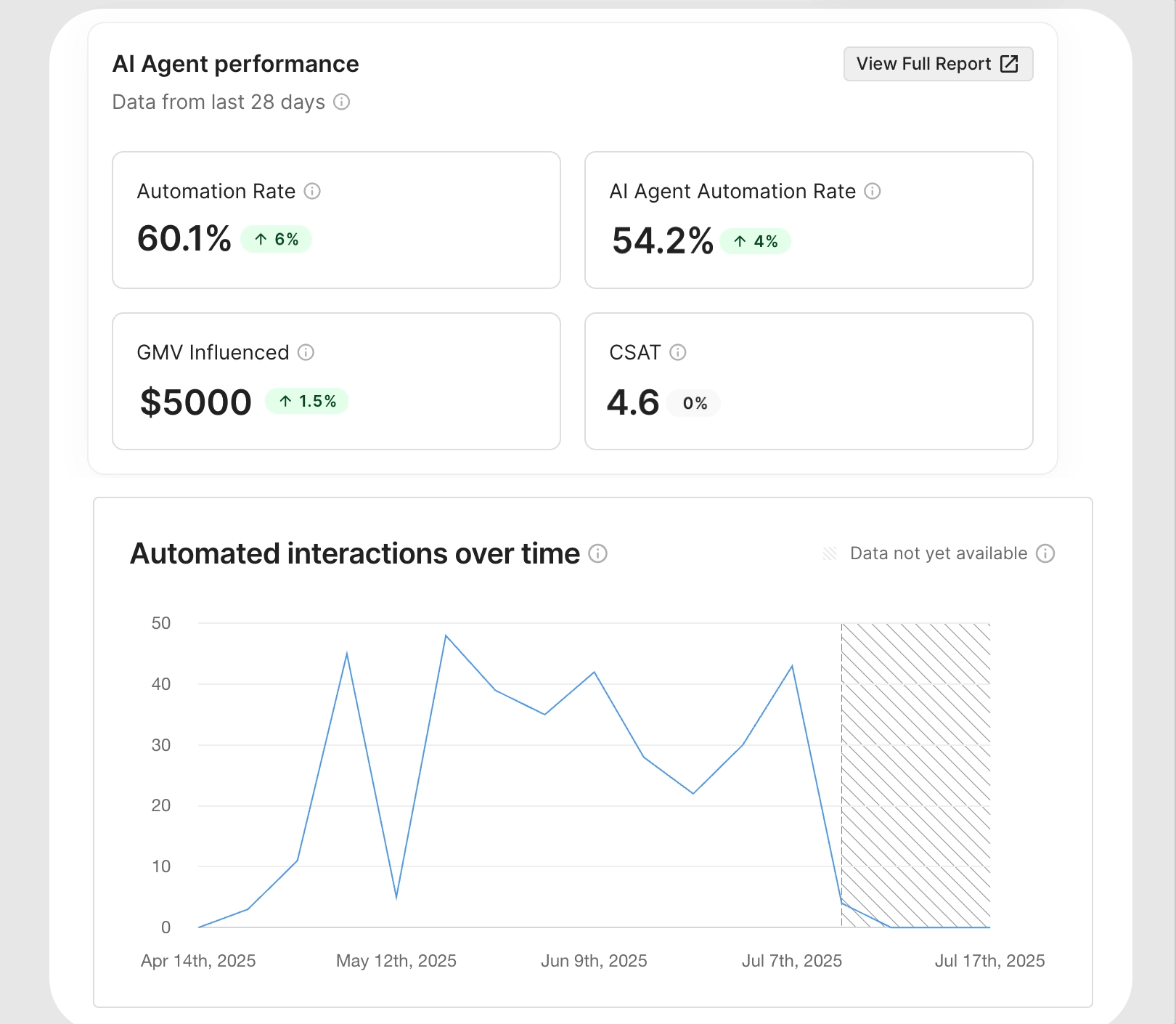
Performance reports
Your AI Agent performance reports show you where AI Agent is succeeding and where it might need to be optimized further. Track support metrics like automation rate, average CSAT, and first-response time. See what ticket topics AI Agent has been handling and their outcome.
For pre-sales conversations, you can see how AI Agent performed as a Shopping Assistant. Review metrics like influenced revenue, average order value and conversions to track AI Agent’s effectiveness at helping shoppers make a purchase.
Intents
You can use the Intents page to explore topics that AI Agent has been handling. Here you can spot trends and find opportunities to improve AI Agent’s response, increase CSAT and expand its ticket coverage.
Train
Teach AI Agent about your store and your policies by adding your brand's content as Knowledge. Customize how AI Agent approaches pre-purchase conversations, and set up Actions to automate tasks in your connected third-party apps.
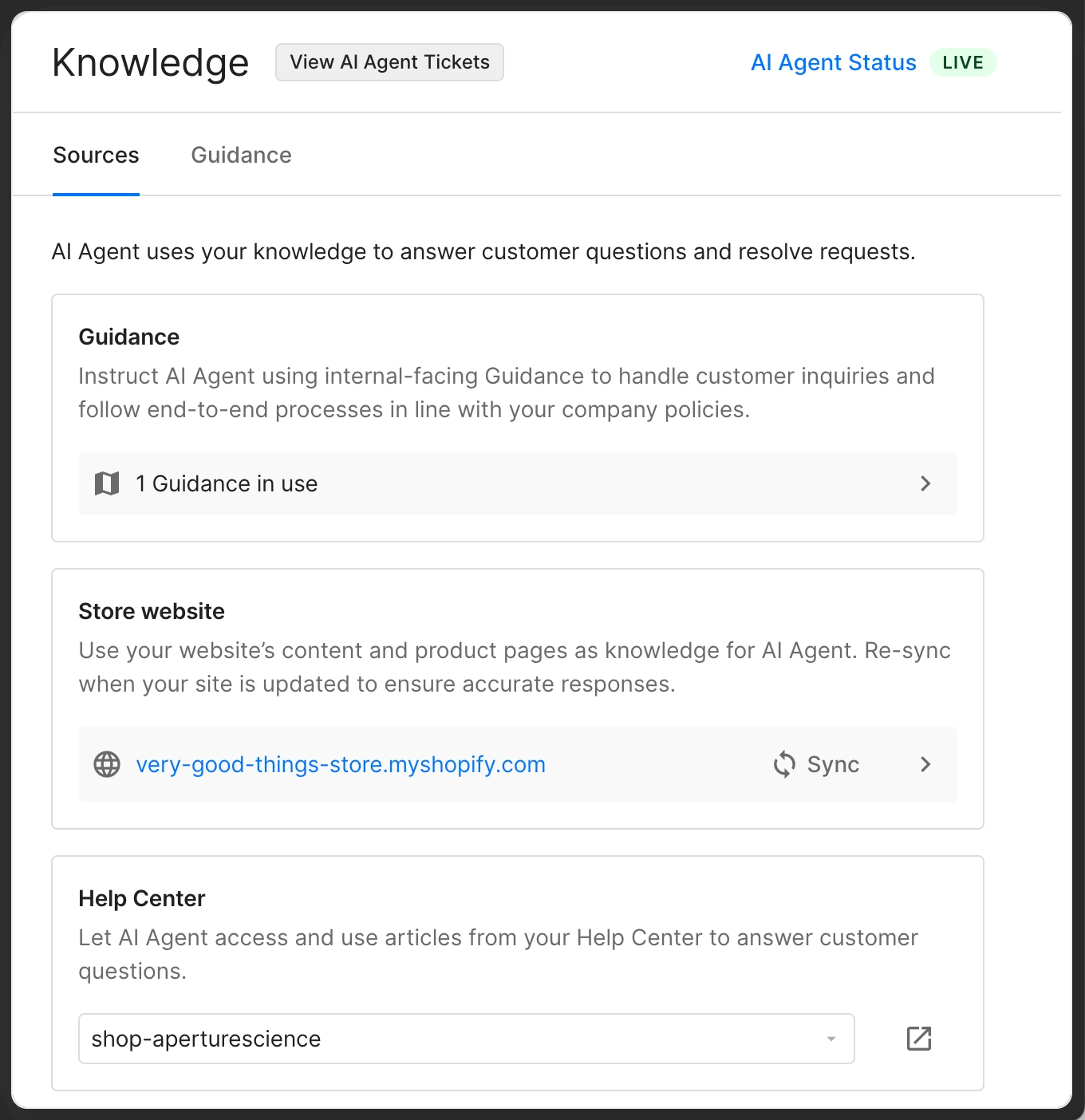
Knowledge
Your brand's content forms the basis of AI Agent's knowledge. The more content AI Agent has, the better and more accurately it can respond to questions from customers. AI Agent learns from multiple types of content, including your Shopify customer and order data, your store website, Help Center articles, URLs, documents, and custom Guidance.
Tone of voice
Following your instructions, AI Agent maintains a consistent tone of voice — whether that’s professional, friendly, sophisticated or something else. This ensures every message reflects the experience that customers expect from your brand.
Guidance
Guidance lets you give AI Agent custom instructions about how it should handle specific topics and questions. Use Guidance to make sure the AI always follows your support policies, sales playbook and preferences when engaging with customers.
Actions
Create Actions that allow AI Agent to automate more complex tasks, and fully resolve tickets without human intervention. Actions connect AI Agent to your other business tools so that it can perform tasks across different apps, like cancelling an order, processing a return or modifying a subscription.
Multi-language resolution
AI Agent writes and responds to customers in any language supported by our large language models (LLMs) — over 80+ languages. You can control which language AI Agent uses to reply to customers in its language settings.
AI Agent can use any content you've added to its knowledge when responding in another language, even if the content has not been localized to the language the AI replies in.
Vision
AI Agent can read and understand images so that it can help customers who share image files in email tickets — whether it’s a photo of a damaged item, an order issue or proof of return. This means that AI Agent can successfully handle tickets with visual content that would otherwise have required a human to manually review, reducing the overall volume for your support agents.
Direct feedback on tickets
You can coach AI Agent by giving it feedback on the tickets it answers. Here, you can see and rate the sources that AI Agent used in its response and, if necessary, select a different piece of content that AI Agent should have used instead.
Your rating and feedback directly influence how AI Agent approaches similar questions in the future.
AI reasoning
Get full visibility into AI Agent’s decision-making. With each response in a ticket, you can see why AI Agent chose to respond in the way it did. If a response doesn’t meet your expectations, you can edit or update content directly from the view ticket to correct its behavior.
Sales skills [Requires upgrade]
With its shopping assistant skills, AI Agent acts as an always-on virtual assistant on chat and email, helping shoppers find and buy products on your website.
Change AI Agent’s selling style to control how it engages in pre-purchase conversations with shoppers to align with the way your brand sells. Choose whether AI Agent is educational, balanced or more promotional in how it approaches conversations and recommends products.
Change AI Agent’s discount strategy to adjust when it uses discount to influence a sale, and by how much.
Customer engagement [Requires upgrade]
To encourage pre-purchase conversations with AI Agent, you can turn on customer engagement features designed to meet shoppers where they are. Enable search assist, ask anything input, and AI FAQs to create interest, guide product discovery and overcome hesitations.
Test
You can preview how AI Agent would respond to real customer questions and scenarios with test conversations. Test conversations lets you confirm that AI Agent is working correctly, and that it's using your knowledge and settings correctly as you make changes to its setup or before you go live.
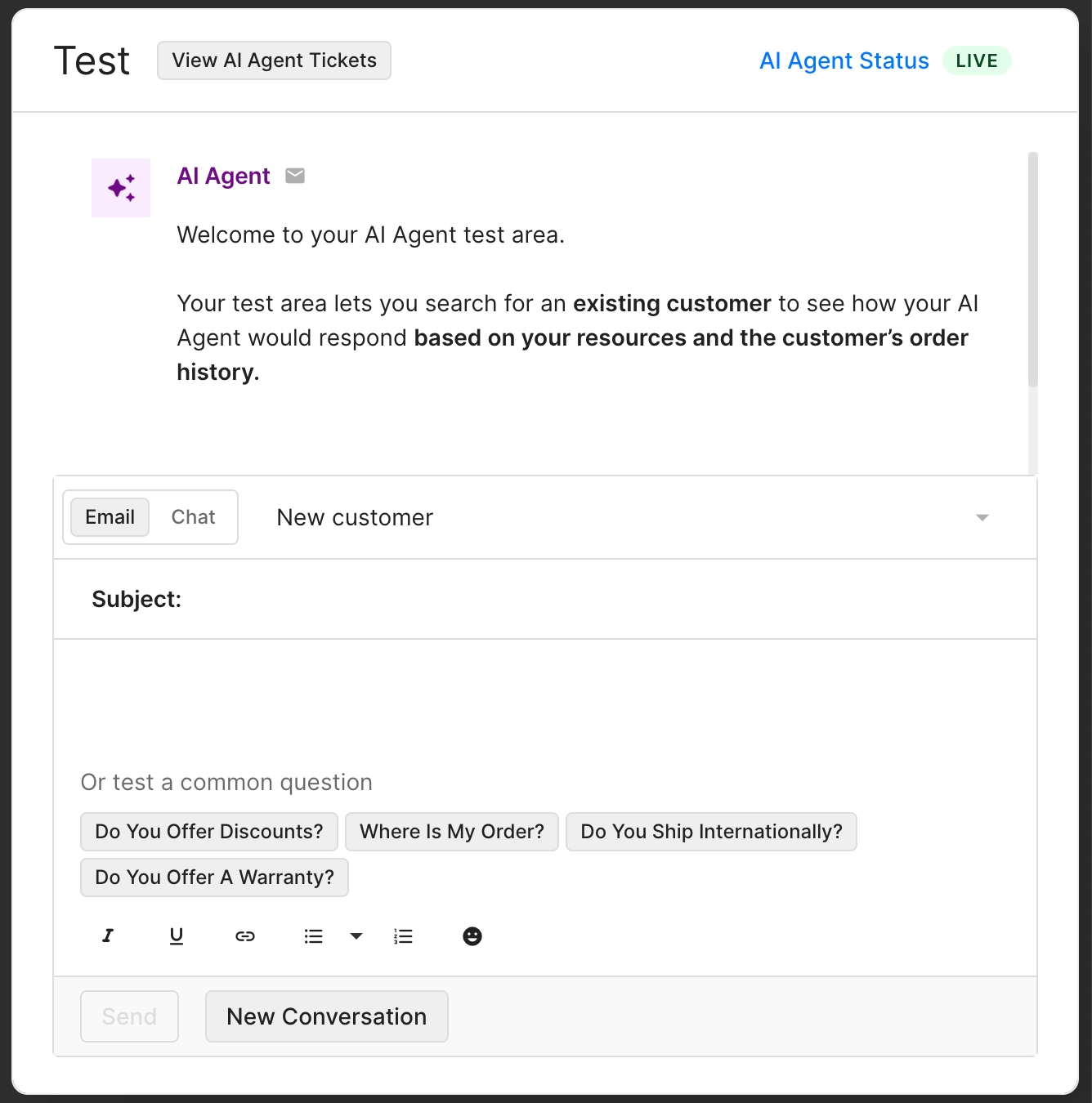
Audience testing
Set up your test conversation to see how AI Agent responds to different target audiences, like a new customer who has no existing interactions with your store, or someone who has an existing profile and order history. Try out your test conversation on your different channels to preview responses and make changes to your AI Agent's knowledge or setup, if needed.
Answer reasoning
AI Agent gives you full visibility into how it responds to a question. See which knowledge and resources AI Agent used to inform its response and what actions it took with the ticket (handover, snoozed, closed, and so on).
Deploy
AI Agent is always available across your sales and support channels. You can turn on AI Agent on Email, Chat and SMS, with more channels to come.
AI Agent on Email
AI Agent provides immediate, accurate responses to customers over email while filtering out spam and other illegitimate inquiries. AI Agent pulls relevant information from your brand's content, the customer’s profile and order history to respond with personalized, on-brand answers.
If AI Agent cannot provide a response or detects frustration from the customer, it hands the ticket over to your human team. All responses go through a quality check using a separate AI model before replying to a customer.
AI Agent on Chat
AI Agent greets customers and responds with real-time answers, tailored to fit the experience of messaging on chat. On chat, AI Agent continues to use your tone of voice instructions to always reply on-brand, but adapts its messages to be quicker and more conversational than email.
When necessary, AI Agent hands over chat conversations to your team, or captures the customer’s email address to follow-up later.
AI Agent on SMS
AI Agent picks up and responds to inbound conversations on SMS, pulling from your Shopify order and customer data, and your brand’s content to resolve customers’ inquiries.
On SMS, AI Agent continues to use your tone of voice instructions and Guidance to always reply on-brand, but adapts its responses to the style and character constraints of text messages.
Handover to humans
AI Agent automatically hands over conversations to your human team whenever it lacks confidence in an answer, encounters a listed handover topic, or does not find any relevant content to answer a customer’s question. It also hands over if it detects that a shopper is angry or asks to speak with a human.
You can customize handover topics in your AI Agent settings. For chat conversations, you provide custom instructions for how AI Agent should hand over to your team in different scenarios, like when a chat is online or offline.