User permissionsUpdated 21 days ago
There are 5 user roles that can be assigned to users to control their permissions in detail: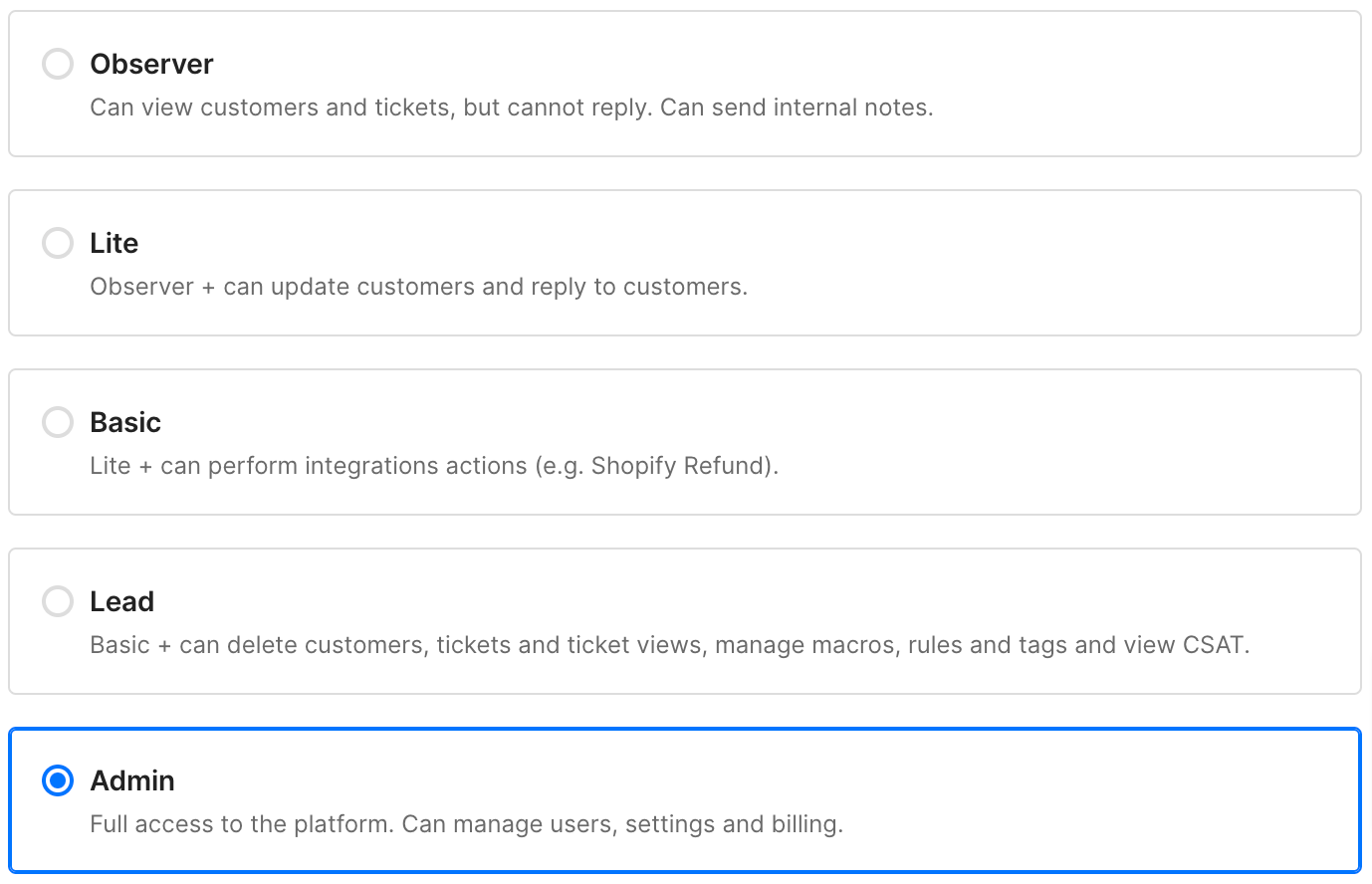
Permissions per role
| Function | Observer | Lite | Basic | Lead | Admin |
|---|---|---|---|---|---|
| User Settings | |||||
| View | Y | Y | Y | Y | Y |
| Update | Y | Y | Y | Y | Y |
| Billing | |||||
| View | N | N | N | N | Y |
| Update | N | N | N | N | Y |
| Customers | |||||
| View | Y | Y | Y | Y | Y |
| Create/Update | N | Y | Y | Y | Y |
| Delete | N | N | N | Y | Y |
| Events | |||||
| View | Y | Y | Y | Y | Y |
| Integrations | |||||
| View | N | N | N | N | Y |
| Perform Action | N | N | Y | Y | Y |
| Create/Update | N | N | N | N | Y |
| Delete | N | N | N | N | Y |
| Macros | |||||
| View | Y | Y | Y | Y | Y |
| Create/Update | N | N | N | Y | Y |
| Delete | N | N | N | Y | Y |
| Tickets & Messages | |||||
| View | Y | Y | Y | Y | Y |
| Update | N | Y | Y | Y | Y |
| Internal Notes | Y | Y | Y | Y | Y |
| Reply | N | Y | Y | Y | Y |
| Delete | N | N | N | Y | Y |
| Rules | |||||
| View | Y | Y | Y | Y | Y |
| Create/Update | N | N | N | Y | Y |
| Delete | N | N | N | Y | Y |
| CSAT Settings | |||||
| View | N | N | N | N | Y |
| Create/Update | N | N | N | N | Y |
| Statistics | |||||
| View | Y | Y | Y | Y | Y |
| Download | N | N | N | Y | Y |
| Tags | |||||
| View | N | N | N | Y | Y |
| Create/Update | N | N | N | Y | Y |
| Delete | N | N | N | Y | Y |
| Users | |||||
| View | N | N | N | N | Y |
| Create/Update | N | N | N | N | Y |
| Delete | N | N | N | N | Y |
| Automate Features | |||||
| Create/Update | N | N | N | Y | Y |
| Perform Action | N | N | N | Y | Y |
| Delete | N | N | N | Y | Y |
| Widgets | |||||
| View | Y | Y | Y | Y | Y |
| Create/Update | N | N | Y | Y | Y |
| Delete | N | N | Y | Y | Y |
| Views (Public) | |||||
| View | Y | Y | Y | Y | Y |
| Create/Update | N | N | N | Y | Y |
| Delete | N | N | N | Y | Y |
| Views (Private) | |||||
| Create/Update | Y | Y | Y | Y | Y |
| Delete | Y | Y | Y | Y | Y |
| Help Center | |||||
| View | Y | Y | Y | Y | Y |
| Create/Update | N | N | N | Y | Y |
| Ticket Fields & Field Condtions | |||||
| View | N | N | N | N | Y |
| Create/Update | N | N | N | N | Y |
This table applies only to the Web UI, not the API - all users are allowed to list most resources including users, Macros, and Rules with the API.
Actions such as hiding/liking comments and responding to private/direct messages on Facebook/Instagram are all considered integrations-related actions as well.
Observers can't do integration-related actions, however, they can perform these actions directly on Facebook and Instagram. Lite users will be able to respond to direct messages from Facebook and Instagram, however, they won't be able to like or hide comments.
Anyone can use the search function and access all the tickets within the search results, regardless of their role - if you have View sharing set up, searching won't prevent any agents from finding tickets in private Views.