Klaviyo 101Updated 10 months ago
Klaviyo is a marketing platform for creating, managing, and measuring every customer interaction your business generates. The integration with Gorgias allows you to:
- segment customers
- have an overview of customer Klaviyo attributes in the ticket sidebar widget
- send targeted outbound SMS messaging campaigns based on Gorgias events
- reply to reviews and easily navigate to the Reviews dashboard in Klaviyo
- include Gorgias events in your Klaviyo analytics dashboards
Find out more about Klaviyo SMS and Klaviyo Reviews.
When an event is synced from Gorgias, this updates the customer's profile in Klaviyo. If no profile exists, one is created, but not subscribed. This allows you to add customers to segments with a dynamic segment in Klaviyo for customers who created a ticket in Gorgias.
All customer's Klaviyo attributes and properties can be seen without leaving the ticket.
Clicking the Klaviyo profile link in the widget redirects to the customer's profile page. From there, you can access the activity log and filter email events, unsubscribe customers, or manage their newsletter subscriptions.
The integration syncs ticket information from Gorgias to Klaviyo, including the creation event data and when new messages are sent or received.
These events will sync with Klaviyo events:
- Opened ticket
- Resolved ticket
- Satisfaction survey responded

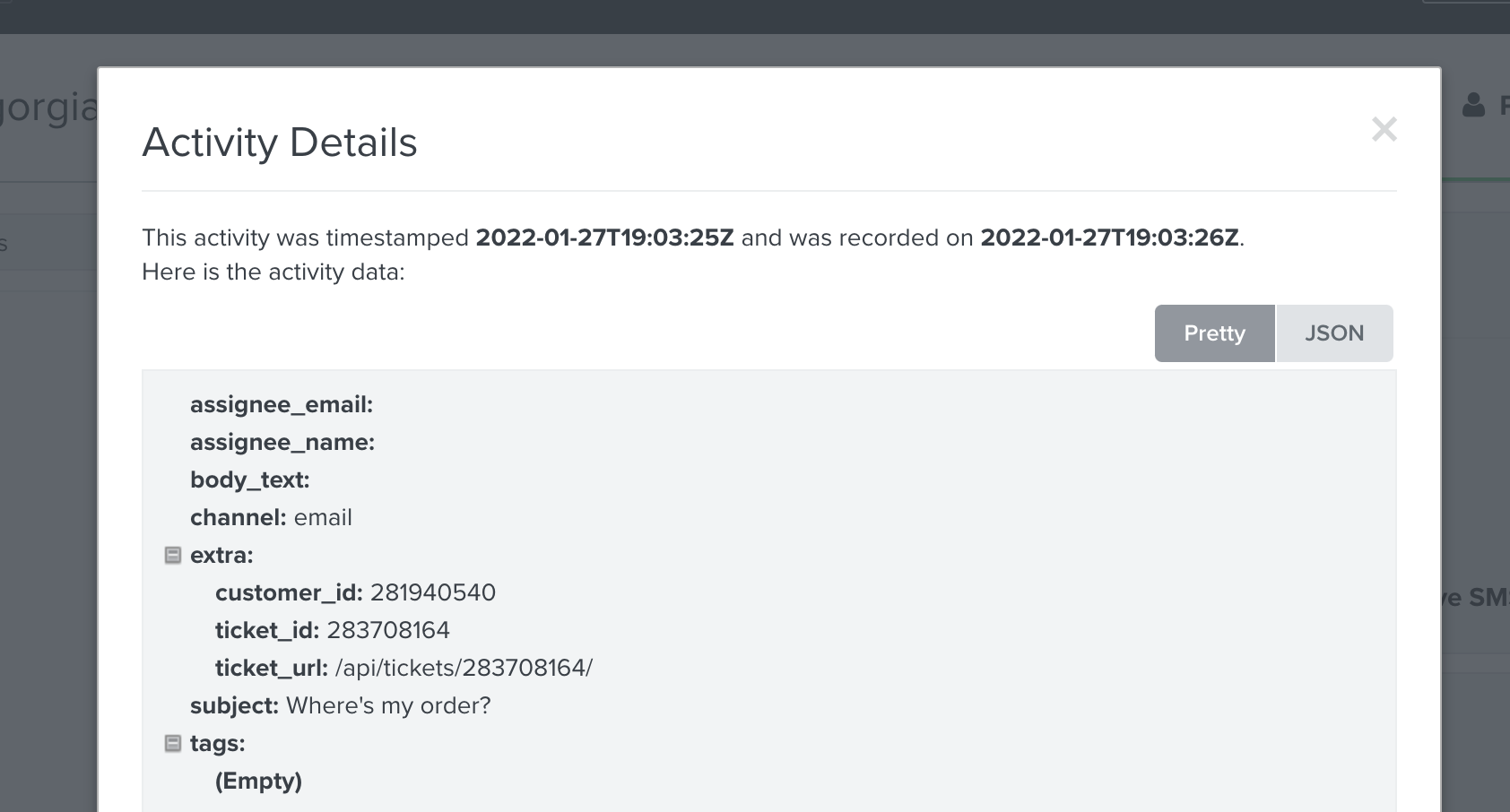
Using these events, you can target campaigns based on customer support interactions like:
- Promoting sales or new products to customers who had positive support experiences to drive upsell and revenue generation from support, by targeting customers who gave you a 5-star satisfaction rating, or by sending a campaign to customers who inquired about a product but haven't purchased within 5 days.
- Excluding customers with open support tickets from promotional messaging campaigns.
- Sending target coupons or discounts to win back customers who reported poor support experiences.
Ticket attributes will be detected only after one of the above-mentioned events happens (Ticket opened, Ticket closed, Satisfaction survey responded). In other words, if the tags are added to an already closed ticket, they will not be detected by Klaviyo, or if they are added after the ticket has been created, but before the ticket has been closed.
Check out Klaviyo's documentation to find out more about how to create segments
Steps
1. In Gorgias, go to Settings -> All apps and search for Klaviyo in the upper right corner.
2. Click on the Klaviyo box and then Connect app button.
3. You will be taken to Klaviyo settings. You'll be prompted to add your Klaviyo credentials if you're not logged in. After that, click Connect to Gorgias.

4. Enter your helpdesk URL into the Gorgias Helpdesk URL field in the format yourdomain.gorgias.com (you can see your domain in your Gorgias login page in the address bar).
Select Sync SMS Conversations to receive SMS tickets into Gorgias, Sync Reviews to receive Klaviyo Review tickets, and Sync customer profile information from Klaviyo to Gorgias to see Klaviyo widget in your Gorgias tickets.
For Reviews you can determine the rating threshold that will create tickets in your helpdesk (the default is anything with a 3-star or below).
5. Authorize the connection.
6. Click on Complete setup button in the lower right-corner of the screen.
7. All of your contacts in Gorgias will now create Klaviyo profiles, so you can add them to your lists and segments. Also, if you've selected the SMS, Reviews, and the Customer profile information options in step 4, you will see SMS and Reviews tickets, as well as customer attributes in the ticket sidebar.
Klaviyo widget for existing integrations
If you already have a Klaviyo integration in Gorgias, you can add Klaviyo widget and Klaviyo Reviews in just a few clicks.
1. In Klaviyo, click on your name in the lower left corner and go to Integrations.
2. Click on Gorgias.
3. Enable Sync SMS Conversations to receive SMS tickets into Gorgias, Sync Reviews to receive Klaviyo Review tickets, and Sync customer profile information from Klaviyo to Gorgias to see Klaviyo widget in your Gorgias tickets. The last option will not be available if one of the first two isn't enabled.
FAQs
I need to integrate multiple Klaviyo accounts.
It is possible to have multiple Klaviyo accounts connected to a single Gorgias account, in which case all of the customers will be pulled into both Klaviyo accounts (this is why we recommend creating Segments).
You can also tag tickets per integration that each of your brands uses, and then create separate Segments in the Klaviyo account that is connected to Gorgias.
How do I exclude certain email addresses that were synced from Gorgias to Klaviyo?
Integration only creates customer profiles in Klaviyo and does not add them to lists or segments. However, in Gorgias, you can auto-tag tickets that don't come from your vendors and automated emails and then include that tag in your Klaviyo segments.
How do I know if I am using the old Klaviyo integration?
If you installed your Klaviyo integration from within your Klaviyo settings, rather than from within Gorgias, then you are using the new Klaviyo integration.
If you installed your Klaviyo integration via Gorgias's integrations page, then you are currently using the old integration.
If you can't remember, visit your Gorgias integrations settings page and look for a widget titled Klaviyo - DEPRECATED.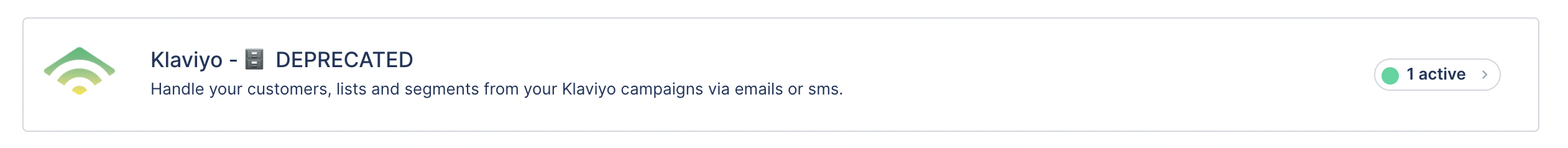
If I have the old Klaviyo integration in Gorgias still active, what should I do?
We strongly encourage you to delete it and connect the new integration, since the old one has not been supported since March 15, 2022.