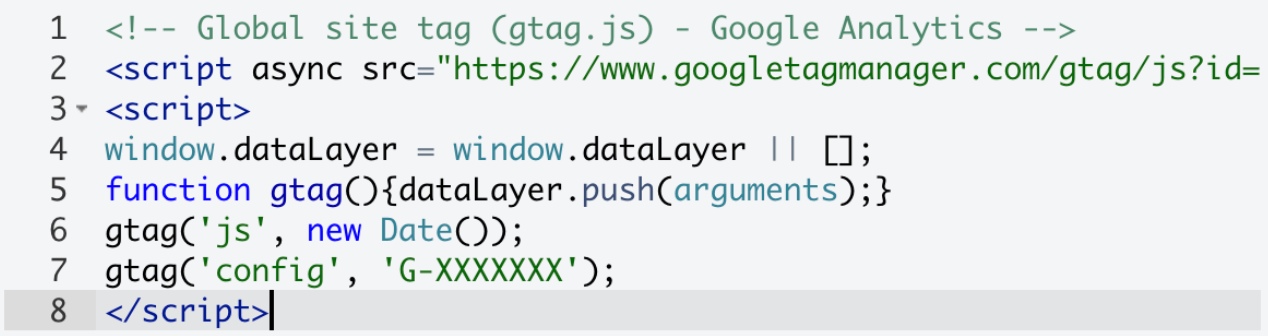Advanced Help Center customizationUpdated 20 days ago
You can customize your Help Center further using HTML code by going to Settings -> Channels -> Help Center -> Customization.
You can customize the header and/or footer using your own by clicking the Use custom header/footer toggles. By doing so, you're no longer using the existing header/footer standard features such as the navigation and social network links.
The customization settings are done per language so it's possible to use a custom HTML header for the primary language while keeping the default Gorgias header for the other languages.
It's also possible to add HTML code in the head section of all pages - it's the appropriate place to extend the Help Center with scripts or CSS styles.
The Extra HTML feature is intended to receive head tags such as <script>, <style>, and <meta>.
We strongly recommend putting any body tags you have (<div>, <p>, <a>, etc.) at the end of the Extra HTML content to make sure all head tags are well injected inside the head section of the HTML pages. The body tags will be injected at the beginning of the body section.
The Extra HTML feature requires HTML, the <script></script> tags are mandatory for JavaScript.