Subscription plansUpdated a month ago
Gorgias billing is based on either a monthly or annual subscription and the subscription plans are based on the billable ticket count.
You can choose whether you only want to subscribe to the helpdesk or add additional features to your subscription — AI Agent, Convert, Voice, or SMS.
FAQs
How are Integrations counted?
Integrations are the tools you use within Gorgias - if you have 2 Shopify stores integrated into Gorgias and each store is utilizing Chat, a support email address, and each has a Facebook account integrated, then this would mean you have a total of 8 integrations: 2 Shopify integrations, 2 Chat integrations, 2 Email integrations, and 2 Facebook integrations.
I'm paying through Shopify, what's the $10,000 approved usage limit on my receipt?
This is a standard payment term for pay-per-use services through Shopify - it shows the cap on payments debited for this particular app through your Shopify account. The charges are specified by your plan + add-ons + overages, if applicable.
You can track your usage by going to Settings -> Account → Billing & usage.
How to retry failed payments?
In case the system can't take the payment for one of your invoices automatically (for example because the card has expired), you'll have to update your payment method in the Payment Information section on the Billing & usage page, and click on the Retry payment button of the invoice you want to pay under Payment History.
If the payment succeeds, your subscription will be reactivated and you'll be all set. In case it needs to be confirmed, you'll be redirected to a secure page where you will have to enter a code sent by your bank on your phone to confirm this payment. Once the confirmation has been received by your bank, the payment will be authorized and your subscription will be reactivated.
If the payment fails, a notification including the reason why it failed will be displayed. According to the error message, you'll know what to change before trying again.
How to confirm payments of unpaid invoices?
Requirements for authenticating online payments exist in Europe as part of the second Payment Services Directive (PSD2) to reduce fraud and make online payments more secure.
When a payment needs to be confirmed, we'll send you an email with instructions to proceed. Via this email you will be able to access a secure web page where you'll have to enter a code that your bank sent you on your phone.
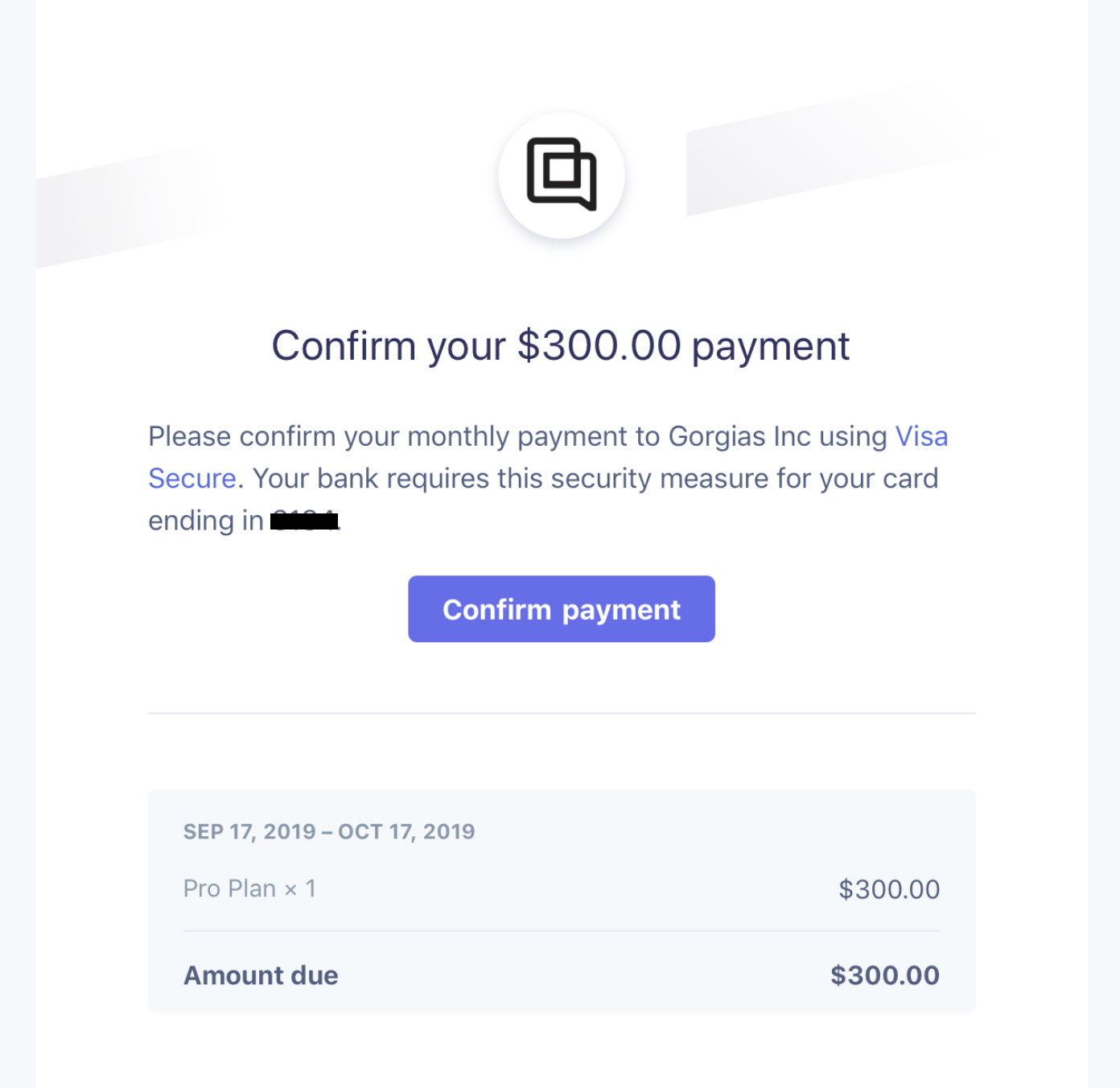
Reminders for payments requiring confirmation will be sent to the email set in the Billing & usage -> Payment Information section.
You can also confirm payments directly from the Payment History section on the Billing & usage page by clicking on the Confirm payment button.