Test Automate without billable ticketsUpdated 2 months ago
To ensure the smooth running of your automated flows, we have a testing mode that allows you to try out all your configurations without being billed for it.
We encourage you to take advantage of the test mode to verify the configurations of your Automate features, especially if you're building multi-step Flows. If you have a test store, we recommend testing the workflows on your test store before setting it live.
Steps
1. Ensure that you're logged in as an Admin user.
2. Go to Automate -> your Shopify store -> Channels.
3. Select the channel (Chat, Help Center, Contact Form) you'd like to configure.
4. Click on Try It Live, below the right-hand-side preview - this'll direct you to the live page.
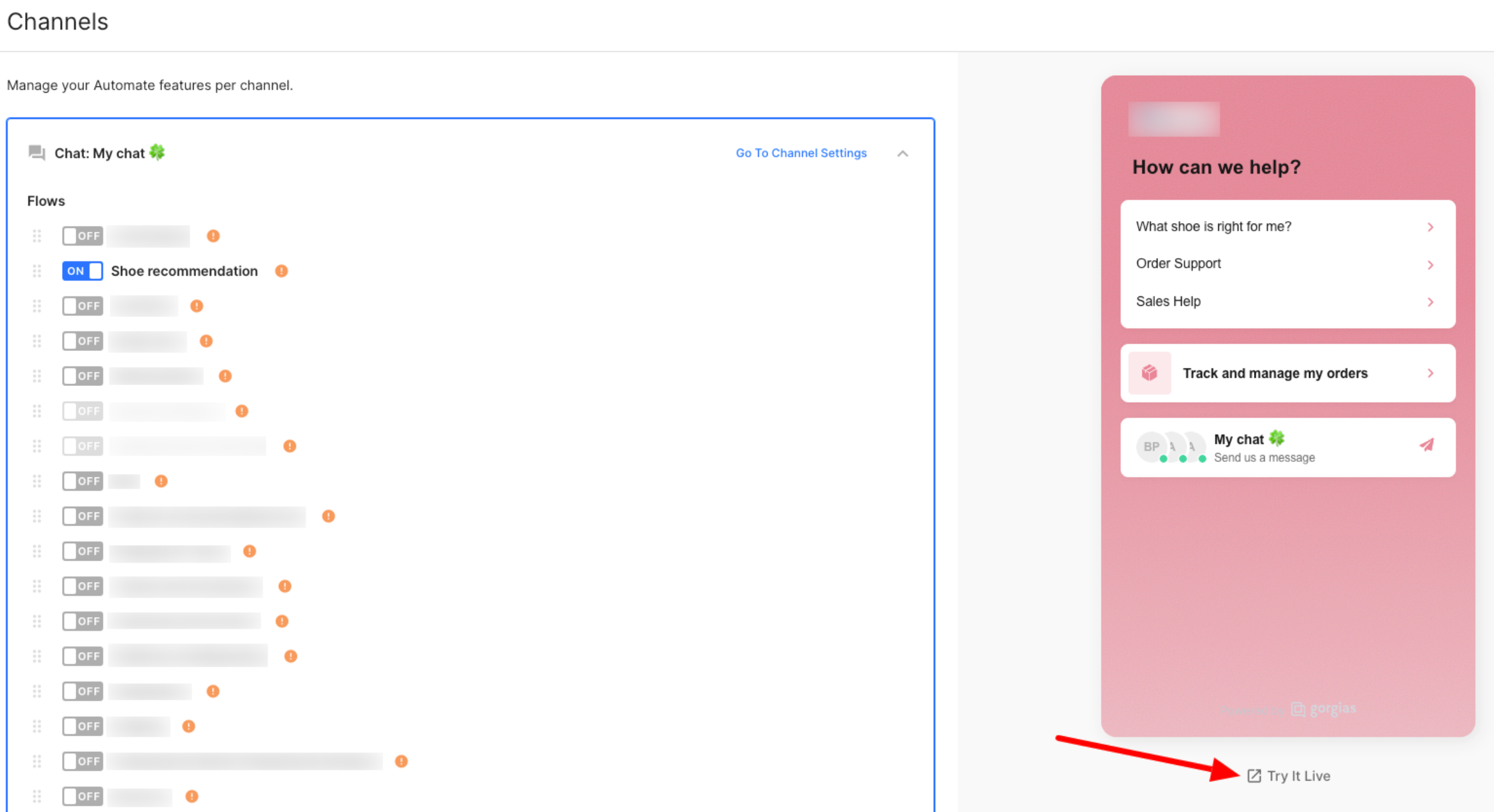
5. Here, you can test all the automated workflows you set up - you'll see an orange banner that indicates you're in test mode.
6. Once you're done testing, click on Exit to terminate test mode - any interactions you create outside of test mode might become billable.
