Use Live Statistics to monitor ticket volume, agent status and call activityUpdated 16 days ago
You can use Gorgias’s set of Live Statistics dashboards to monitor your team’s daily activity, assess ticket volume and staffing needs, and identify opportunities to improve customer experience.
- Use the Live Overview report to monitor support volume
- Use the Live Agents report to monitor the activity levels of your agents
- Use the Live Voice report to monitor call activity, statistics like average wait time, and the current status of phone agents (available, busy or offline)
Requirements
- Any role in Gorgias (Observer → Admin) may view Live Statistics
Monitor live support volume
Use the Live Overview report to monitor the overall activity of your team, including agent status (online versus offline), number of open tickets, and the volume of tickets your team is handling throughout the business day.
- Go to Statistics → Live → Overview
- Use the filters at the top of the page to narrow results
- Channels: see results for specific channels like Chat, Contact Forms, Email, etc
- Agents: see results for specific Agents or Teams
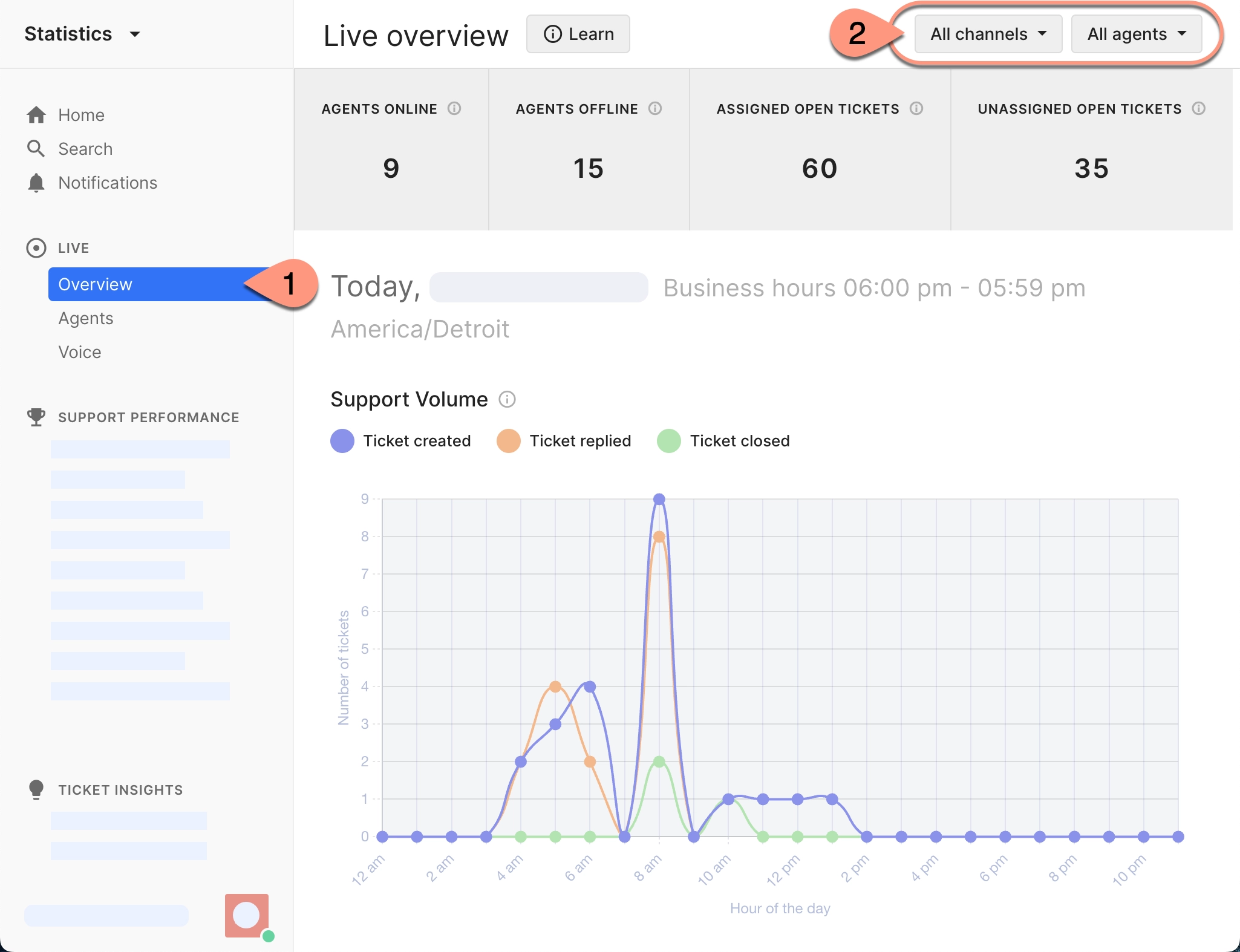
On the page you can see the following information:
- Agents Online: total number of agents online (updated every 5 minutes)
- Agents Offline: total number of agents offline (updated every 5 minutes)
- Assigned Open Tickets: total number of open tickets that have been assigned to agents
- Unassigned Open Tickets: total number of open tickets that have not yet been assigned to an agent
- Support volume: this section shows how many tickets have been created, replied to by an agent, and closed each hour over the course of the business day. Use this graph to identify staffing needs as ticket volume changes throughout the day.
Monitor live activity by agent
Use the Live Agents report to monitor the activity of individual agents over the course of the business day, including: tickets closed, number of messages sent, and the number of tickets assigned to an agent (by channel).
- Go to Statistics → Live → Agents
- Use the filters at the top of the page to narrow results
- Channels: see results for specific channels like Chat, Contact Forms, Email…
- Agents: see results for specific Agents or Teams
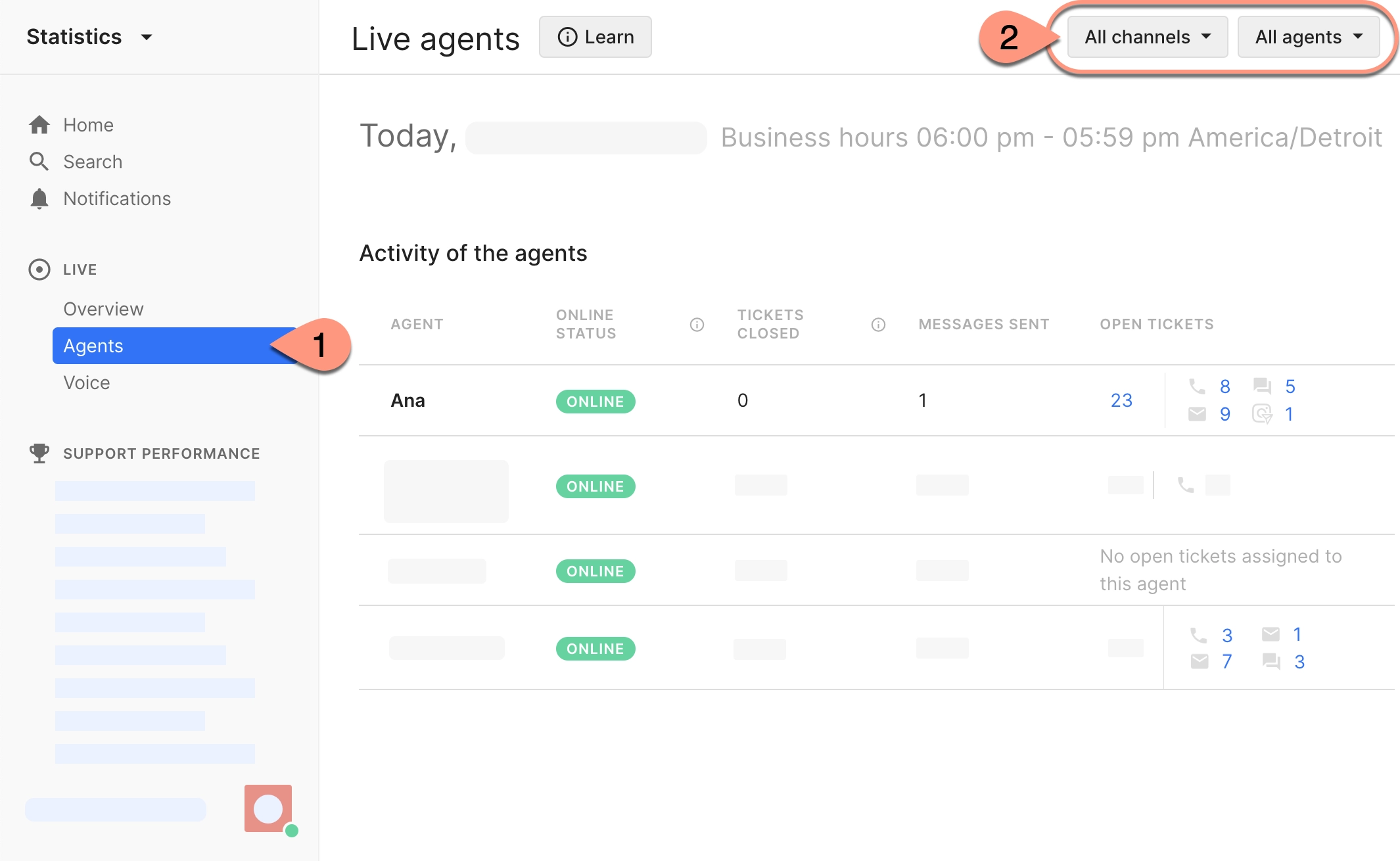
On the page you can see the following information:
- Agent Name: name of the Agent in Gorgias
- Online status: whether the agent is online or offline (updates every 5 minutes); this depends on whether the agent is active in Gorgias and is unrelated to whether they are marked as available or unavailable
- Tickets Closed: the number of tickets closed by an agent during the business day
- Messages Sent: the number of messages sent by an agent during the business day; internal notes are not included
- Open Tickets: the number of open tickets currently assigned to an agent, including the number of tickets per channel
To focus on an agent’s work, select a ticket number under Open Tickets to see their current conversations with customers.
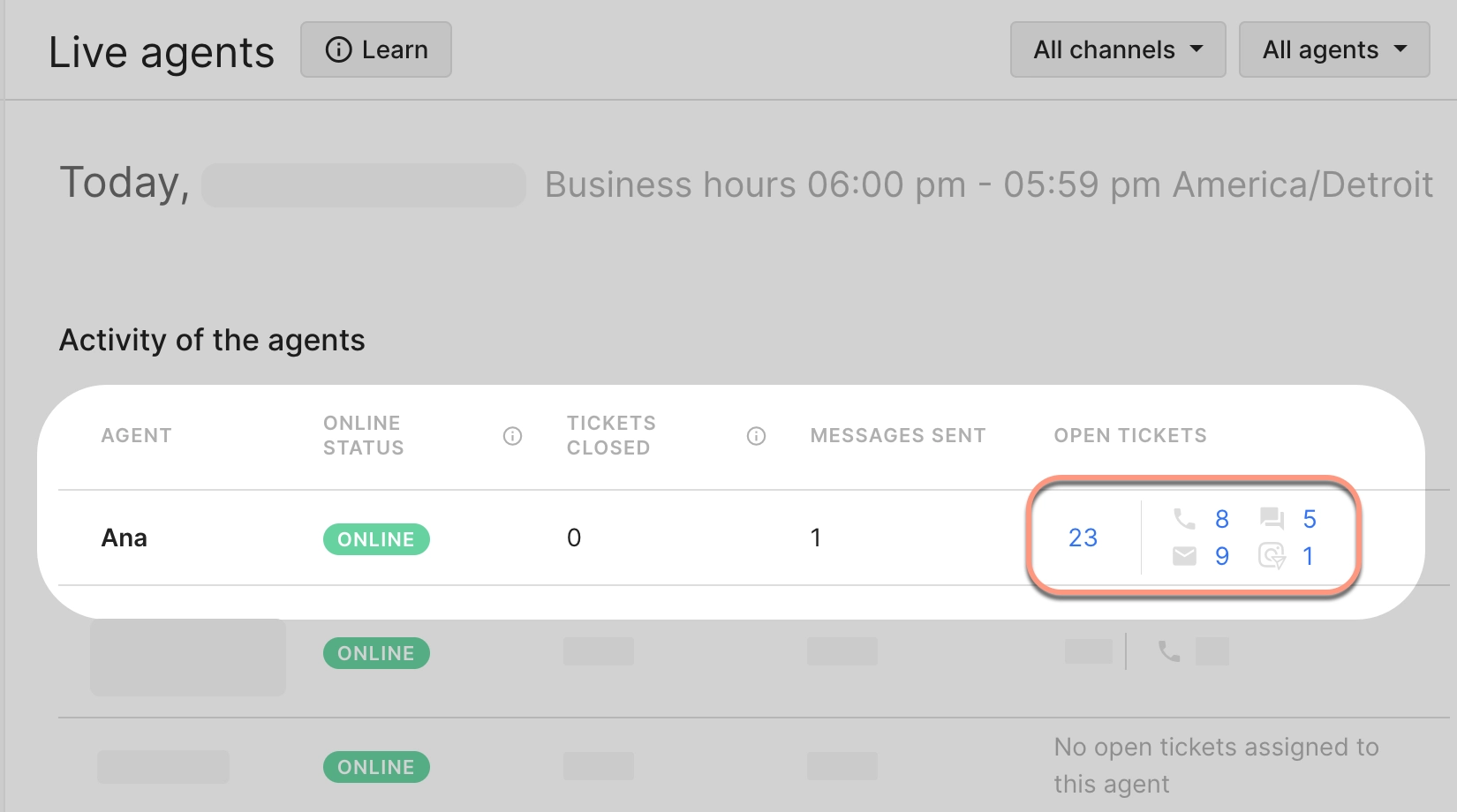
Monitor live call activity (Gorgias Voice)
Requires Gorgias Voice add-on
When you subscribe to the Gorgias Voice add-on, you can use the Live Voice dashboard to monitor call activity, including calls in queue, calls currently in progress, and the status of agents (online, offline or busy).
Use this information to monitor agent productivity, call volumes and staffing needs, and identify opportunities to improve customer interactions.
- Go to Statistics → Live → Voice
- Use the filters at the top of the page to narrow results by voice integration or agent (a team or individual user)
- Use “Is one of” to include data that matches selected values
- Use “Is not one of” to exclude data that matches selected values
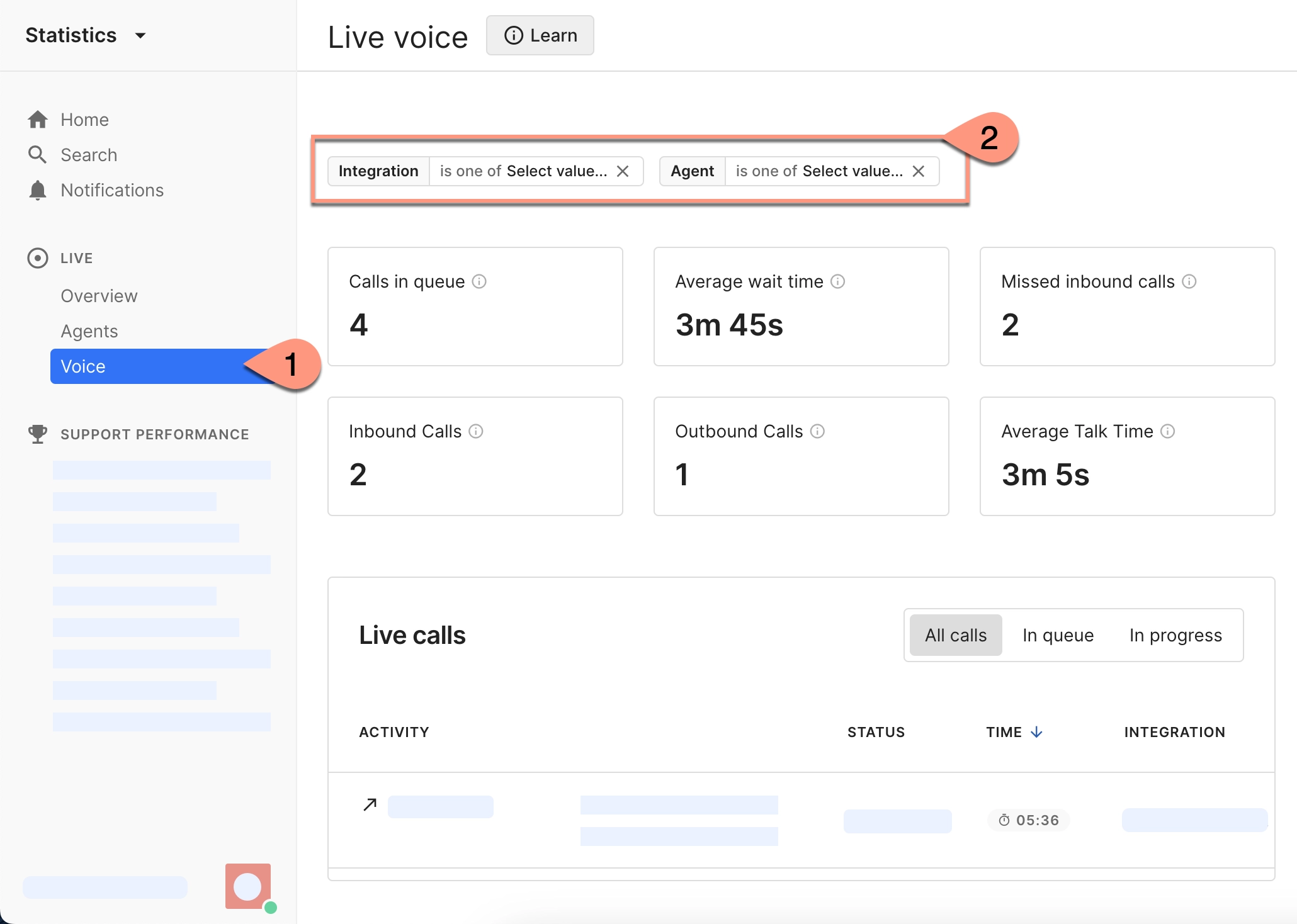
On the page you can see the following information:
- Calls in queue: the total number of calls waiting for an agent
- Average wait time: the average time a caller spent waiting before an agent accepted the call or the call was sent to voicemail
- Missed inbound calls: the total number of inbound calls that were not picked up by an agent
- Inbound calls: the total number of inbound calls received
- Outbound calls: the total number of outbound calls placed by agents
- Average talk time: the average time agents spent talking with customers on calls (does not include time on hold)
- Live calls: this section contains details of each live call, along with a direct link to the ticket. Each call in the table shows:
- The caller identity (if available in customer’s Gorgias profile)
- Status: the current status of the call (either in progress or in queue)
- Time: how long the call has been either in progress or waiting in queue
- Integration: the name of the voice integration associated with the number used for the call
- Ticket: a direct link to the call’s ticket
- Agents: this section shows the status of your agents — who’s currently available, unavailable, or busy
- Busy: agents who are currently on a call (ordered by amount of time spent on the call, in descending order)
- Available: agents who are considered available to receive a call
- Unavailable: agents who are considered unavailable to receive a call
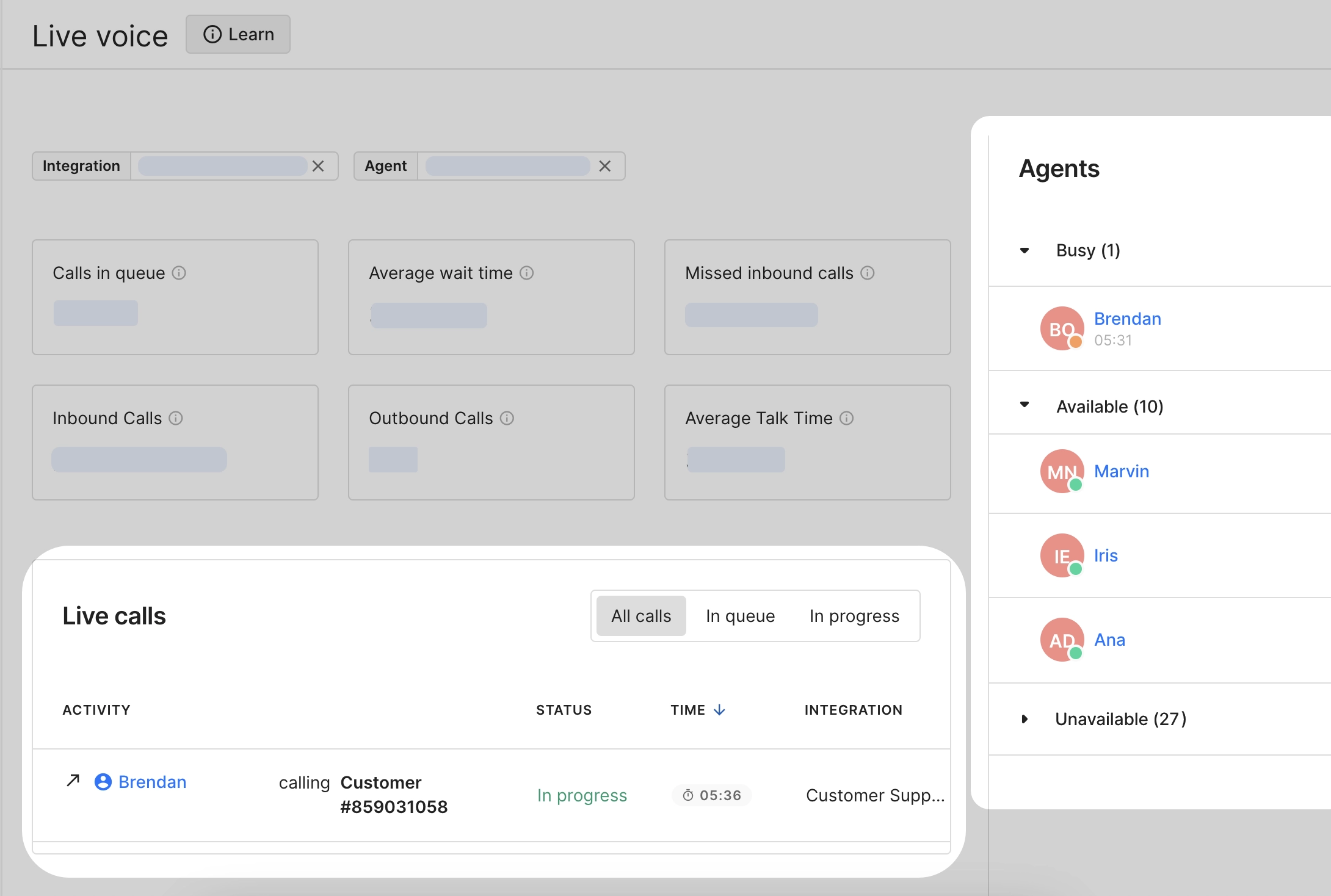
FAQs
What makes an agent available in the Live Voice dashboard?
Agents are visible in the Live Voice dashboard whenever they belong to a team that has been assigned to at least one voice integration (Settings > Voice > Phone Number > Route the call to a team).
Availability is determined by the following criteria:
| Status | Description |
| Available | Agents are considered available when their availability status is set to ON and they are recognized as “online”. Online means that:
|
| Unavailable | Agents are considered unavailable when their availability status is set to OFF or they are considered “offline” (the agent closes Gorgias in their browser or they are inactive for greater than 10 minutes). |
Does Live Statistics show real-time data?
At the moment, the data you see in any of the Live Statistics dashboards is current as of the last time the page was loaded. To see the latest info and agent statuses, refresh the page in your browser.
We are currently working on improving this experience. Check back later for updates.