Flows 101Updated 10 days ago
Flows are automated Q&A conversation scenarios that operate across multiple channels and assist shoppers with personalized guides, answers, and recommendations.
They let you create custom multi-step paths to answer your shoppers' questions based on their preferences.
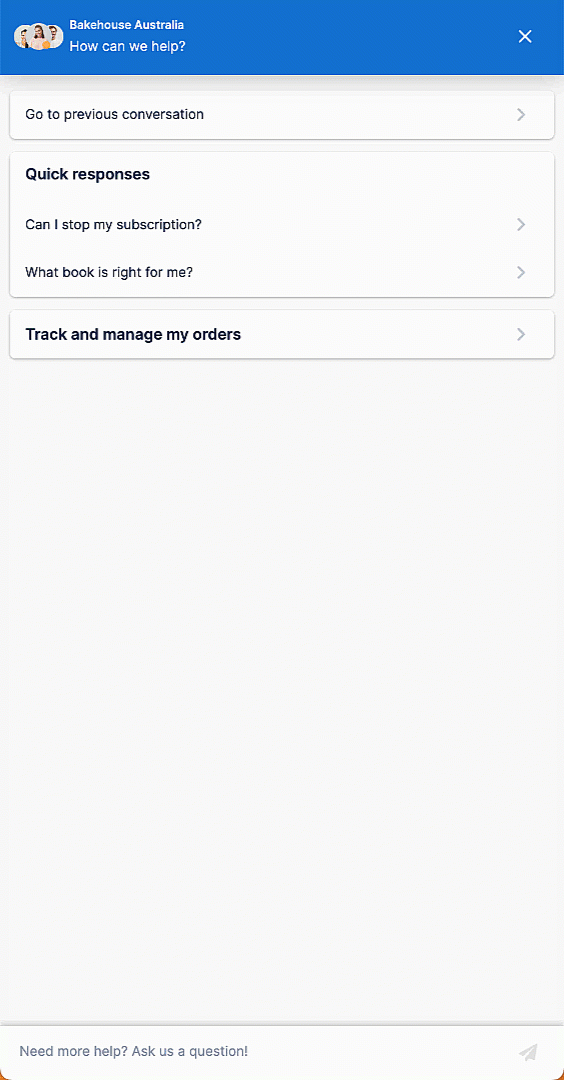 Examples of how you can leverage this feature include:
Examples of how you can leverage this feature include:
- Product recommendations
- Sizing guides
- Return policies (if you have multiple)
- Shipping policies (if these change based on location)
- Warranty claims
- How-to guides (when products require education)
- Report order issue scenarios
- Triage questions before they reach an agent
Flows are available at the store level and you'll have as many Flow menus as store integrations.
You can display different Flows per Chat and you'll be able to create, edit, change, or disable them for each of your Chat integrations and channels.
Flows are channel agnostic - you can make the same Flow available in Chat, Help Center, and Contact Form.
Check out our Flow Masterclass
FAQs
How many steps can a Flow have?
Steps are the building blocks of Flows, so you can create as many as you see fit.
How many answers can an option step have?
An option can have up to 6 different answers (horizontal steps). If you need more than 6, we recommend having 5 answers and including an Other answer, leading to more options.
How many Flows can be created/enabled?
You can create as many Flows as you'd like. You can enable up to 6 Flows per integration.