Receive inbound callsUpdated a year ago
When a customer calls your phone number, a banner will appear at the bottom of your helpdesk for your agents who can then choose to accept or decline the call.
To receive calls in Gorgias, an agent must be set as Available in the bottom left corner.
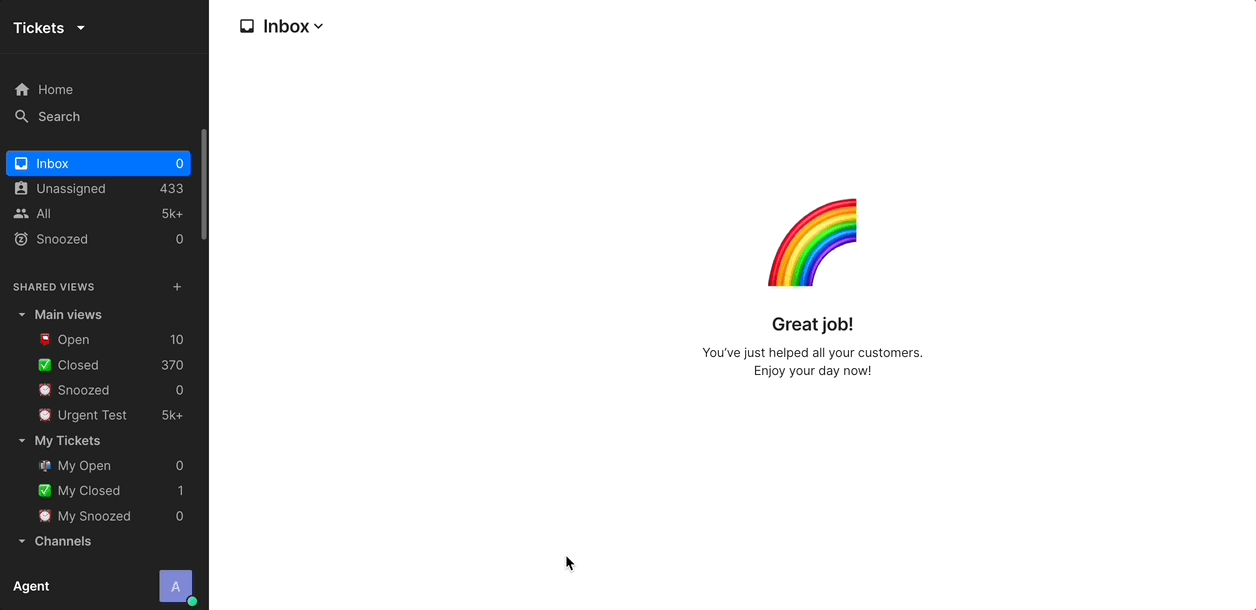
Even if they aren't active in the helpdesk at the time of the call (not working on any tickets, etc.), as long as they're Available, a call can be routed to them.
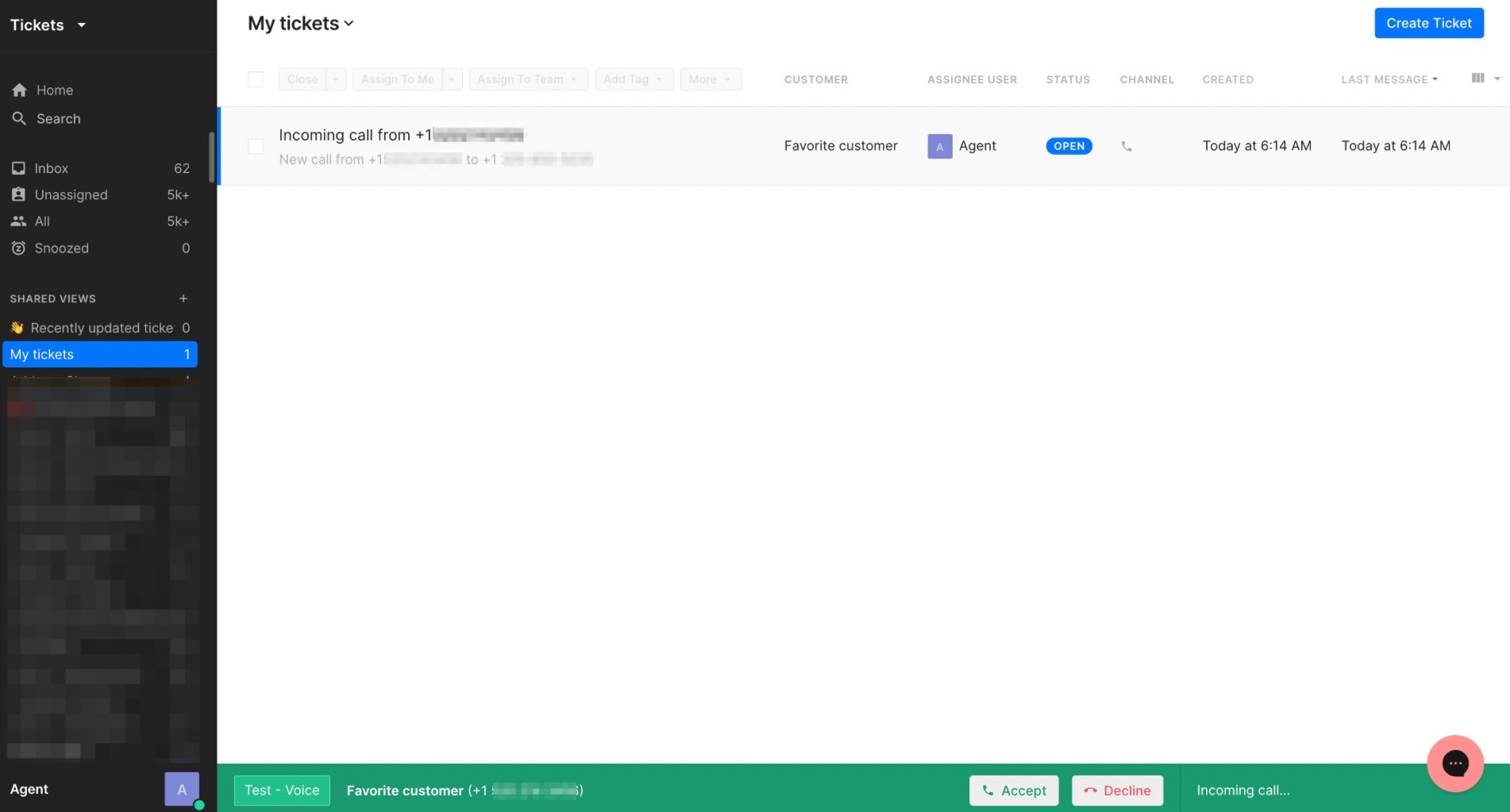 Incoming call
Incoming call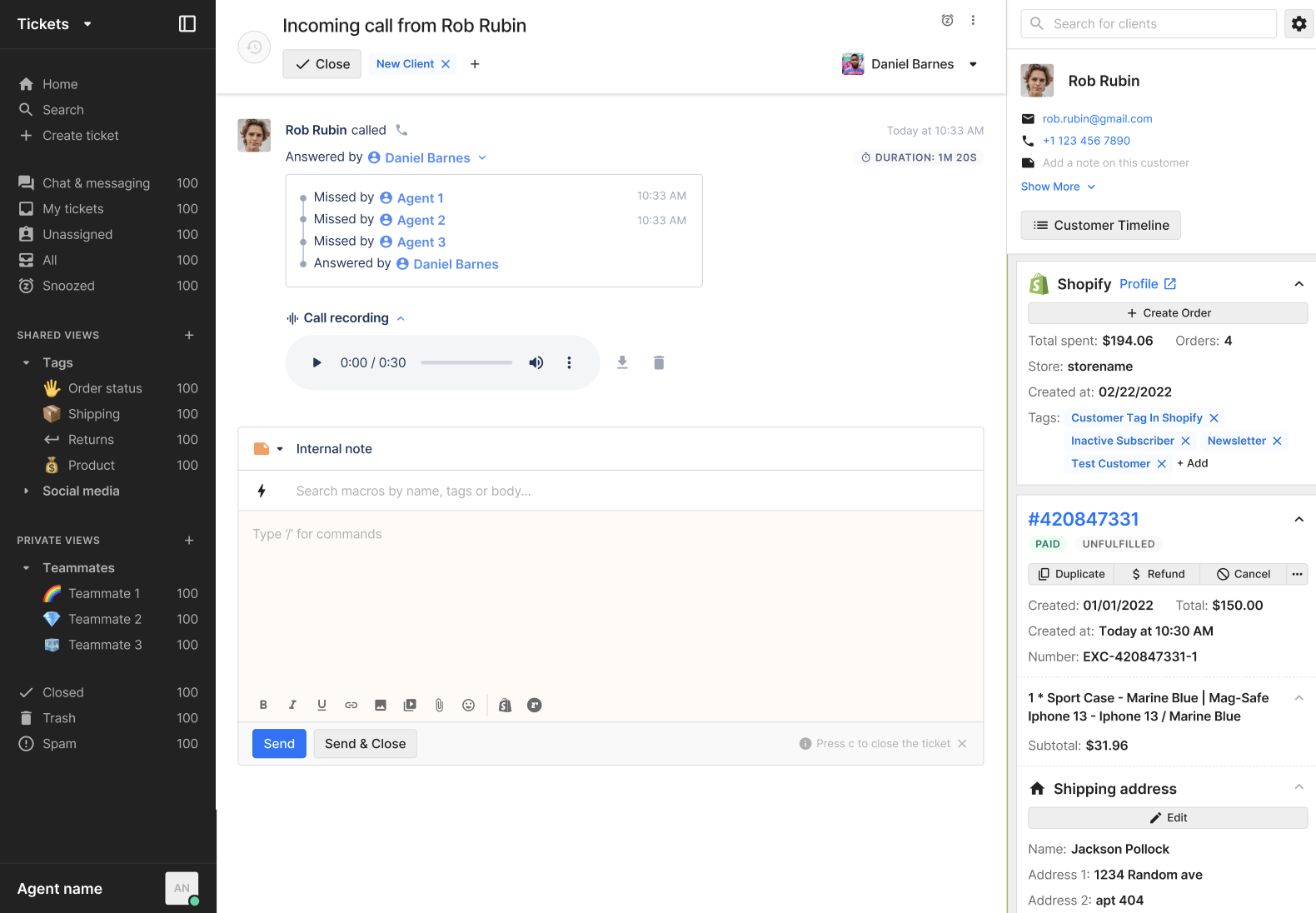 Call events during the call
Call events during the call
After the call is done, you can use the toggle to listen to call recordings or voicemails left, if those options are enabled for that phone number.
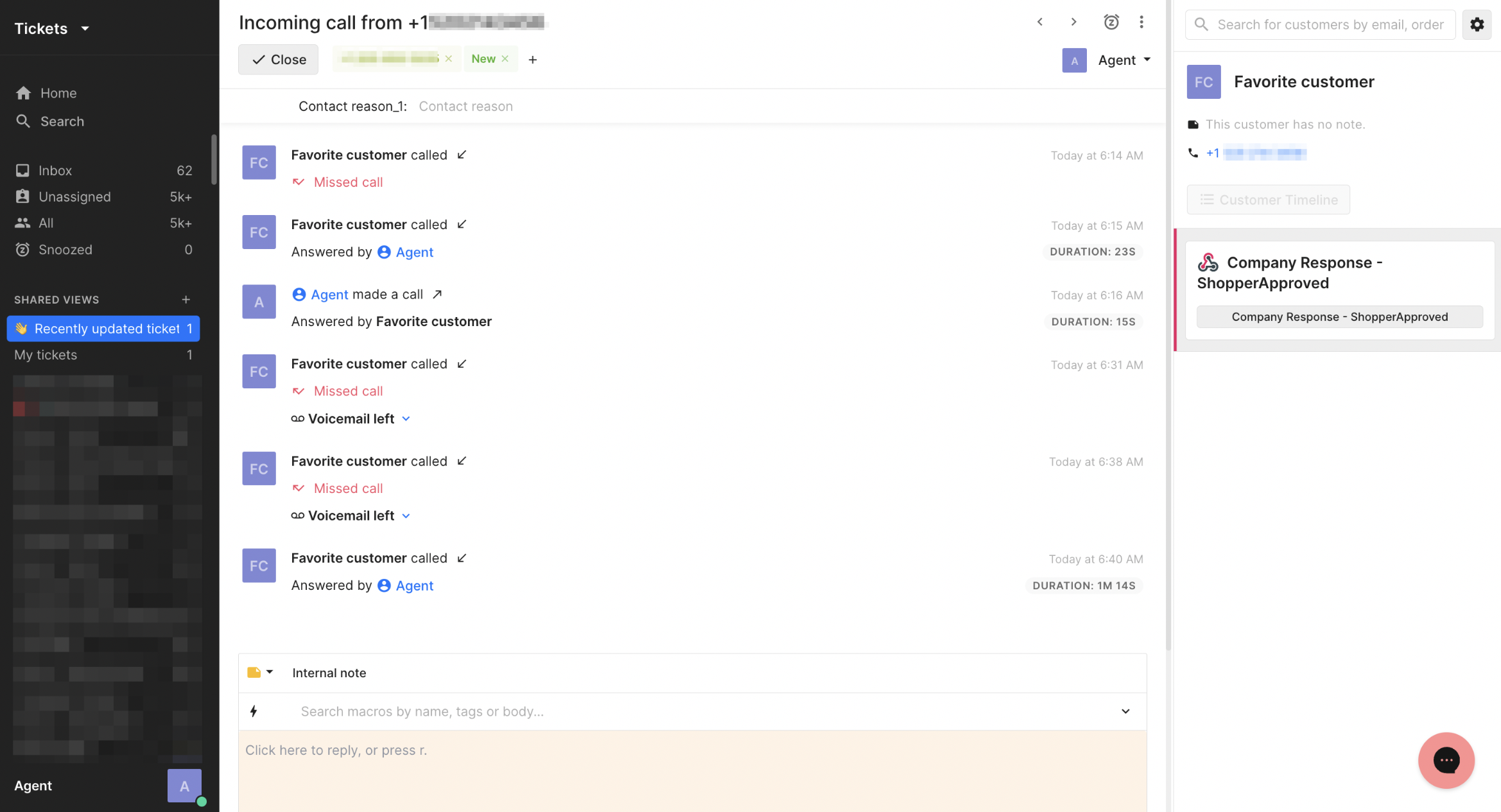 Call events after the call
Call events after the call
Voice ticket assignment
Unlike other channels, agents will be routed Voice tickets even if they have the maximum number of tickets assigned to them. The only time an available agent won't have a call routed to them is if they're already on another call.
Make sure that you have your microphone permission allowed in Google Chrome to accept the call otherwise the call will be terminated upon clicking on the green answer icon.