How you're billed for using GorgiasUpdated a month ago
When you subscribe to Gorgias’ helpdesk product, you are charged a fee based on the number of tickets that you use. This means that you pay for Gorgias based on your actual support usage, rather than the size of your team.
When you subscribe to Gorgias’s AI Agent, you are charged an additional outcome-based fee for interactions automated by AI Agent. This means that you pay for the results of AI-driven automations that help your team work more efficiently.
In this article, you’ll learn about:
- Usage fees
- How to monitor and manage your usage
- Definitions of billable events
- Conversations split into new tickets
- Billing for merged tickets
- Legacy pricing for AI Agent subscribers
Usage fees
When you use Gorgias, you are charged a fee for each ticket replied to from your helpdesk, plus an additional outcome-based fee (on top of your ticket fee) for conversations successfully automated by AI Agent (applicable only if you subscribe to AI Agent).
The actual cost of each ticket or automation depends on your subscription tier. Visit the Billing & usage page to review the details of your plan.
The following table describes when a ticket fee or an automation fee is applied to a ticket.
| Fee | Definition |
| Helpdesk ticket fee | A fee applies to any ticket with at least one message sent from your Gorgias helpdesk — whether the message is sent by a human agent, AI Agent or an automatic message from a Rule. A helpdesk ticket can come from the following channels: Email, Chat, Contact Forms, and integrations with social channels like Facebook, Instagram and WhatsApp. Learn more about billable tickets. |
| Automation fee (if you subscribe to AI Agent) | An additional outcome-based automation fee applies when AI Agent resolves a ticket without handing over the conversation to a human agent. An automation fee may also apply when a customer inquiry is resolved by an automation feature like Flows, Order Management or Article Recommendations. AI Agent can be deployed on your Email and Chat channels, whereas Flows and Order Management can be added to channels including Email, Chat, your Help Center and Contact Forms. Learn more about automated interactions. |
An automation fee and a ticket fee may apply to the same ticket only when the ticket is entirely resolved by AI Agent, without human intervention. This means that one ticket can count toward your usage for both helpdesk tickets and automated interactions. For example:
- You are charged both a ticket fee + automation fee if AI Agent responds to a ticket and does not hand over the conversation to a human agent
- You are charged only a ticket fee if AI Agent responds to a ticket and does hand over the conversation to a human agent
- You are charged only an automation fee when an automation feature other than AI Agent (such as Flows, Order Management or Article Recommendations) resolves a customer inquiry without involvement from a human agent
AI Agent’s customer engagement features
You might be using AI Agent’s customer engagement features, like Trigger on search and Suggested product questions, to encourage shoppers to chat with AI Agent on your website.
With Trigger on search, AI Agent sends a proactive message to the shopper after they use your store’s search bar, helping them to refine their search and find relevant products. And with Suggested product questions, the shopper is prompted to start a chat by selecting contextually relevant, pre-made questions about a product they’re viewing.
Both features act as greeting messages to encourage shopper engagement. Usage fees are applied based on whether the shopper replies to AI Agent’s initial message and whether AI Agent is able to complete the conversation without handing over to a human agent.
- You are charged both a ticket fee + automation fee when a shopper replies to AI Agent’s initial message from either Trigger on search or a Suggested product question, and AI Agent continues and completes the conversation without handing over the ticket to a human agent.
- You are charged only a ticket fee when a shopper clicks on a Suggested product question but does not reply to AI Agent’s initial message.
- You are not charged any fee if a shopper ignores and does not respond to AI Agent’s initial message from Trigger on search.
Add-on products
On top of your core Gorgias Helpdesk subscription, you can subscribe to two add-on products: Voice and SMS.
You are charged separately for each of these products based on the number of Voice and SMS tickets that you use. The actual cost for each Voice or SMS ticket depends on your subscription tier. Visit the Billing & usage page to review the details of your plan.
Learn more about Voice tickets and SMS tickets.
Overage fees
All Gorgias subscriptions include a baseline number of billable tickets and automated interactions, based on your tier.
You are charged overage fees if you exceed the usage limits associated with your subscription or add-ons. The actual cost of overage fees depends on your subscription tier. For example:
- Your subscription includes 300 tickets for $60/month + $0.40 per extra ticket
- At the end of the month, you have used 302 tickets
- Therefore, you will pay an overage fee for two tickets
- Your bill at the end of the month will be $60/month for 300 tickets + $0.40 per extra ticket = $60.80
If you find that you regularly exceed the baseline number of tickets or automated interactions included in your plan, you can upgrade your subscription to better reflect your actual usage and avoid overage fees.
Monitor and manage your usage
You can visit the billing & usage page in Gorgias to monitor usage for each of your active subscriptions and add-ons.
Select Manage next to an active product to increase your usage limit as the needs of your team grows, and to avoid overage fees.
Definitions of billable events
Billable events are the interactions that take place on your Gorgias helpdesk and that trigger a usage charge for one of your product subscriptions or add-ons.
Read on for a description of billable events including helpdesk tickets, automated interactions, Voice tickets and SMS tickets.
Billable helpdesk tickets
A ticket is considered billable when at least one message in the ticket is sent from your Gorgias helpdesk — whether the message comes from a human agent, AI Agent, or an automatic reply from a Rule.
Each ticket that contains a message sent from your helpdesk is counted as one billable ticket, no matter how many messages are exchanged in the conversation.
The following image shows how billable tickets are counted as agents and customers exchange messages on your helpdesk:
- You receive 15 inbound email tickets in Gorgias
- An Agent responds to 3 of these email tickets. You now have 15 total tickets, 3 of which are considered billable
- In one of the 3 billable tickets, the customer replies to continue the conversation. You still have 15 total tickets, with 3 billable tickets
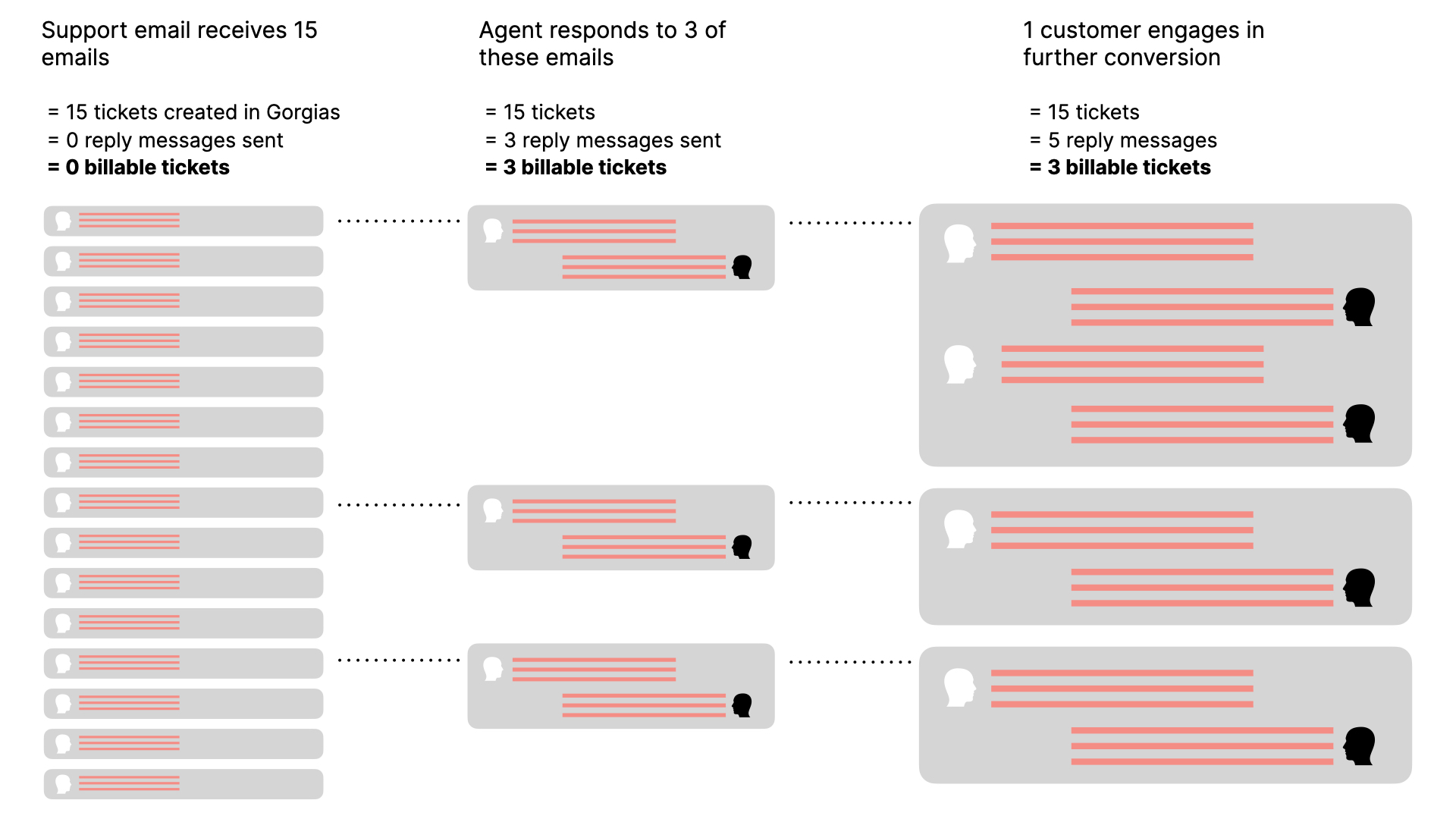
What doesn’t count as a billable ticket?
- Inbound tickets that do not receive a reply from your helpdesk
- Changes made to a ticket that do not include a reply to the customer (for example, changing the ticket assignee, adding a tag, ticket field or an internal note)
- If an agent replies to a comment or message directly on Facebook or Instagram, instead of from the ticket in your helpdesk.
Billable tickets from Chat campaigns
With any Gorgias helpdesk subscription, you can create up to three light campaigns that send a Chat message to visitors on your website when they meet the campaign’s conditions.
You won’t be charged for your campaigns unless the customer responds directly to the message. This will create a Chat ticket in your helpdesk, and you’ll be charged a ticket fee according to your helpdesk subscription.
Automated interactions
An automated interaction occurs when a customer issue or request is fully handled by AI Agent or another automation feature including Flows, Order Management and Article Recommendations.
An interaction is considered automated if the customer does not require the involvement of a human agent within 72 hours of the interaction.
The following scenarios are examples of interactions that would be considered automated:
- AI Agent (inbound request): You receive an email from a customer asking about their order. AI Agent responds to the ticket with information about the status of their order and a tracking link. AI Agent closes the ticket.
- AI Agent (proactive outbound message): AI Agent sends a proactive message to a shopper after they use the search bar on your website (via Trigger on search) or they click on a Suggested product question. The shopper responds to the message, and AI Agent completes the conversation and closes the ticket without handing over to a human agent.
- Flows: a customer opens the Chat widget on your website and selects a Flow to learn about product sizing information. At the end of the Flow, the customer selects “Yes, that was helpful” which ends the interaction.*
- Order Management: a customer selects “Track and Manage Orders” through the Chat widget on your website. They select “I didn’t get my refund” to report an issue with their recent order. They receive an automated response that explains the typical duration for processing refunds. The customer selects “yes, that was helpful” which ends the interaction.*
- Article Recommendations: a customer opens the Chat widget on your website and asks about product sizing. An article called What size should I order? is shared in an automatic response. The customer selects “Yes, this was helpful” which ends the interaction.*
- A combination of features: a customer uses a Flow or Order Management to answer a question or self-serve an action related to their order. At the end of the interaction they select “No, I need more help”, which creates a ticket in your helpdesk. AI Agent responds to the ticket and resolves the customer’s request without handing over to a human agent.
Voice tickets
If you subscribe to Gorgias's Voice add-on, you are charged based on the number of Voice tickets that you use per month or per year (depending on your billing frequency).
A ticket is considered a Voice ticket when at least one phone call takes place between a customer and your helpdesk. Each ticket that contains a phone call is counted as one billable Voice ticket, no matter how many phone calls are exchanged in the conversation.
The following events are considered a billable Voice ticket:
- An agent answers an inbound call
- A customer makes an inbound call and leaves a voicemail
- An agent makes an outbound call and gets connected to a customer or their voicemail
SMS tickets
If you subscribe to Gorgias’s SMS add-on, you are charged based on the number of SMS tickets that you use per month or per year (depending on your billing frequency).
A ticket is considered an SMS ticket when at least one outbound SMS message is sent from your Gorgias helpdesk. Each ticket that contains an outbound SMS message is counted as one billable SMS ticket, no matter how many messages are exchanged in the conversation.
The following events are considered a billable SMS ticket:
- An agent sends an outbound SMS message to a customer
- A Rule sends an automated SMS message to a customer
- A customer makes an inbound call to an IVR phone line. The customer chooses the Send call to SMS option and receives an automated SMS message
Tickets with multiple billable events
If you subscribe to more than one Gorgias product, a single ticket may contain more than one billable event.
Let’s say you subscribe to Gorgias’s Helpdesk, plus the Voice and SMS add-ons.
During the course of a conversation with a customer, an agent may send an email message, plus make a phone call or send an SMS message.
Consider the following scenario:
- 1) Your helpdesk receives an email ticket
- 2) An agent responds to the email with information about the customer’s order
- 3) When a solution could not be reached over email, the agent places a phone call to the customer using Gorgias Voice
- 4) The agent closes the ticket after the phone call
- 5) Closing the ticket triggers a Rule which sends an SMS message to the customer with details about their order
In this example, the ticket is considered 1 billable helpdesk ticket, 1 billable Voice ticket, and 1 billable SMS ticket. The ticket counts toward your usage limits for each of the three separate products.
Conversations split into new tickets
When a customer replies to an existing ticket after a period of inactivity, Gorgias splits the conversation into a new ticket. The new ticket may be billable if it receives a reply from your helpdesk.
The inactivity period differs by channel. Review the following table to understand when an existing conversation gets split into a new ticket.
| Channel | When a new ticket get created |
|---|---|
You receive a reply on an existing ticket that's been closed for more than 10 days | |
| Voice | An inbound or outbound call takes place between the two phone numbers from the original ticket after more than 3 days have passed (regardless of whether the ticket is open or closed) |
| SMS | You receive a new message after more than 3 days have passed since the last message (regardless of whether the ticket is open or closed) |
| Chat | |
| Instagram DMs | |
| Facebook Messenger | |
| WhatsApp *WhatsApp messages may be limited by Meta's 24-hour customer service window |
Billing for merged tickets
You can merge tickets to bring duplicate conversations from the same customer into one, consolidated ticket thread. In some cases, you can merge tickets from different channels, such as tickets from Email, Voice and SMS.
When merging tickets, you are still charged according to the type of interactions included in the tickets and whether they qualify as billable.
Examples:
- A billable Email ticket (with a reply message from your helpdesk) merges with a non-billable Email ticket (without a reply message) → 1 billable ticket
- A billable Voice ticket merges with another billable Voice ticket → 2 billable Voice tickets
- A billable Email ticket (with a reply message from your helpdesk) merges with a billable Voice ticket → 1 billable helpdesk ticket + 1 billable Voice ticket
Legacy pricing for AI Agent subscribers
Legacy pricing applies to Gorgias accounts that were created prior to May 28, 2025, and that have not yet subscribed to AI Agent AND upgraded their subscription to use Shopping Assistant skills.
If your subscription is based on legacy pricing, a ticket is either counted toward your usage for helpdesk tickets or automated interactions, but not both. This means that you are charged a ticket fee or an automation fee based on the outcome of a ticket.
Learn more about how you’re charged for usage on legacy pricing.