Best practices for RulesUpdated 16 days ago
In this section, you'll find use cases for different kinds of Rules that you can replicate and customize for your business - we recommend using a clear naming convention (for example, a prefix telling you whether the Rule is an [Auto-Close] or [Auto-Reply] one, etc.).
First set up Rules that will:
Then you can check out priority Rules and come back to this article to check out some other options for Rules that might be useful.
Snoozing tickets
Auto-snooze
Here's an example of a Rule snoozing all tickets that have the snooze Tag added for 1 hour.
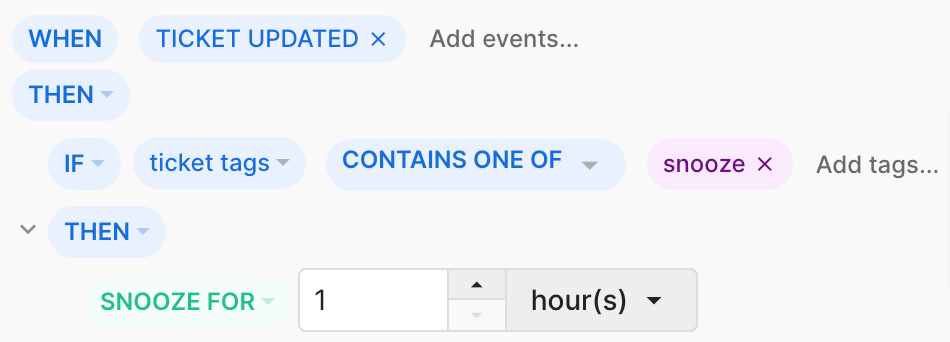
Delay action
You can delay Rule actions using the Ticket Snooze Delay Ends trigger if you want to, for example, follow up with your customers if they don't reply within an X number of days.
You'd first snooze the ticket that you want to follow up on for X days using the snooze function, then set up a Rule to trigger when the ticket is reopened after the snooze timeframe ends.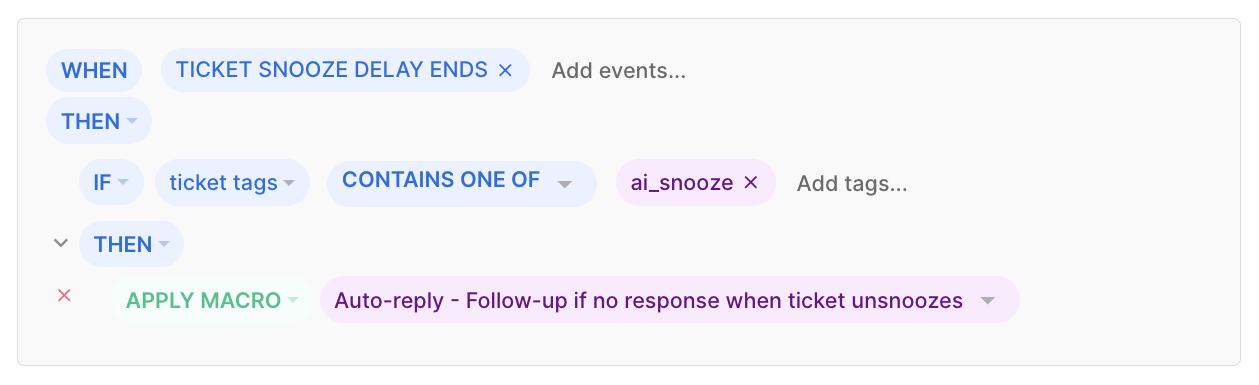 You can use this trigger to reply to shoppers, add Tags, assign agents, etc.
You can use this trigger to reply to shoppers, add Tags, assign agents, etc.
Set Ticket Fields
You can automatically set Ticket Fields using Rules if, for example, a shopper is contacting you to report a damaged item.
Rule setup
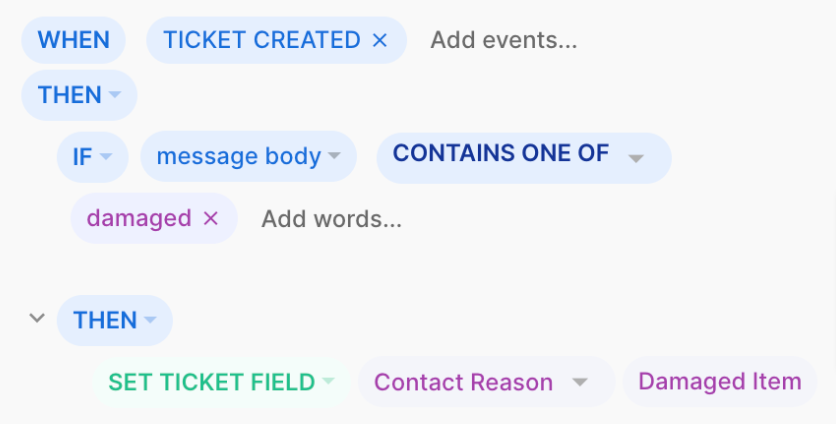
OOO un-assignment Rule
You can create a Rule to automatically un-assign a ticket when your agent is out of office.

Add ticket ID to the subject
This Rule can add the ticket ID to the subject line for easier tracking via variables.
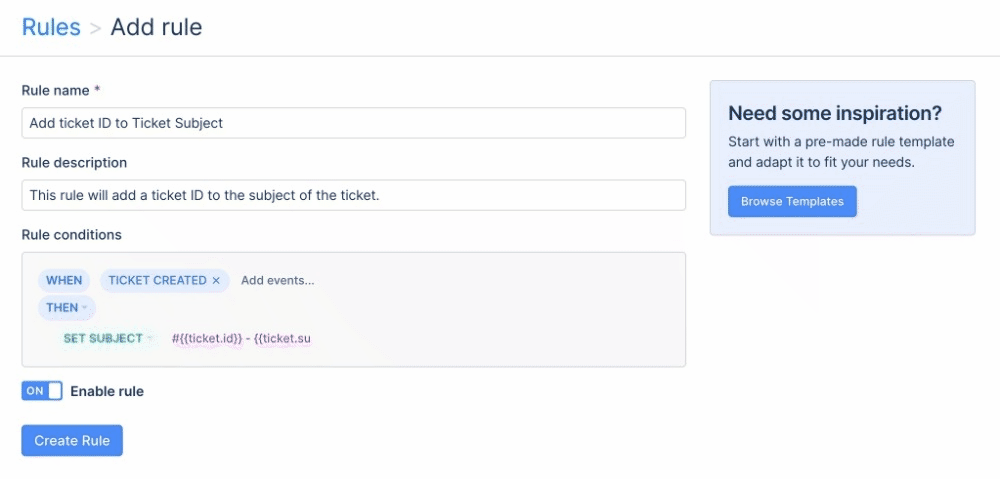
The variable after the Set Subject Action is: #{{ticket.id}} - {{ticket.subject}}.