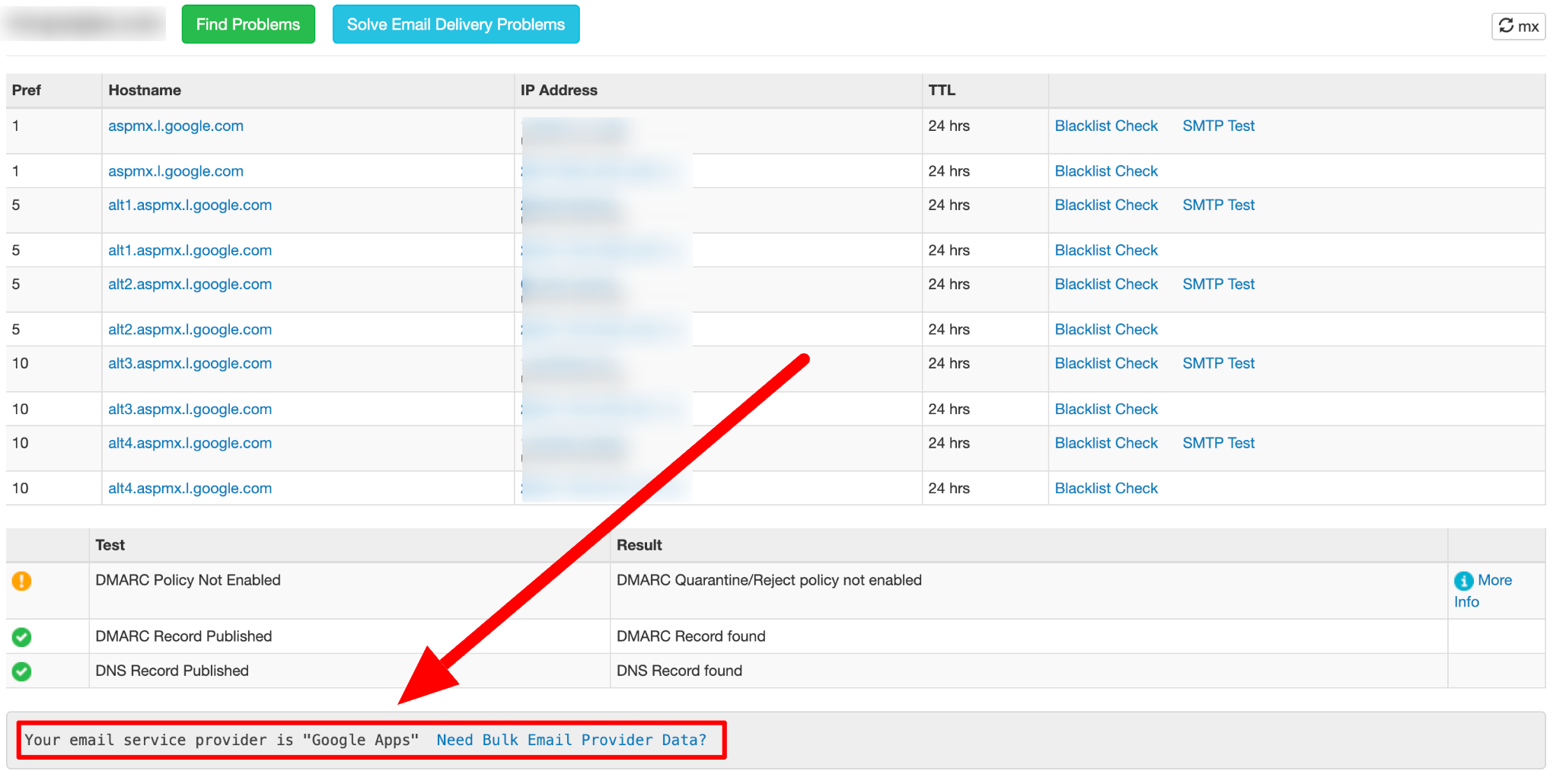Email integrationsUpdated a year ago
This article will show you how to integrate your support email address with Gorgias so your customers' emails arrive into your helpdesk.
Types of Email integrations
Email can be integrated via direct integration or forwarding - the integration method will differ depending on your setup.
If you know your email setup please use the buttons below to view setup instructions or, to find out who your email provider is and where the email is hosted, you can use MXToolbox.
Direct integration
Email forwarding
Gmail Group Gmail Alias Outlook Outlook Shared Outlook Alias Zoho GoDaddy Other provider
Direct vs. forwarding integration per setup
Microsoft (Outlook)
| Server accessed via | Type | Integration |
| Microsoft 365 (formerly Office 365) | standalone | direct |
| Microsoft 365 (formerly Office 365) | alias | forwarding |
| Outlook.com | standalone | forwarding |
| Outlook.com | alias | forwarding |
Google (Gmail)
| Server accessed via | Type | Integration |
| Gmail | standalone | direct |
| Gmail | alias | forwarding |
| Google Workspace (formerly G Suite) | standalone | direct |
| Google Workspace (formerly G Suite) | alias | forwarding |
| Google Workspace (formerly G Suite) | group | forwarding |
Other
| Server accessed via | Type | Integration |
| Zoho | standalone/alias/group | forwarding |
| GoDaddy | standalone/alias/group | forwarding |
| Crazy Domains | standalone/alias/group | forwarding |
| Yahoo | standalone/alias/group | forwarding |
| other not listed | standalone/alias/group | forwarding |
Find out who your provider is
There are handy free tools you can use to easily find your email provider - you can use MXToolbox - that will work for the majority of email accounts.
The information you'll be looking for is your MX record - this will show the address and name of your email server.
Simply go to MX Toolbox, type your email address into the search field, and click MX Lookup, then find your result at the bottom.